How to start/stop and view OMS(Oracle Management Server) status in Oracle Enterprise Manager 12c
In this short article we will see how to start/stop and view OMS(Oracle Management Server) status in Oracle Enterprise Manager 12c at the server command line.
-
Action
Either find the correct control file or change your database name. Download Full Free Installation Manual PDF Book from here: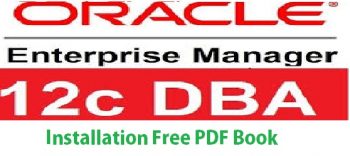
Find OMS bin location
cd /u00/oms12.0.3/oms/bin1 - To Stop OMS services:
[oracle@DCG023 bin]$ ./emctl stop oms -all
Oracle Enterprise Manager Cloud Control 12c Release 3
Copyright (c) 1996, 2013 Oracle Corporation. All rights reserved.
Stopping WebTier...
WebTier Successfully Stopped
Stopping Oracle Management Server...
Oracle Management Server Successfully Stopped
Oracle Management Server is Down2 - To Start OMS services:
[oracle@DCG023 bin]$ ./emctl start oms
Oracle Enterprise Manager Cloud Control 12c Release 3
Copyright (c) 1996, 2013 Oracle Corporation. All rights reserved.
Starting Oracle Management Server...
Starting WebTier...
WebTier Successfully Started
Oracle Management Server Successfully Started
Oracle Management Server is Up3 -Check OMS Status:
-- When OMS is down
[oracle@DCG023 bin]$ ./emctl status oms
Oracle Enterprise Manager Cloud Control 12c Release 3
Copyright (c) 1996, 2013 Oracle Corporation. All rights reserved.
WebTier is Down
Oracle Management Server is Down[oracle@DCG023 bin]$ ./emctl status oms
Oracle Enterprise Manager Cloud Control 12c Release 3
Copyright (c) 1996, 2013 Oracle Corporation. All rights reserved.
WebTier is Up
Oracle Management Server is Up