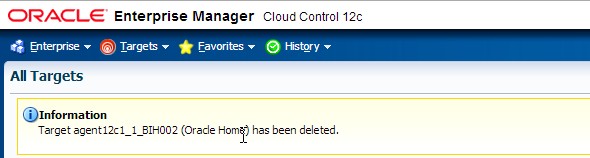How to remove a target from Oracle Enterprise Manager using GUI
From the Enterprise Manager Interface we can manage our targets using the GUI. In this article we will see how to remove a target from Oracle Enterprise Manager using GUI. Download Full Free Installation Manual PDF Book from here:
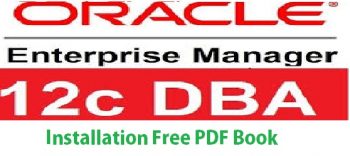

- 1- From main menu go to Targets All Targets.
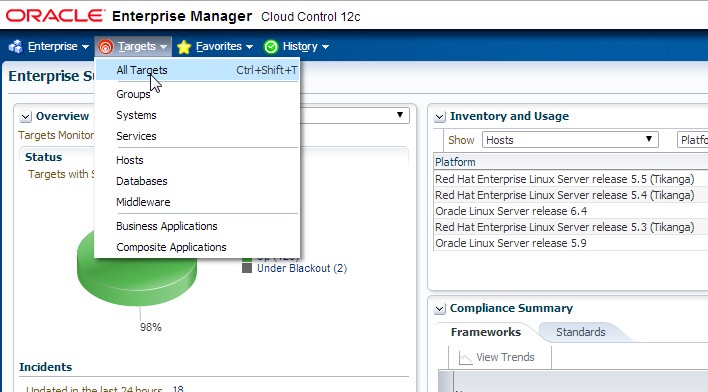
- 2- Choose the target you want remove form the list targets.
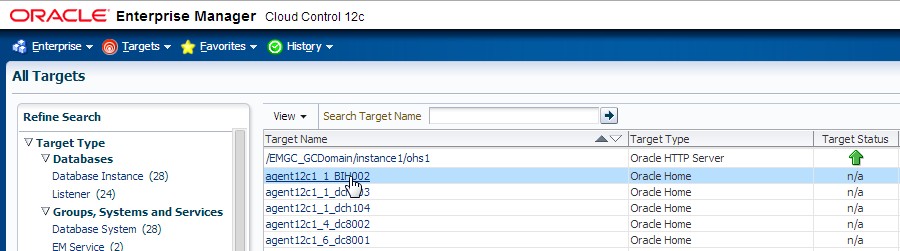
- 3- Now go to Target Setup Remove Target.
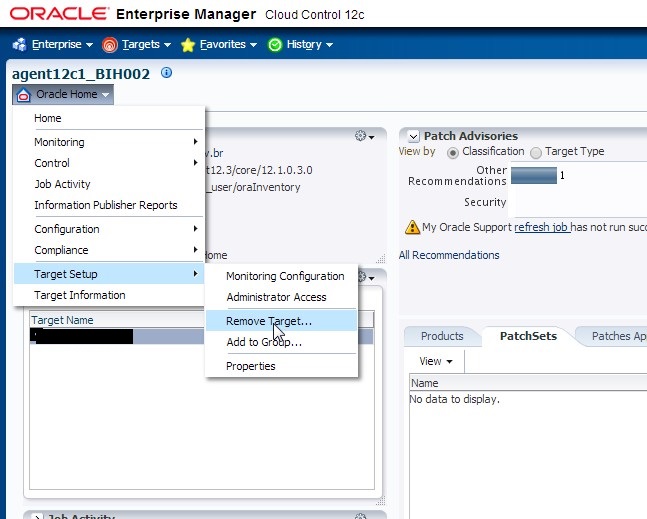
- 4- When the target will be removed the following msg will be returned.