How to remove a target from Oracle Enterprise Manager manually
This option will be used when your OEM agent binaries on the target host was dropped and you cannot remove it from your Enterprise Manager monitoring using the Graphical Interface. Download Full Free Installation Manual PDF Book from here:
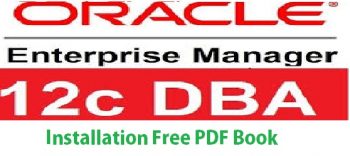

-
1- On your main Enterprise Manager Repository logon to your emcli utility.
[oracle@HOST]$ cd /u00/oms12.0.3/oms/bin
[oracle@HOST]$ ./emcli login -username=SYSMAN
Enter password:xxxxxxx
Login successful-
2- Once conected run the sync command:
[oracle@HOST]$ ./emcli sync
Synchronized successfully-
3 - Now let's remove the target manually using the emcli command line utility:
[oracle@HOST]$ ./emcli delete_target -name="name.domain:3872" -type="oracle_emd" -delete_monitored_targets
Target "name.domain:3872:oracle_emd" deleted successfully