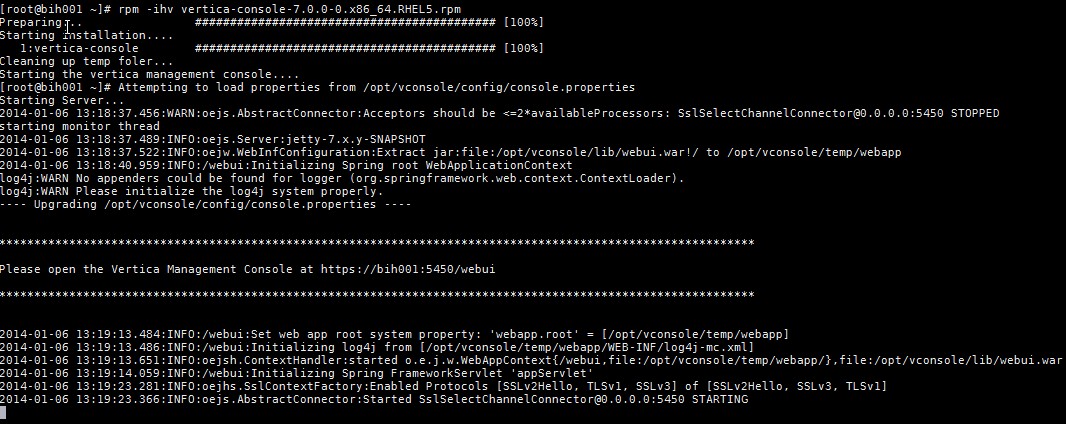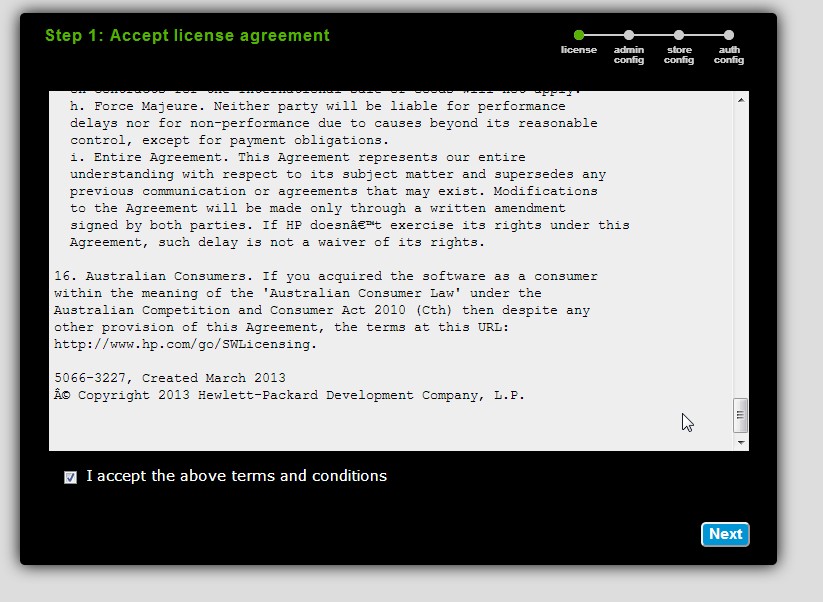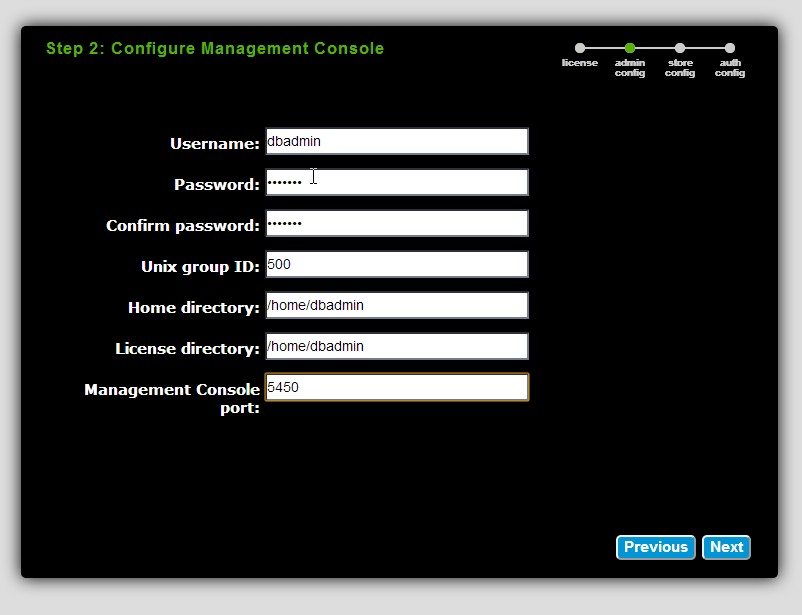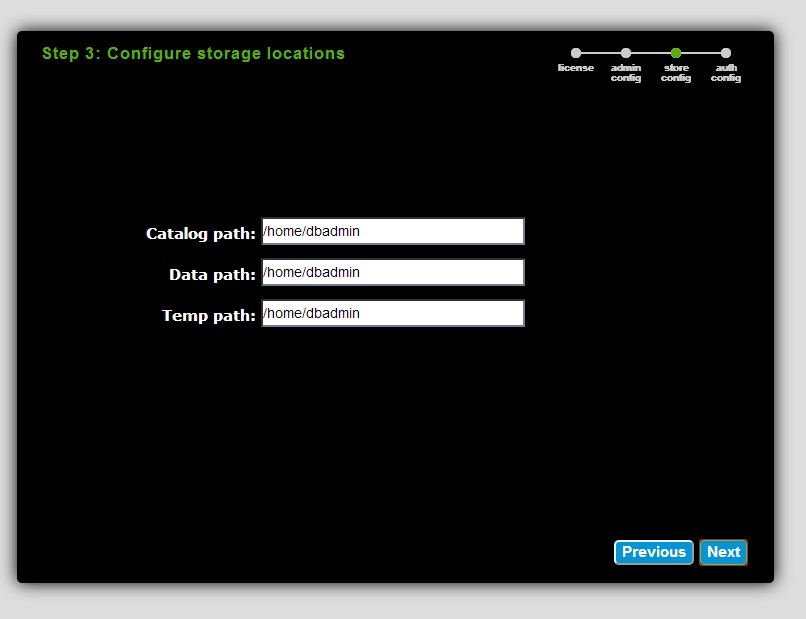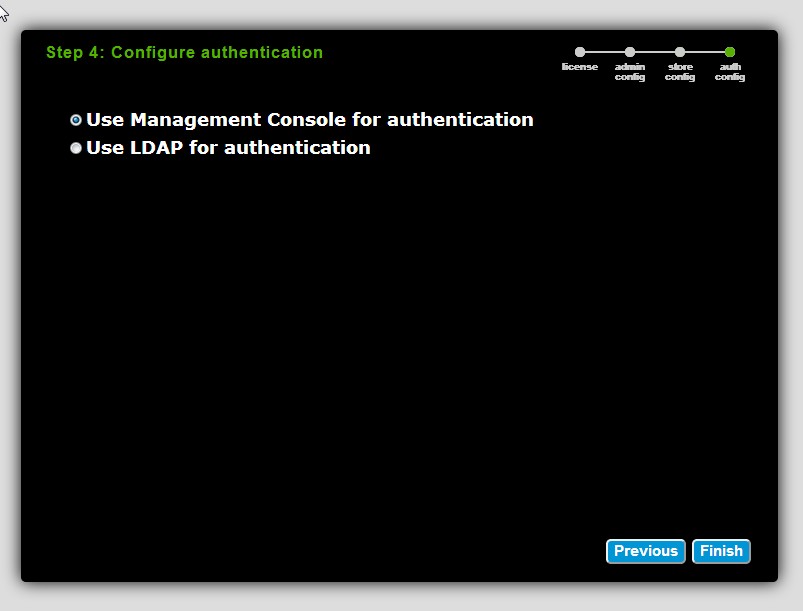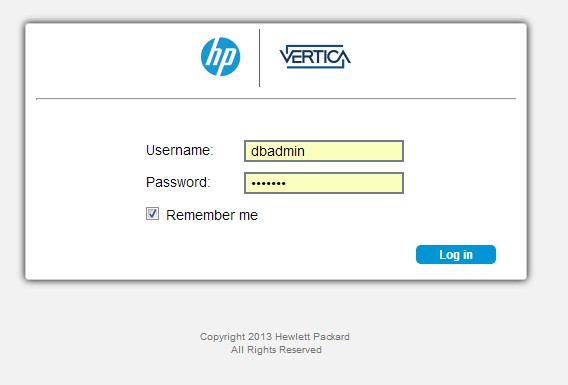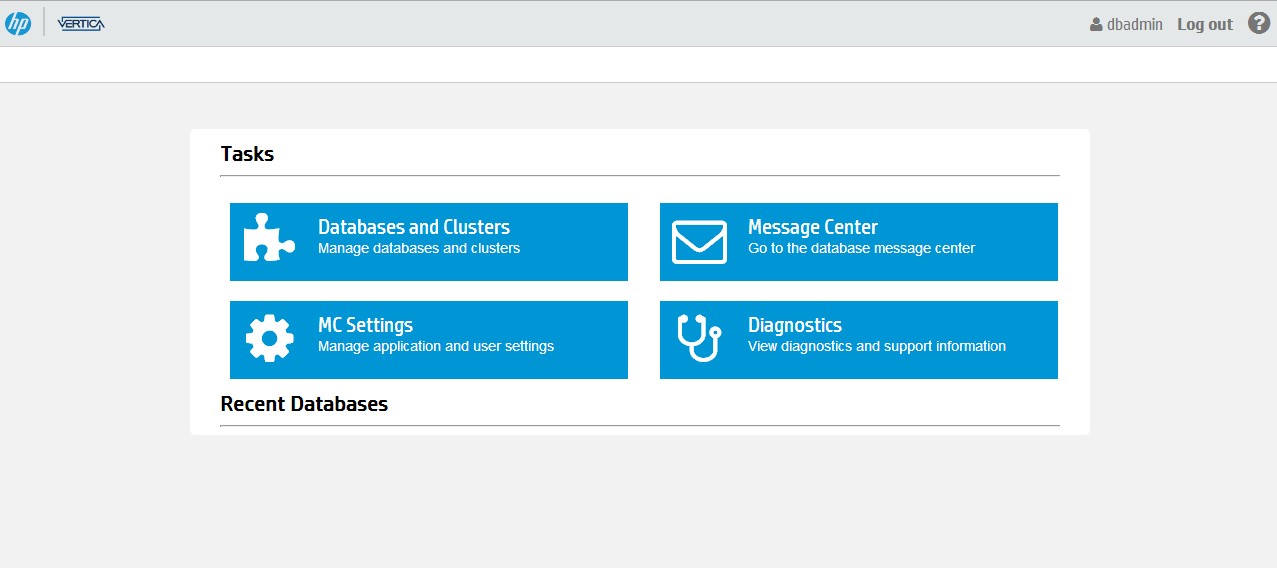Installing HP Vertica 7.0 Management Console
The host that will receive the installation can be one of the nodes if this is just a test environment. It is not recommended to install on a Vertica Server node in a production environment.
The installation is easy and requires root access.