How to install MySql plug-in in Oracle Enterprise Manager 12C
The MYSQL plug-in extends monitoring capabilities of Grid Control so that DBAs with heterogeneous environments can monitor MySQL systems using the same tool they use for Oracle products such as Oracle Databases and Application Servers.
MySQL targets behave in the same way as any other Grid Control targets, including availability monitoring, performance metrics collections, configurations management, alerts notifications, and reports. You can access standard EM 12c user interface to metrics, incidents, configuration management, reports, and target setup.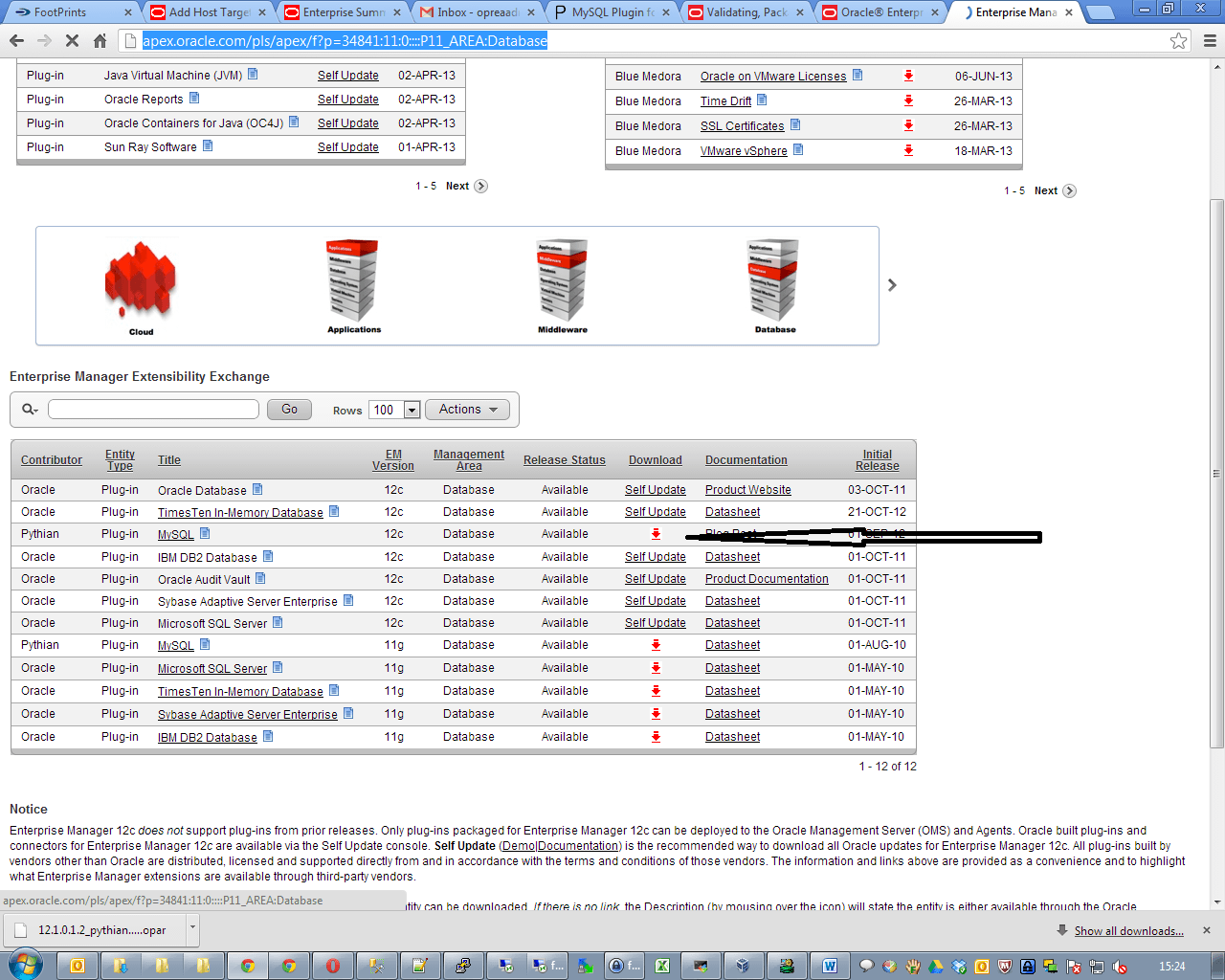

12.1.0.1.2_pythian.mysql.prod_2000_0.opar --is the plug0in archive[oracle@OMS bin]$ ./emcli login -username=sysman
Enter password
Login successful[oracle@OMS bin]$ ./emcli sync
Synchronized successfullySyntax: ./emcli import_update file=<full path to *.opar file> -omslocal[oracle@OMS bin]$ ./emcli import_update -file=/staging/mysql_plug/12.1.0.1.2_pythian.mysql.prod_2000_0.opar -omslocal
Processing update: Plug-in - MySQL plug-in by Alex Gorbachev, The Pythian Group
Successfully uploaded the update to Enterprise Manager. Use the Self Update Console to manage this update.[oracle@OMS bin]$ ./emcli sync
Synchronized successfully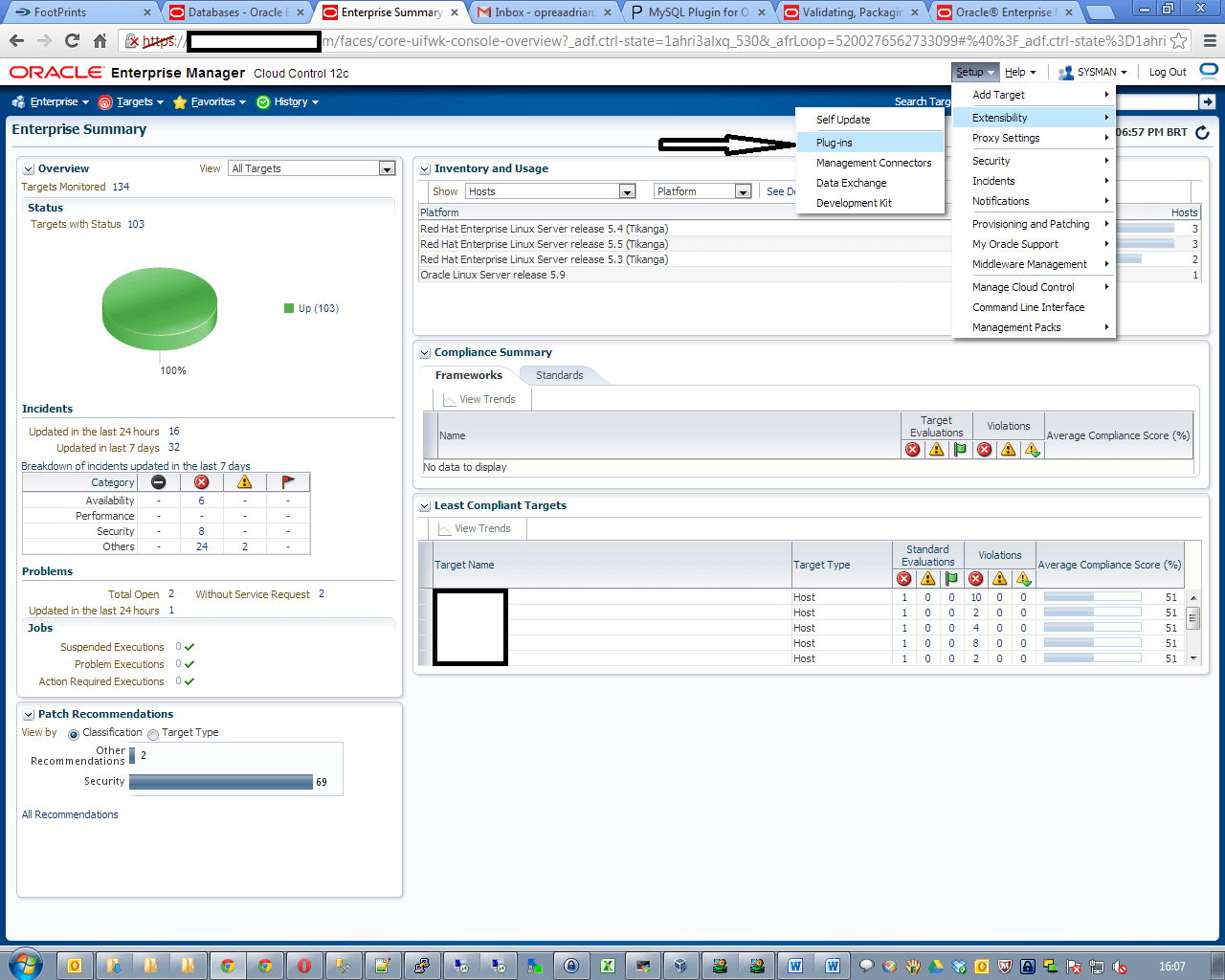
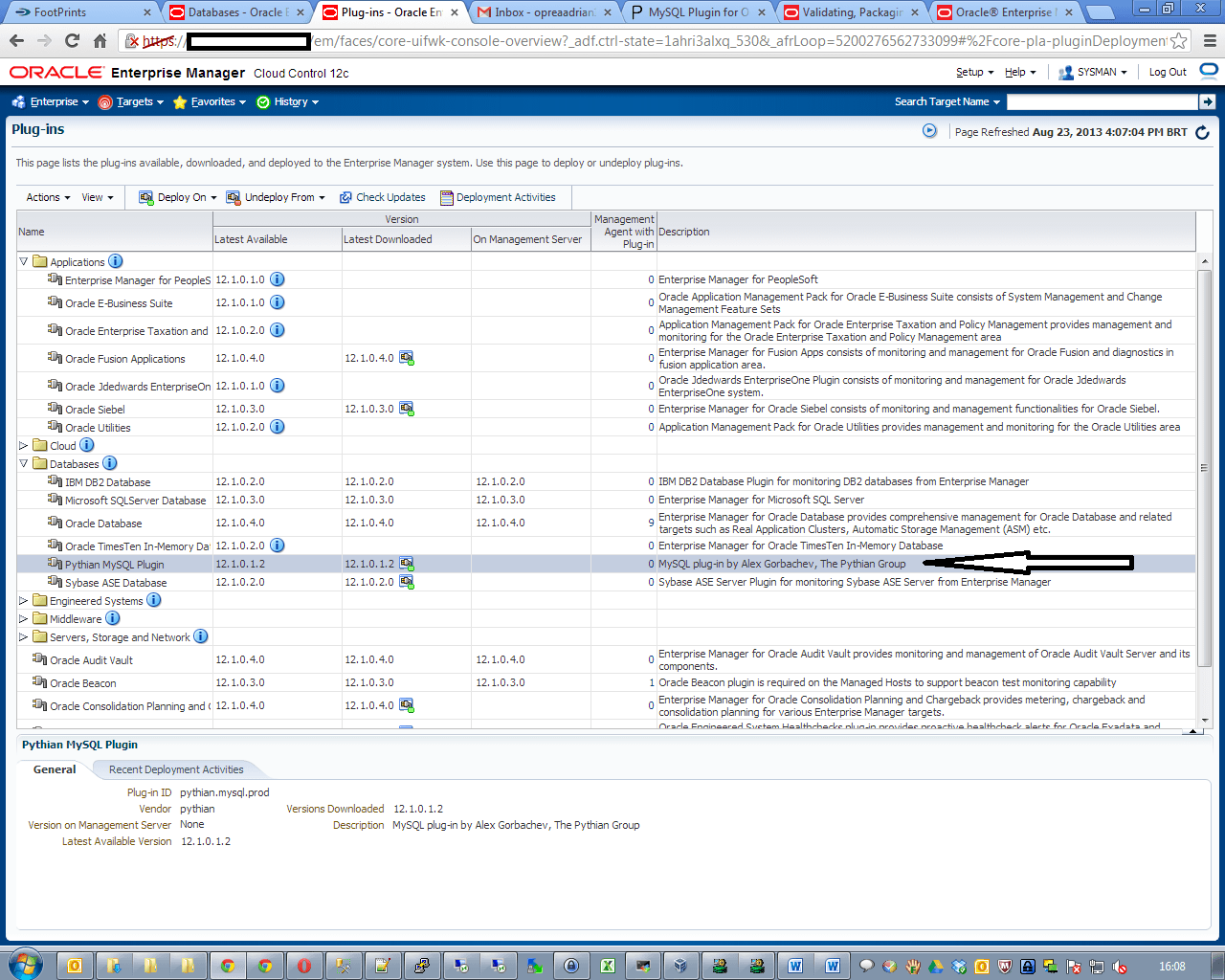
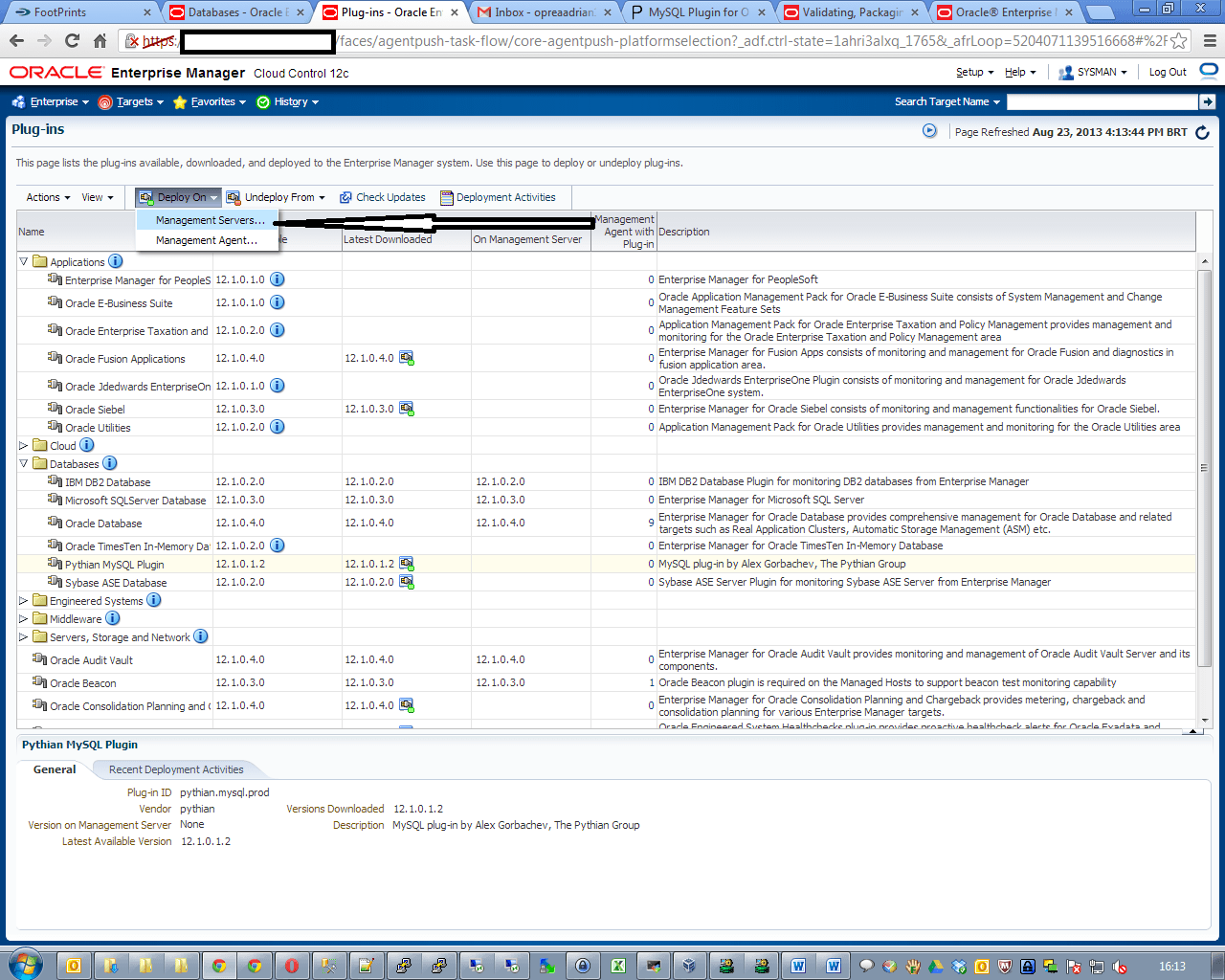
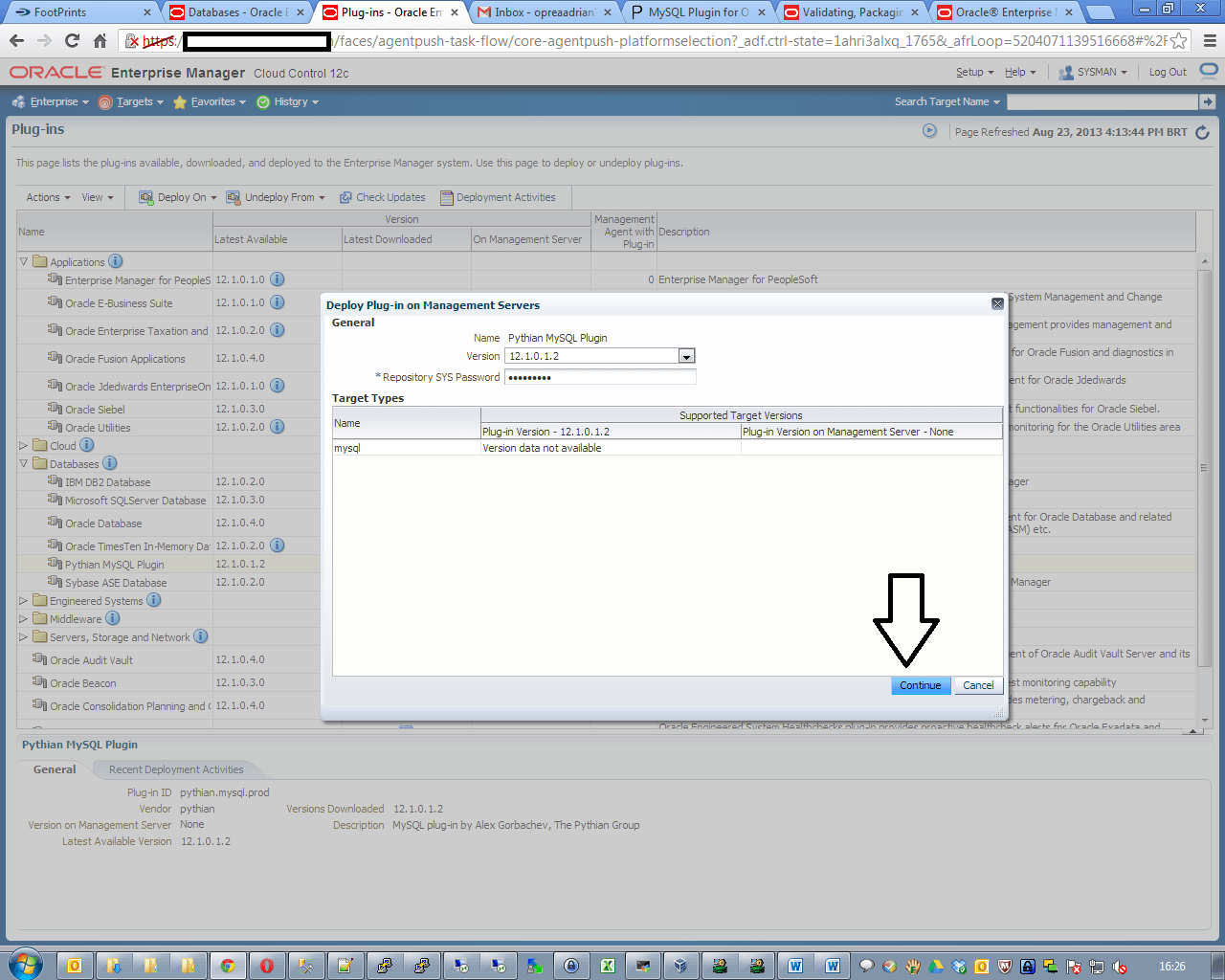
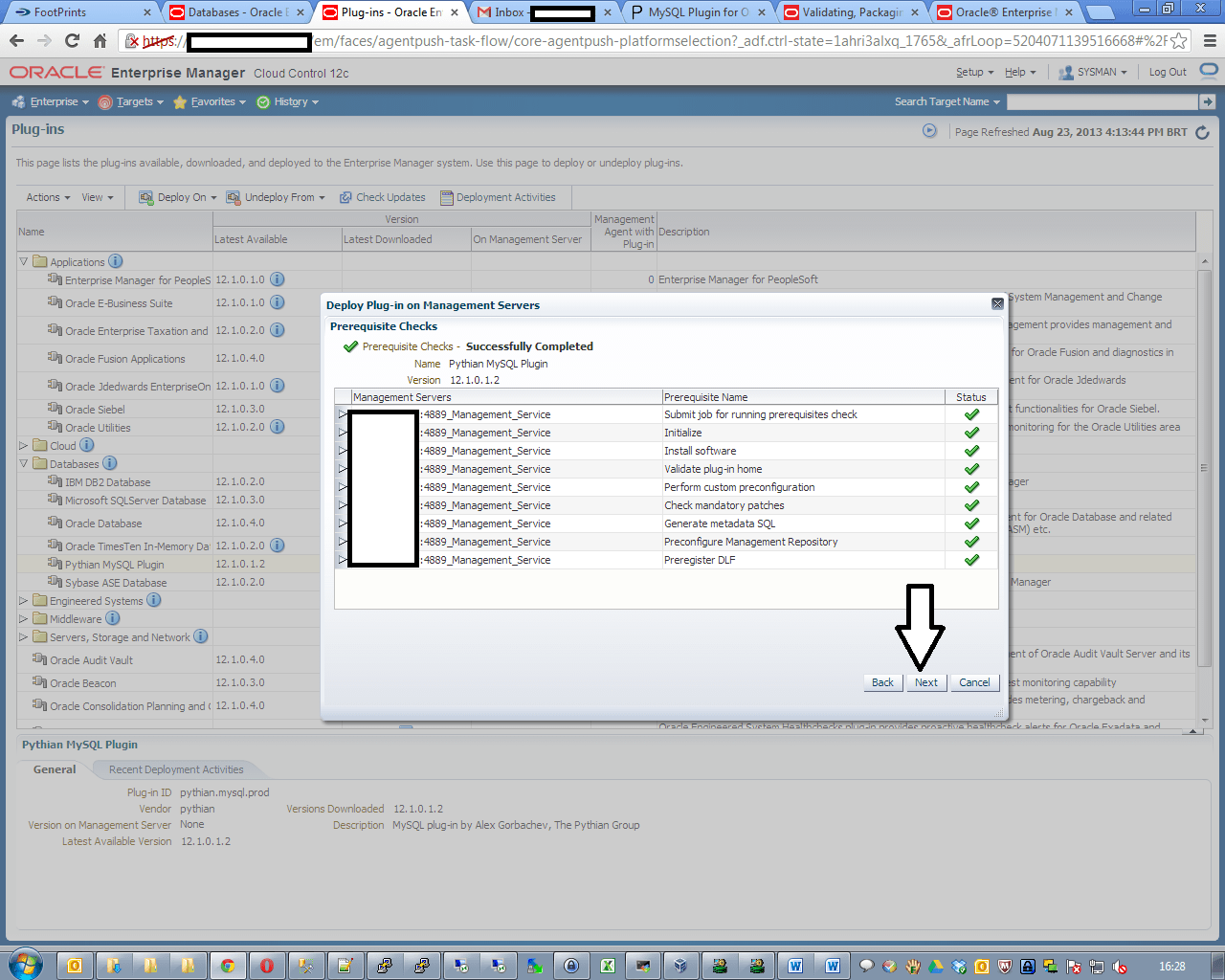
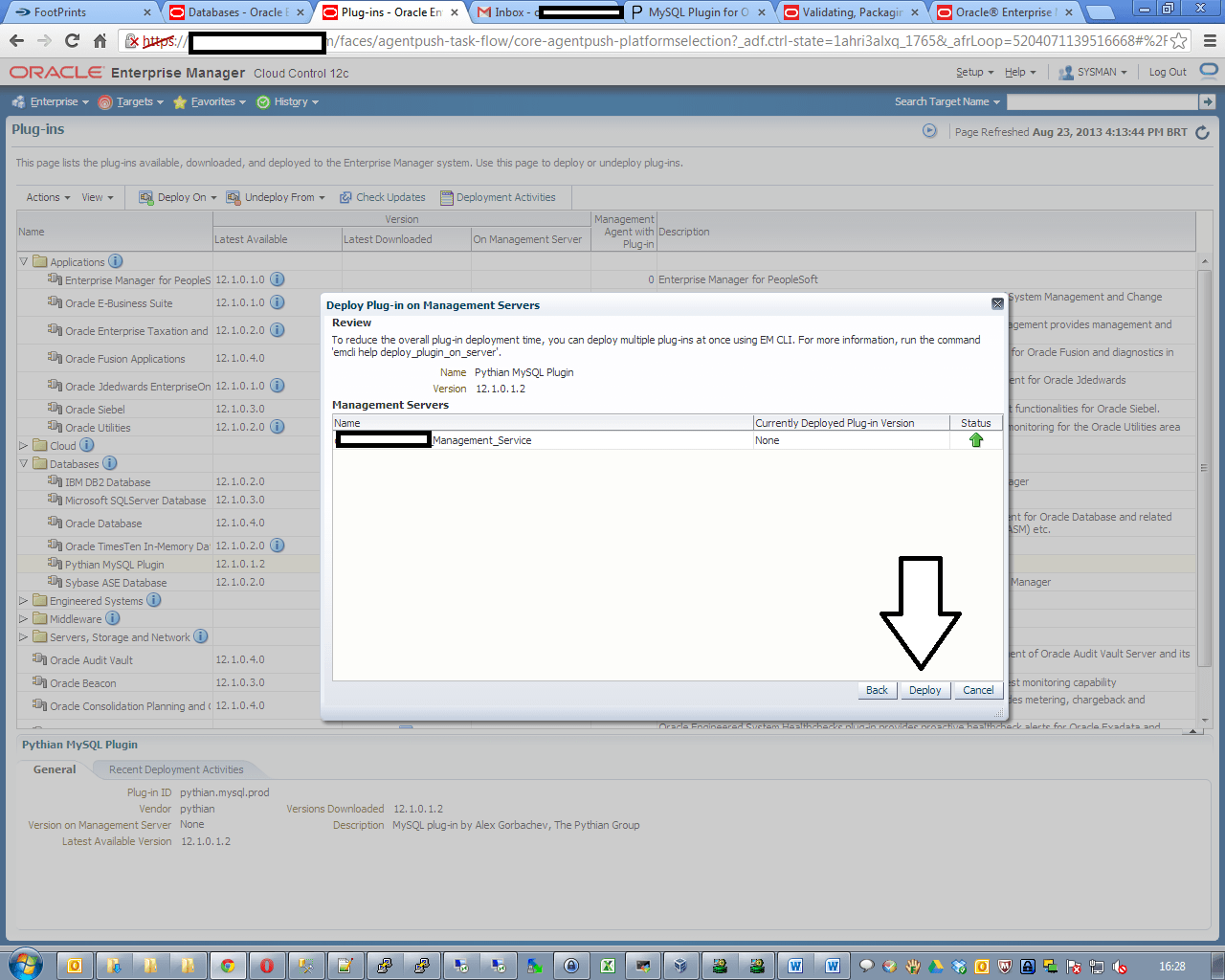
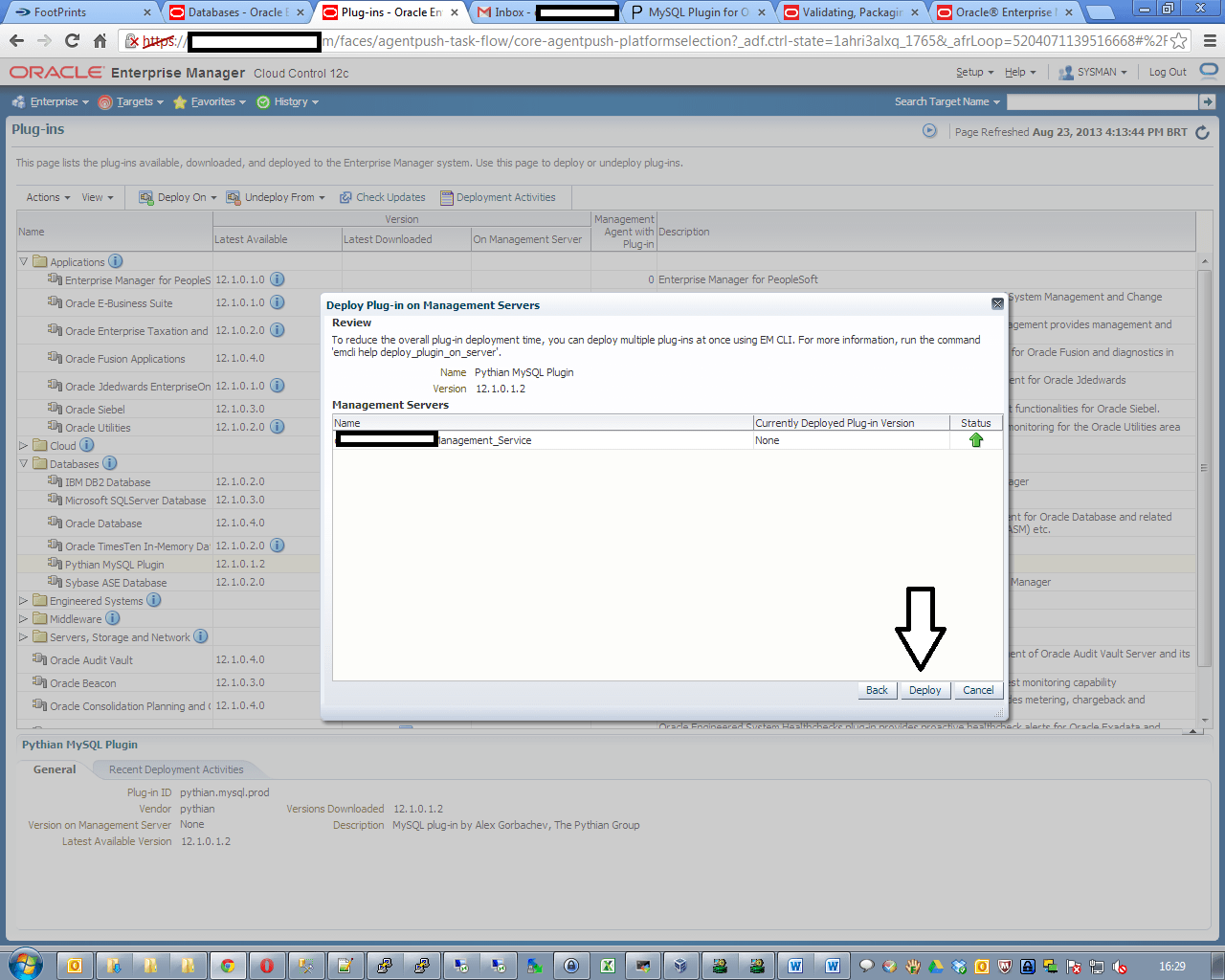
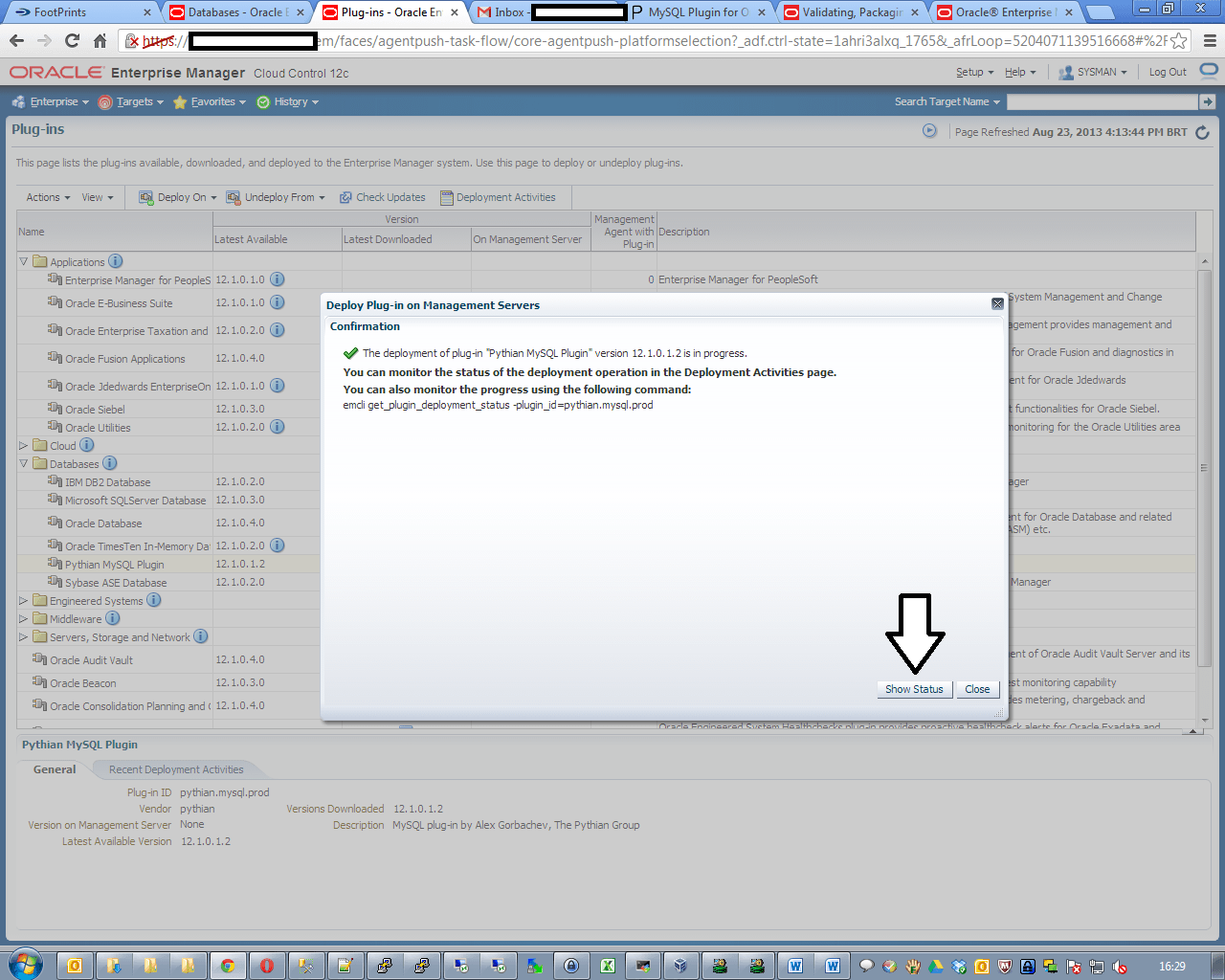
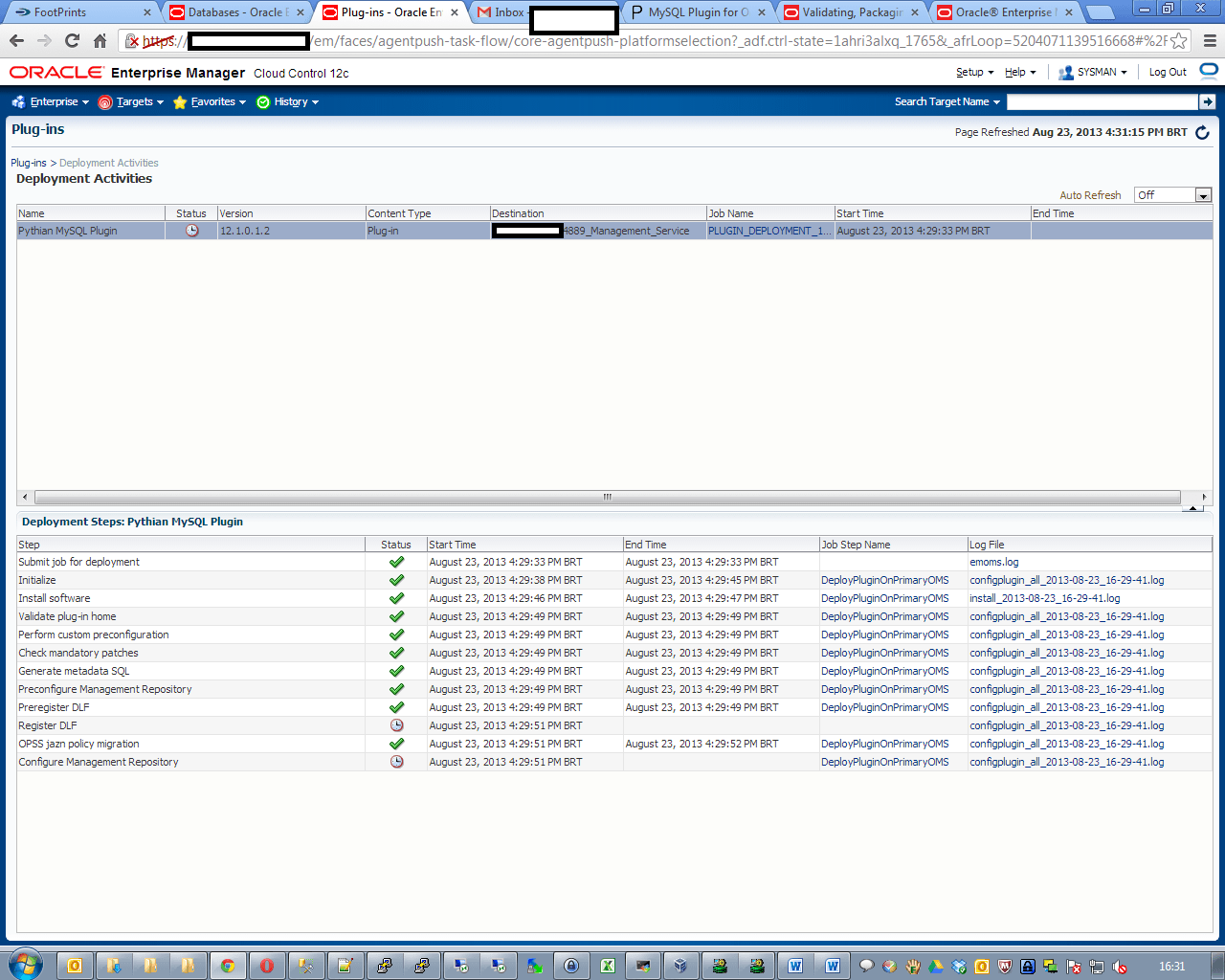 To Add and MySql instance follow the Add MySql database instance to EM12C.
To Add and MySql instance follow the Add MySql database instance to EM12C.
