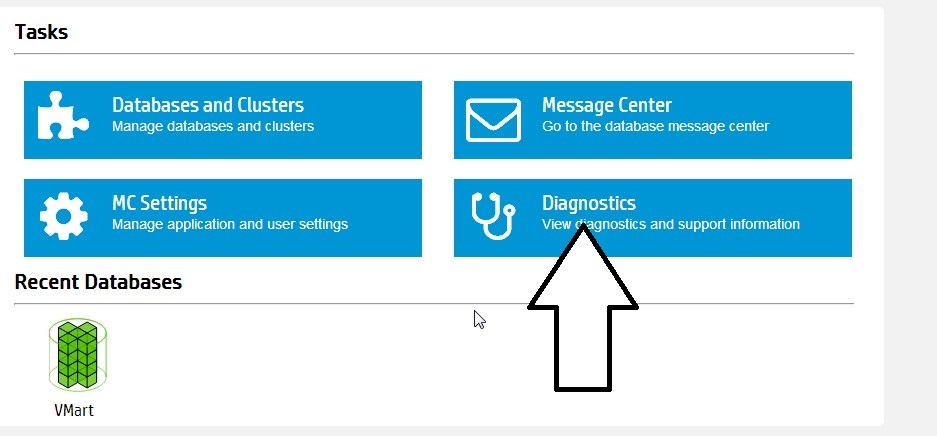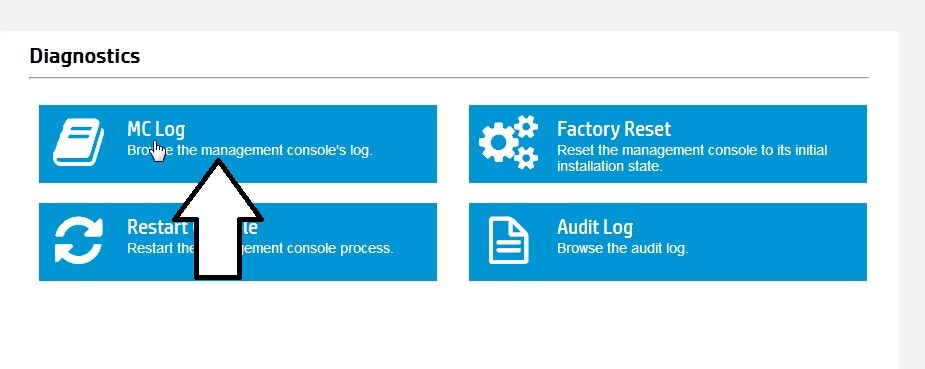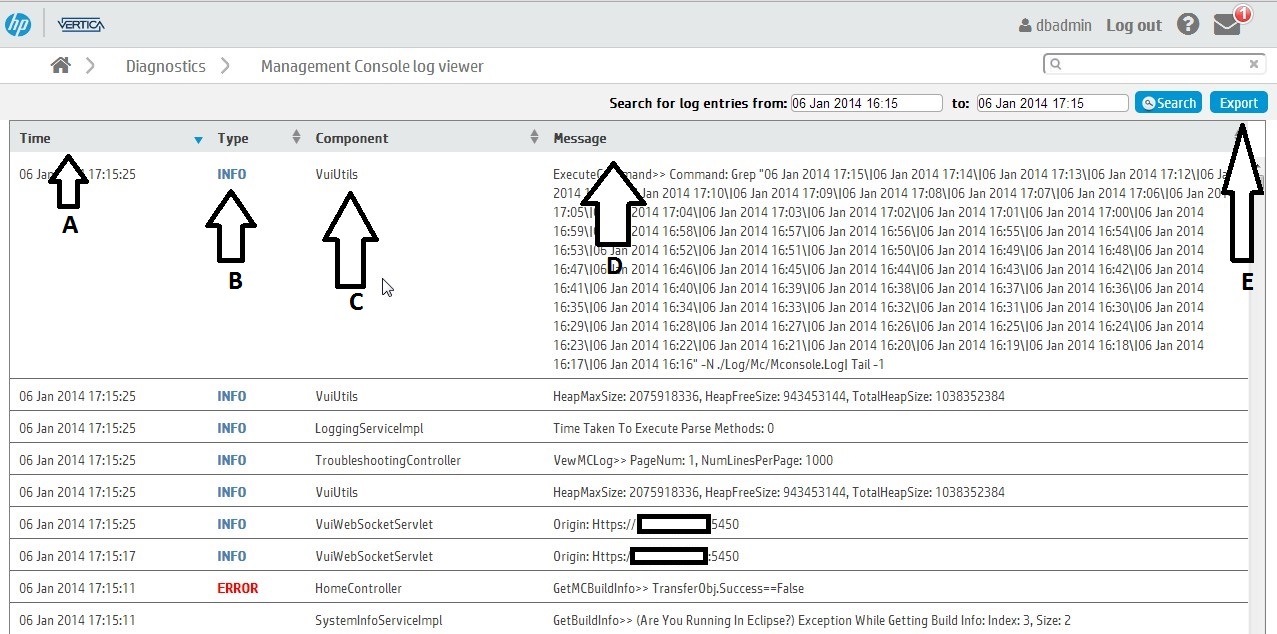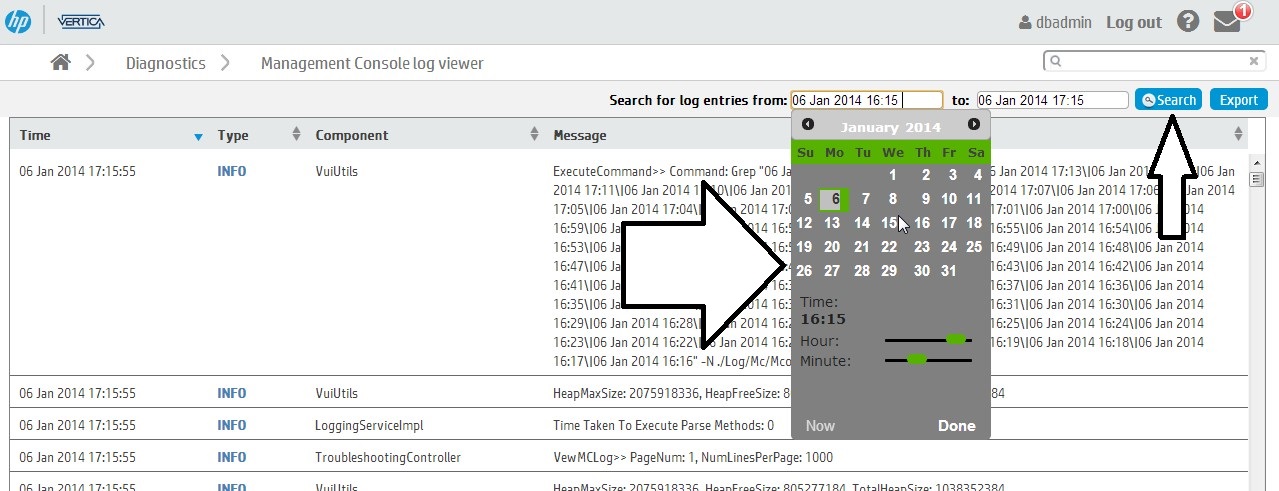HP Vertica Management Console Log Viewer
In this tutorial we will see how to use HP Vertica 7.0 Management Console Log Viewer. This is a very use full toll when monitoring the Vertica Cluster.
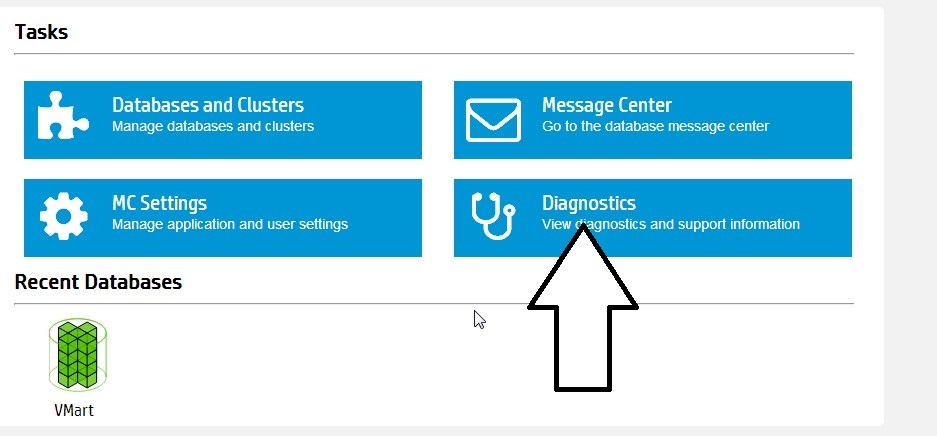
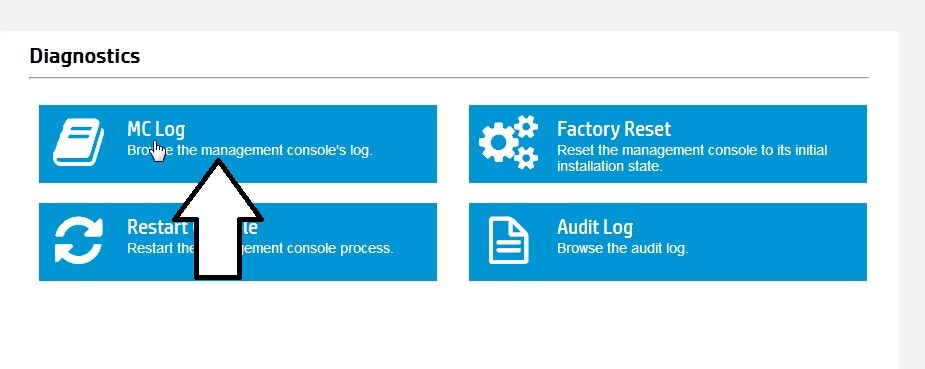
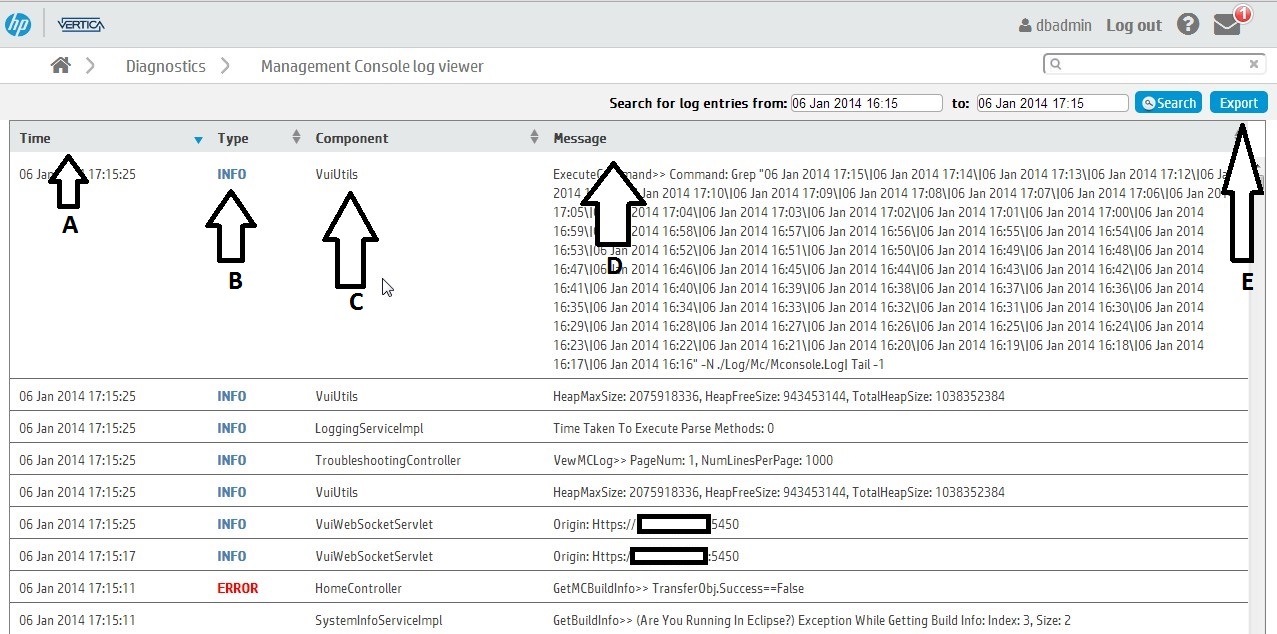
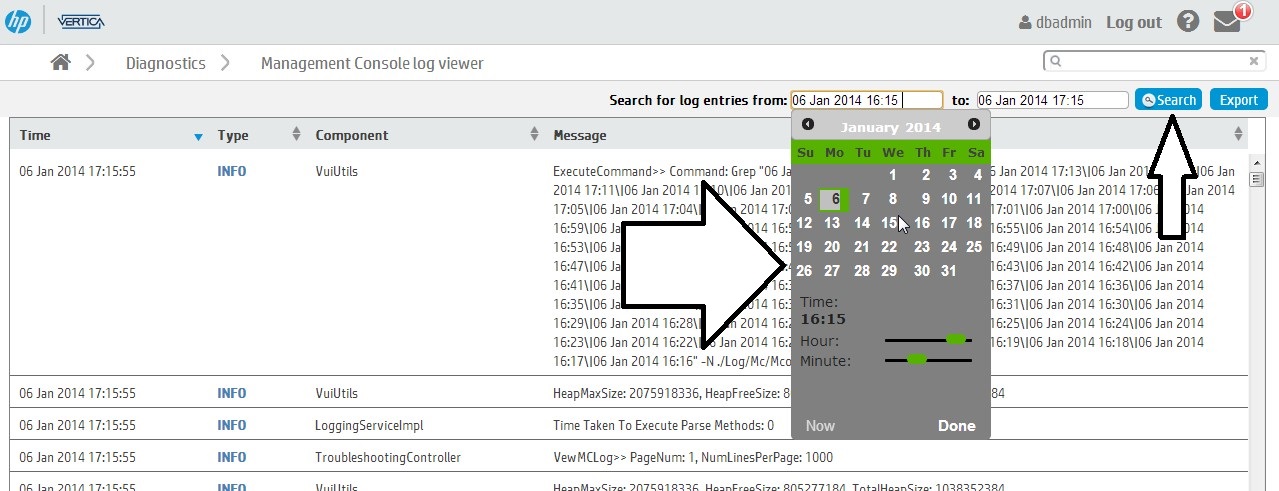
In this tutorial we will see how to use HP Vertica 7.0 Management Console Log Viewer. This is a very use full toll when monitoring the Vertica Cluster.