How to format a new volume in Linux as ext4 or ext3
In this article i will walk you thru the steps you need to format a new volume as ext4 format and make it available to your Linux box.
We have a volume called /dev/sdg and at the moment it needs formatting.
[root@aodba~]# blkid /dev/sdg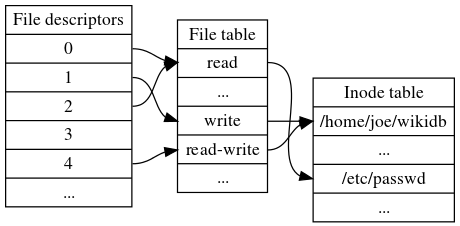 To format the new volume to ext4 file system type we will use mkfs.ext4 utility as root user.
To format the new volume to ext4 file system type we will use mkfs.ext4 utility as root user.
- you need to provide him with the y falg to continue.
- you can choose mkfs.ext2 or mkfs.ext3 as well and as per your needs, the process is the same. (wanna read more about File System Types ? )
[root@aodba~]# mkfs.ext4 /dev/sdg
mke2fs 1.41.12 (17-May-2010)
/dev/sdg is entire device, not just one partition!
Proceed anyway? (y,n) y
Filesystem label=
OS type: Linux
Block size=4096 (log=2)
Fragment size=4096 (log=2)
Stride=0 blocks, Stripe width=0 blocks
3932160 inodes, 15728640 blocks
786432 blocks (5.00%) reserved for the super user
First data block=0
Maximum filesystem blocks=4294967296
480 block groups
32768 blocks per group, 32768 fragments per group
8192 inodes per group
Superblock backups stored on blocks:
32768, 98304, 163840, 229376, 294912, 819200, 884736, 1605632, 2654208,
4096000, 7962624, 11239424
Writing inode tables: done
Creating journal (32768 blocks): done
Writing superblocks and filesystem accounting information: done
This filesystem will be automatically checked every 28 mounts or
180 days, whichever comes first. Use tune2fs -c or -i to override.Now we can check that our volume thou is no mounted the file system type if ext4
[root@aodba~]# blkid /dev/sdg
/dev/sdg: UUID="d3ab63f7-f7e1-4207-8a6e-7dd925a73346" TYPE="ext4"- Great we can see that now we have the volume formatted with ext4 fs type.
Next we need to mount the new formatted volume to our Linux host
- we are going to mount it on directory /vertica_storage/t1_data_03
[root@aodba~]# mount /dev/sdg /vertica_storage/t1_data_03
[root@aodba~]# df -h
Filesystem Size Used Avail Use% Mounted on
/dev/mapper/rhel-root 29G 7.6G 20G 29% /
tmpfs 48G 0 48G 0% /dev/shm
/dev/sda1 485M 94M 366M 21% /boot
/dev/sdc 1808G 143G 306G 81% /vertica
/dev/sdd 380G 172M 280G 1% /vertica_storage/t0_temp
/dev/sde 2427G 190G 404G 82% /vertica_storage/t1_data
/dev/sdf 1428G 107G 305G 76% /vertica_storage/t1_data_02
/dev/sdg 600G 180M 599G 1% /vertica_storage/t1_data_03Add the new new mount point to /etc/fstab file.
The configuration file /etc/fstab contains the necessary information to automate the process of mounting partitions. In a nutshell, mounting is the process where a raw (physical) partition is prepared for access and assigned a location on the file system tree (or mount point).echo "/dev/sdg /vertica_storage/t1_data_03 ext4 defaults 1 2" /etc/fstab