How to fix Oracle EM error - Agent is blocked
1- Check the agent status using the following commands:
[em_user@BIH002 bin]$ ./emctl status agent
Oracle Enterprise Manager Cloud Control 12c Release 3
Copyright (c) 1996, 2013 Oracle Corporation. All rights reserved.
---------------------------------------------------------------
Agent Version : 12.1.0.3.0
OMS Version : (unknown)
Protocol Version : 12.1.0.1.0
Agent Home : /em_agent12.3/agent_inst
Agent Binaries : /em_agent12.3/core/12.1.0.3.0
Agent Process ID : 64164
Parent Process ID : 64110
Agent URL : https://bih002:3872/emd/main/
Repository URL : https://dcg023:4900/empbs/upload
Started at : 2013-11-13 15:26:08
Started by user : em_user
Last Reload : (none)
Last successful upload : (none)
Last attempted upload : 2013-11-13 15:26:14
Total Megabytes of XML files uploaded so far : 0
Number of XML files pending upload : 72
Size of XML files pending upload(MB) : 0.11
Available disk space on upload filesystem : 91.16%
Collection Status : Collections enabled
Heartbeat Status : Agent is blocked
Blocked Reason : Plugin mismatch found between agent and repository. Please perform an
agent resync to unblock the agent. Mismatched plugins: [ The plug-in is oracle.sysman.ema
s
Last attempted heartbeat to OMS : 2013-11-13 15:26:13
Last successful heartbeat to OMS : (none)
Next scheduled heartbeat to OMS : 2013-11-13 15:29:14
---------------------------------------------------------------
Agent is Running and Ready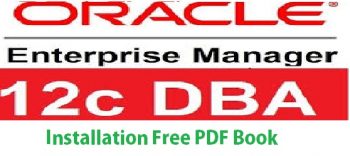
 Download Full Free Best Practices Manual PDF Book from here:
Download Full Free Best Practices Manual PDF Book from here:


2- How to unblock the agent.
-
2.1 - Using the EM12C(Enterprise Manager Interface) GUI follow the step bellow:
- Main Page Agents
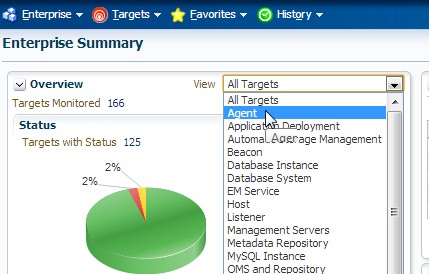
- Select Unknown
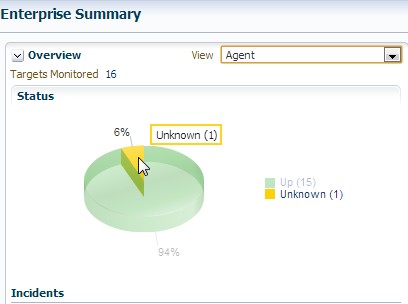
- Select the Agent
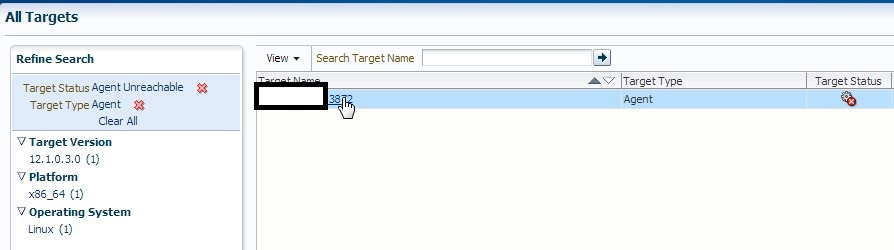
- Agent Resynchronization
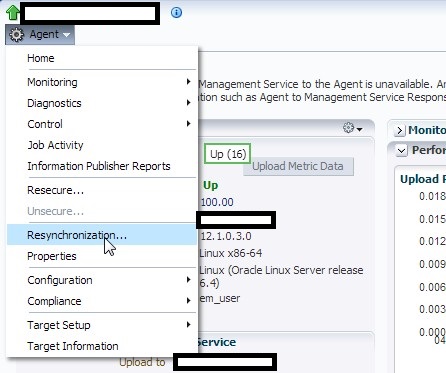
- 3- Check the status of your agent now.
[em_user@BIH002 bin]$ ./emctl status agent
Oracle Enterprise Manager Cloud Control 12c Release 3
Copyright (c) 1996, 2013 Oracle Corporation. All rights reserved.
---------------------------------------------------------------
Agent Version : 12.1.0.3.0
OMS Version : 12.1.0.3.0
Protocol Version : 12.1.0.1.0
Agent Home : /em_agent12.3/agent_inst
Agent Binaries : /em_agent12.3/core/12.1.0.3.0
Agent Process ID : 1447
Parent Process ID : 1388
Agent URL : https://bih002:3872/emd/main/
Repository URL : https://dcg023:4900/empbs/upload
Started at : 2013-11-13 15:30:25
Started by user : em_user
Last Reload : (none)
Last successful upload : 2013-11-13 15:36:37
Last attempted upload : 2013-11-13 15:36:37
Total Megabytes of XML files uploaded so far : 0.05
Number of XML files pending upload : 0
Size of XML files pending upload(MB) : 0
Available disk space on upload filesystem : 91.16%
Collection Status : Collections enabled
Heartbeat Status : Ok
Last attempted heartbeat to OMS : 2013-11-13 15:36:31
Last successful heartbeat to OMS : 2013-11-13 15:36:31
Next scheduled heartbeat to OMS : 2013-11-13 15:37:32
---------------------------------------------------------------
Agent is Running and Ready