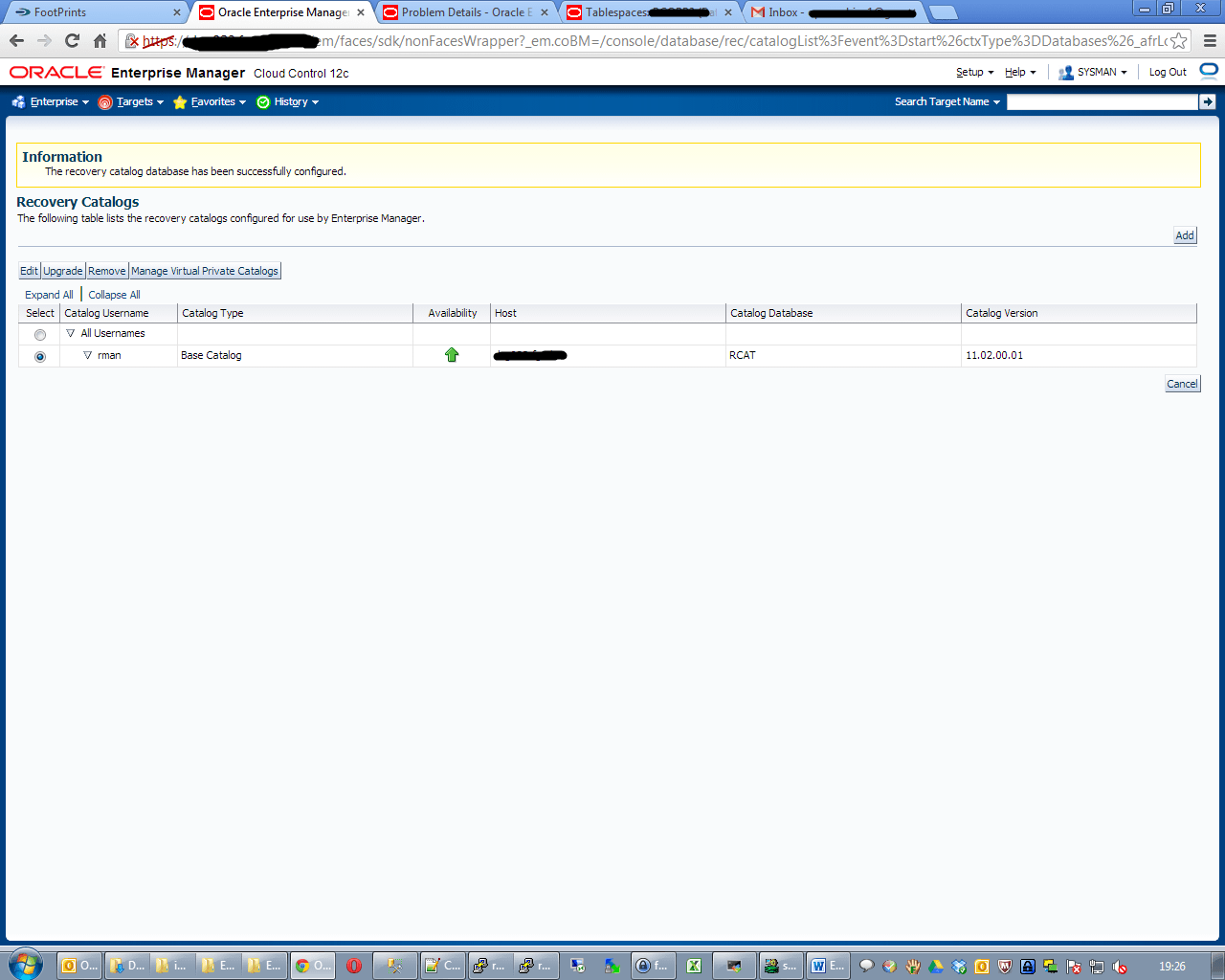Create RMAN Recovery Catalog in Oracle Enterprise Manager 12
In this tutorial wi will demonstrate how to create a RMAN Recovery Catalog using EM12C tools
1-From the main screen - Targets Databases
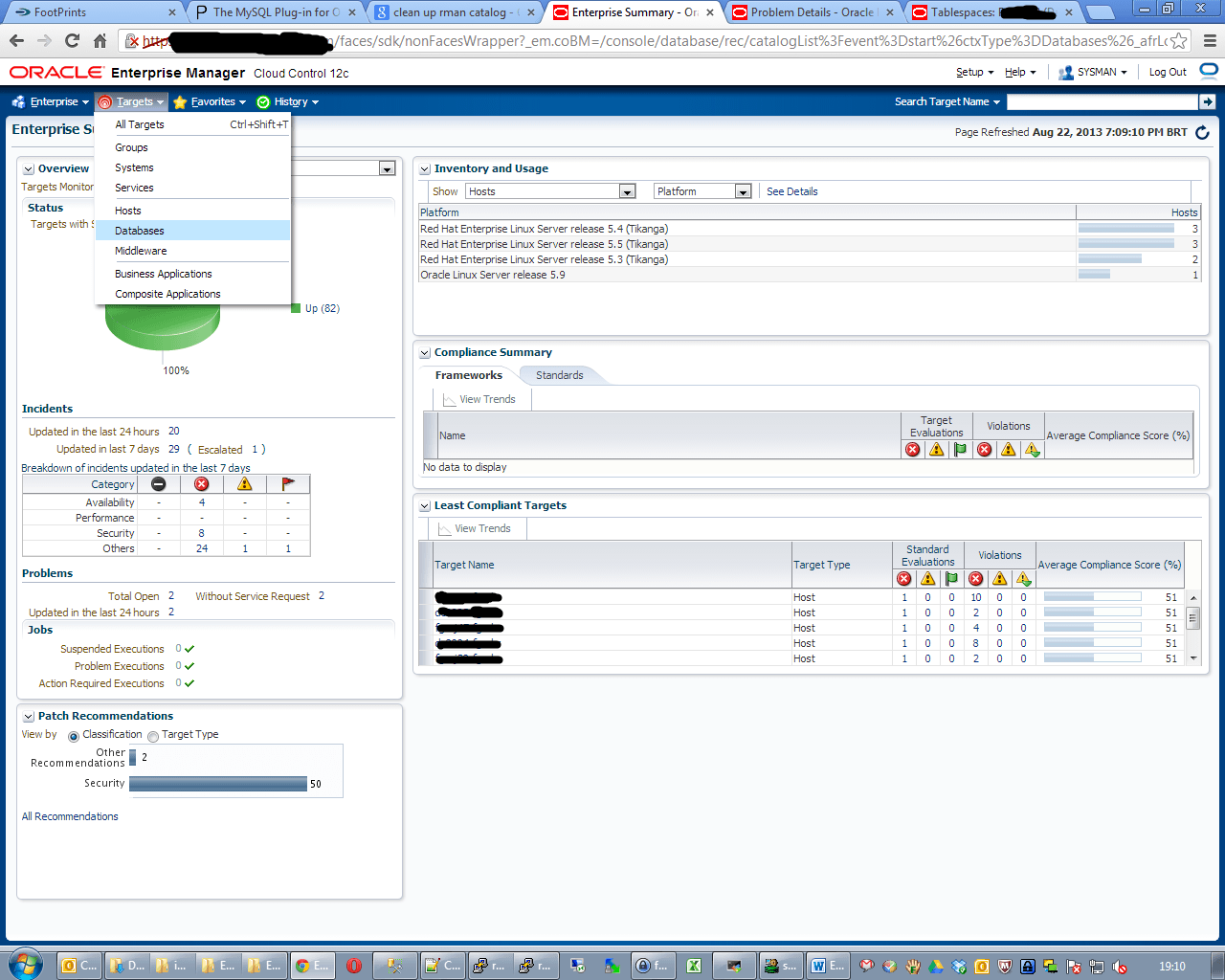
2-Go to Database Feautres Recovery Catalog
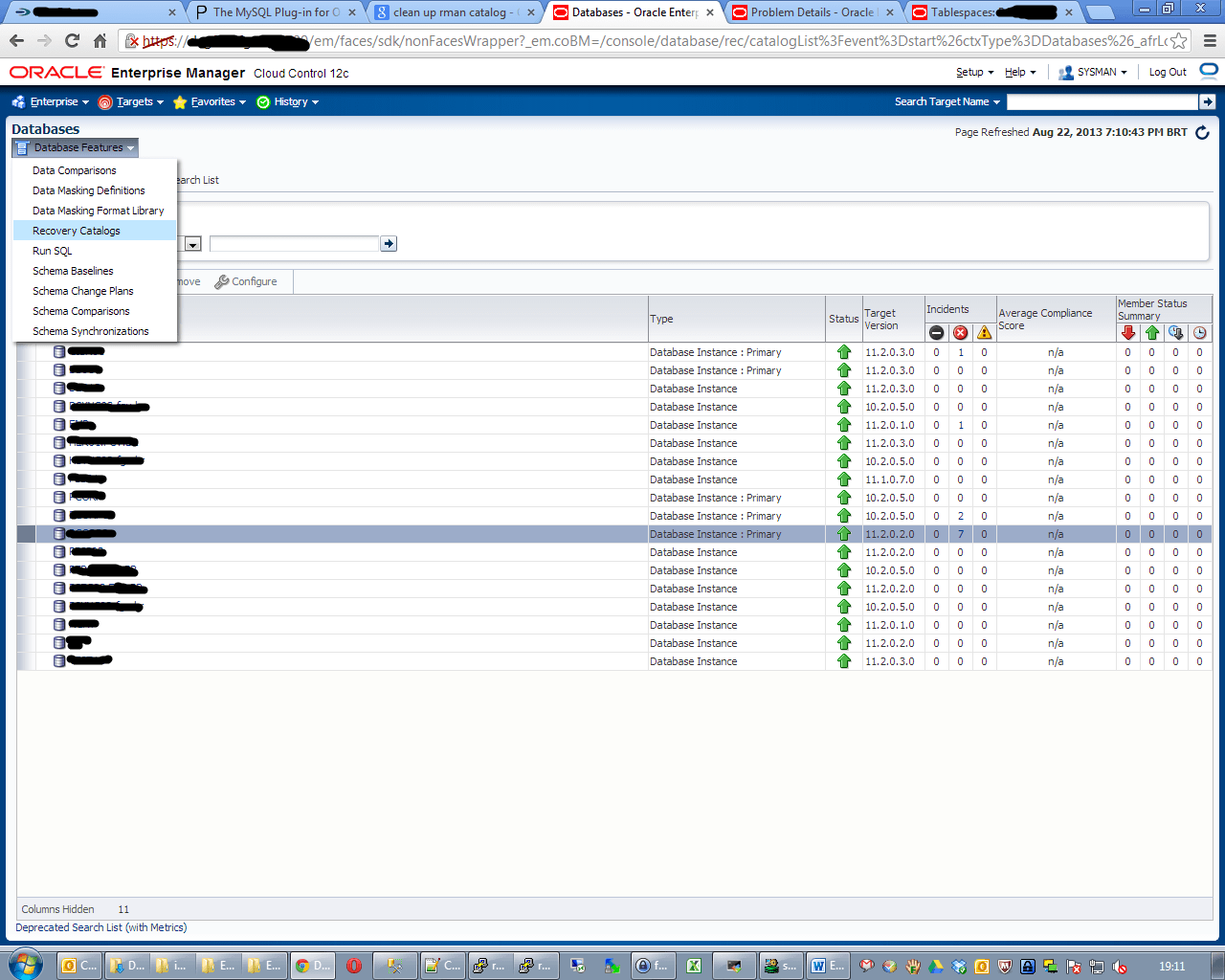
3-Select ADD to add a new Recovery Catalog Repository
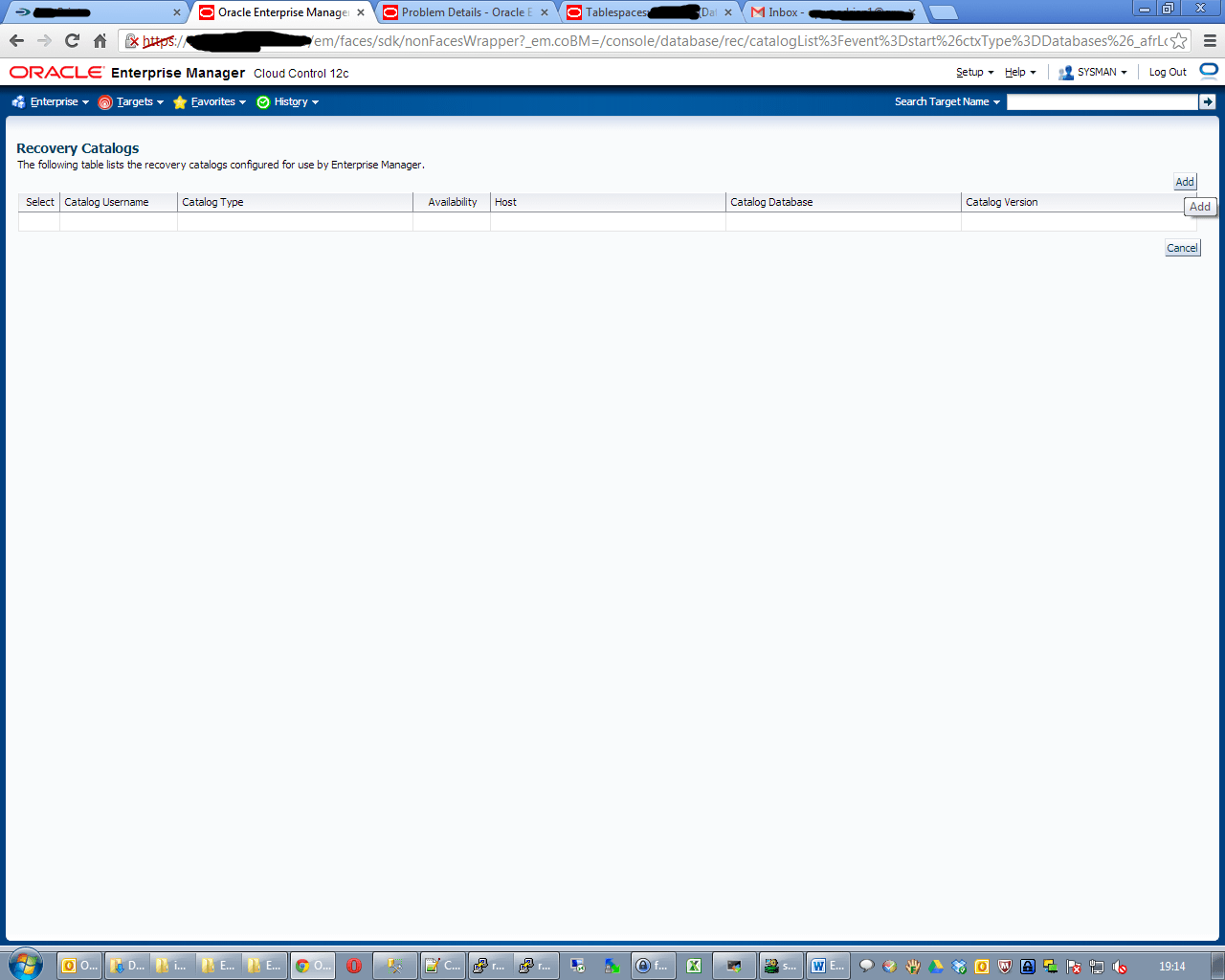
4-Open database list
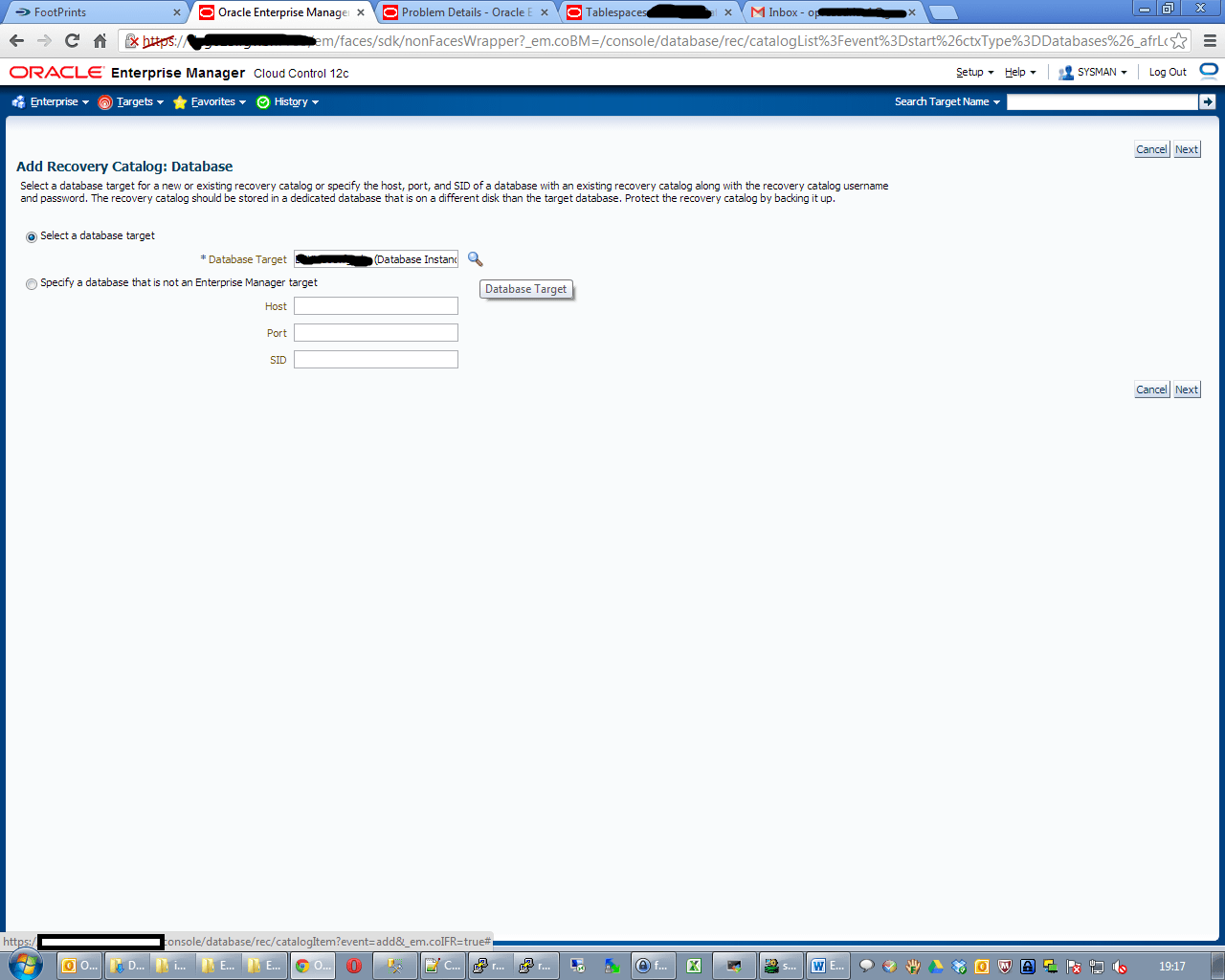
5-Select the database where the RMAN Catalog is located
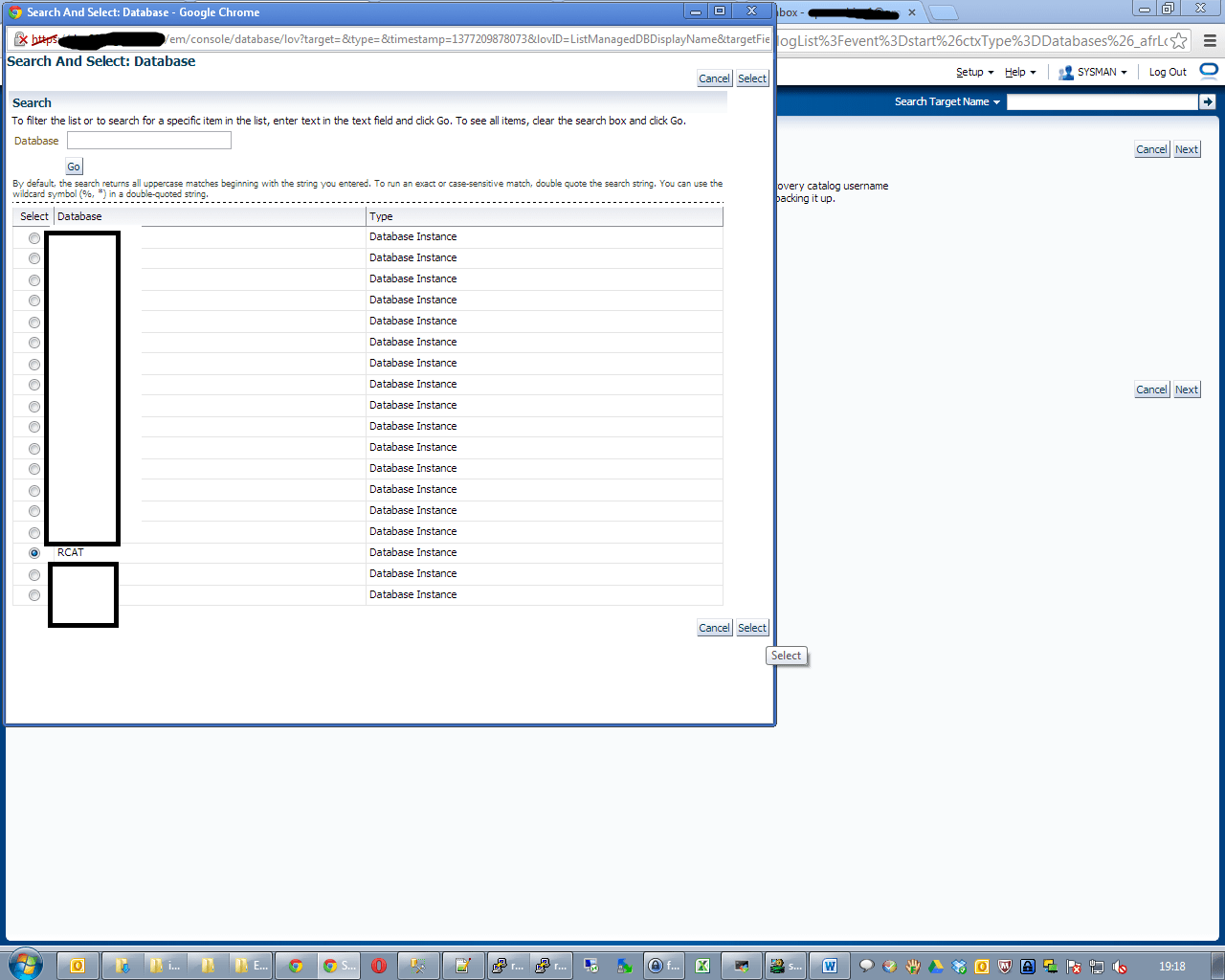 6-Offer the credencials nedeed for the Recovery Catalog
6-Offer the credencials nedeed for the Recovery Catalog
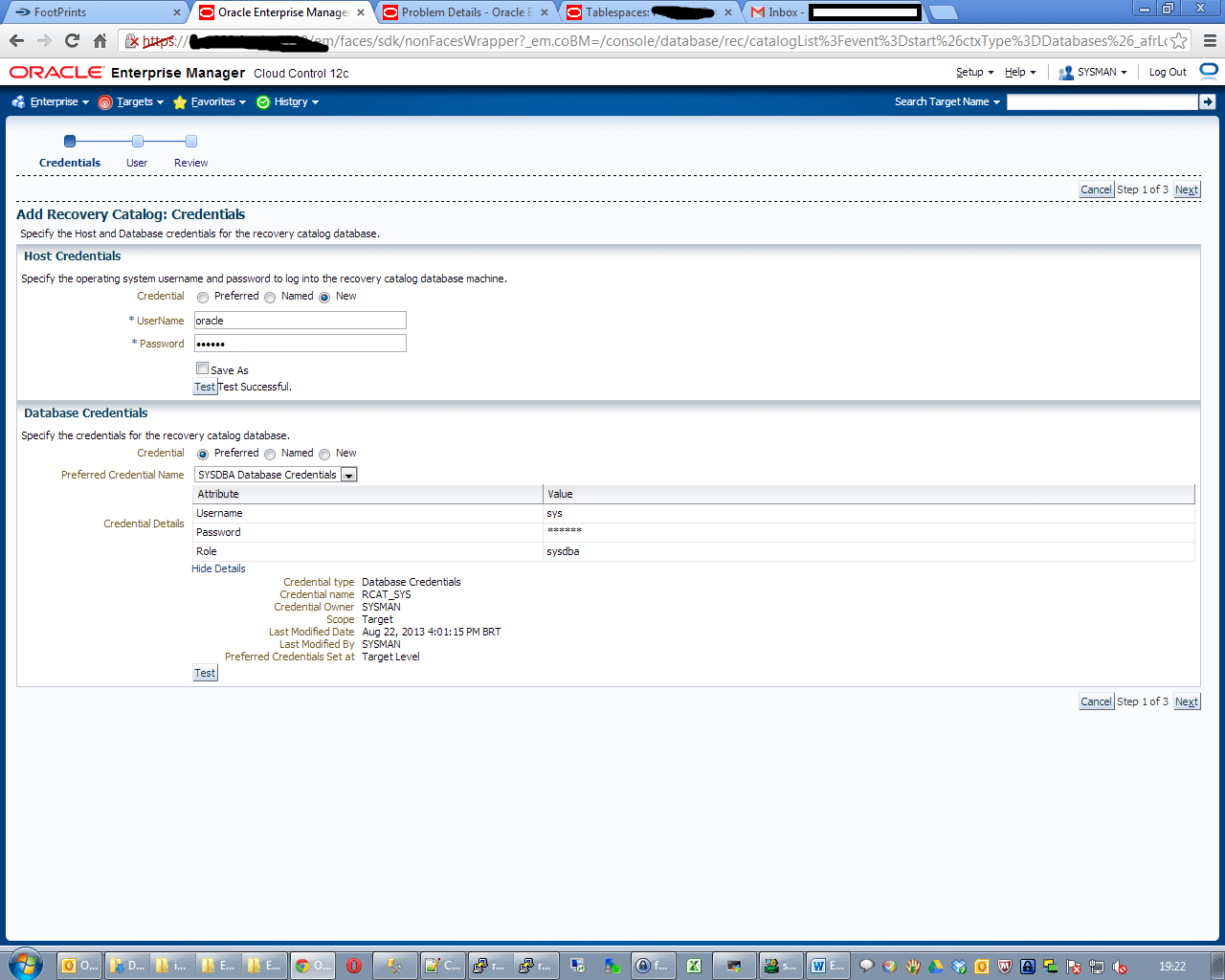
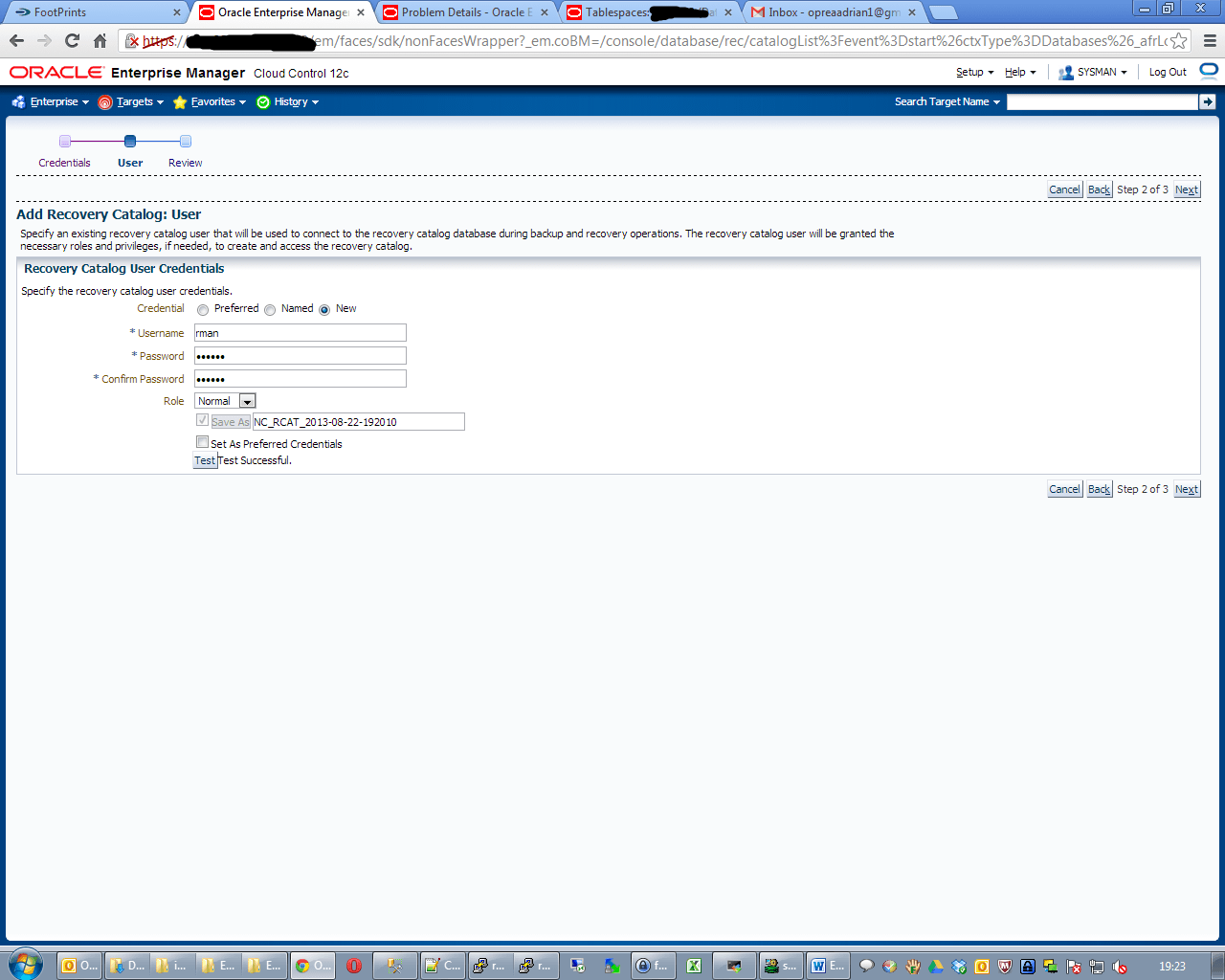
8-Review the details
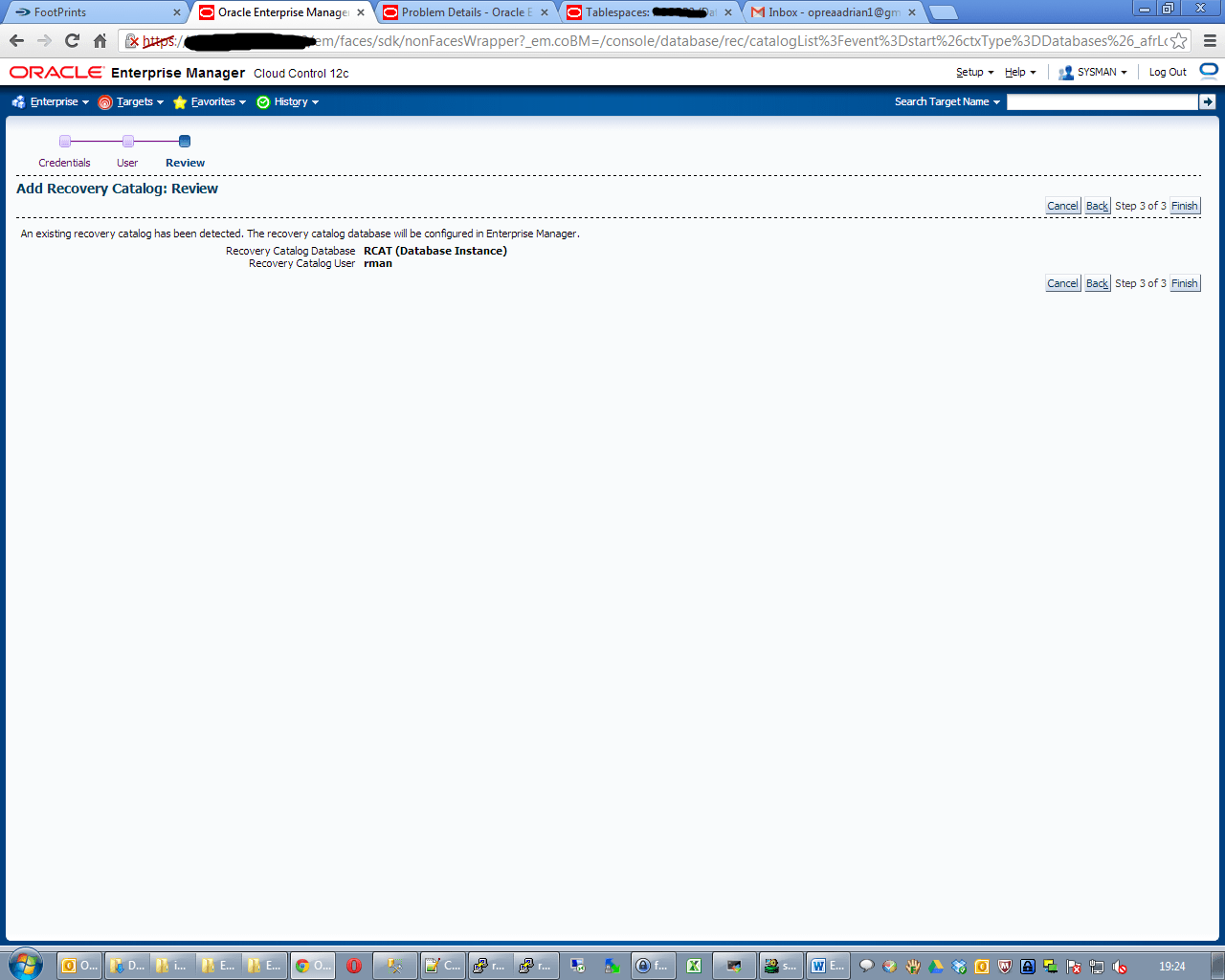
9-Wait for it to process
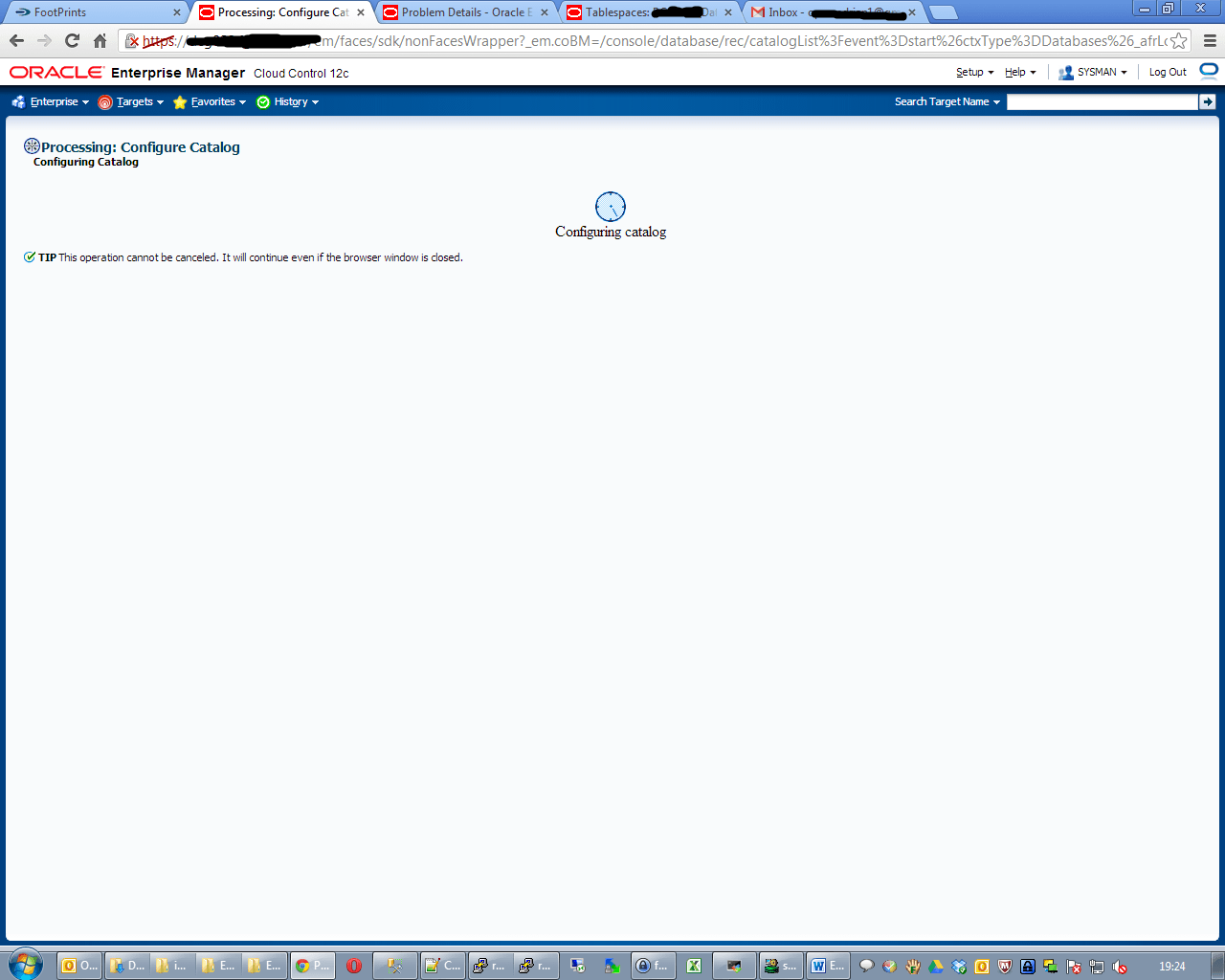
10-Done the Recovery Catalog is up and running