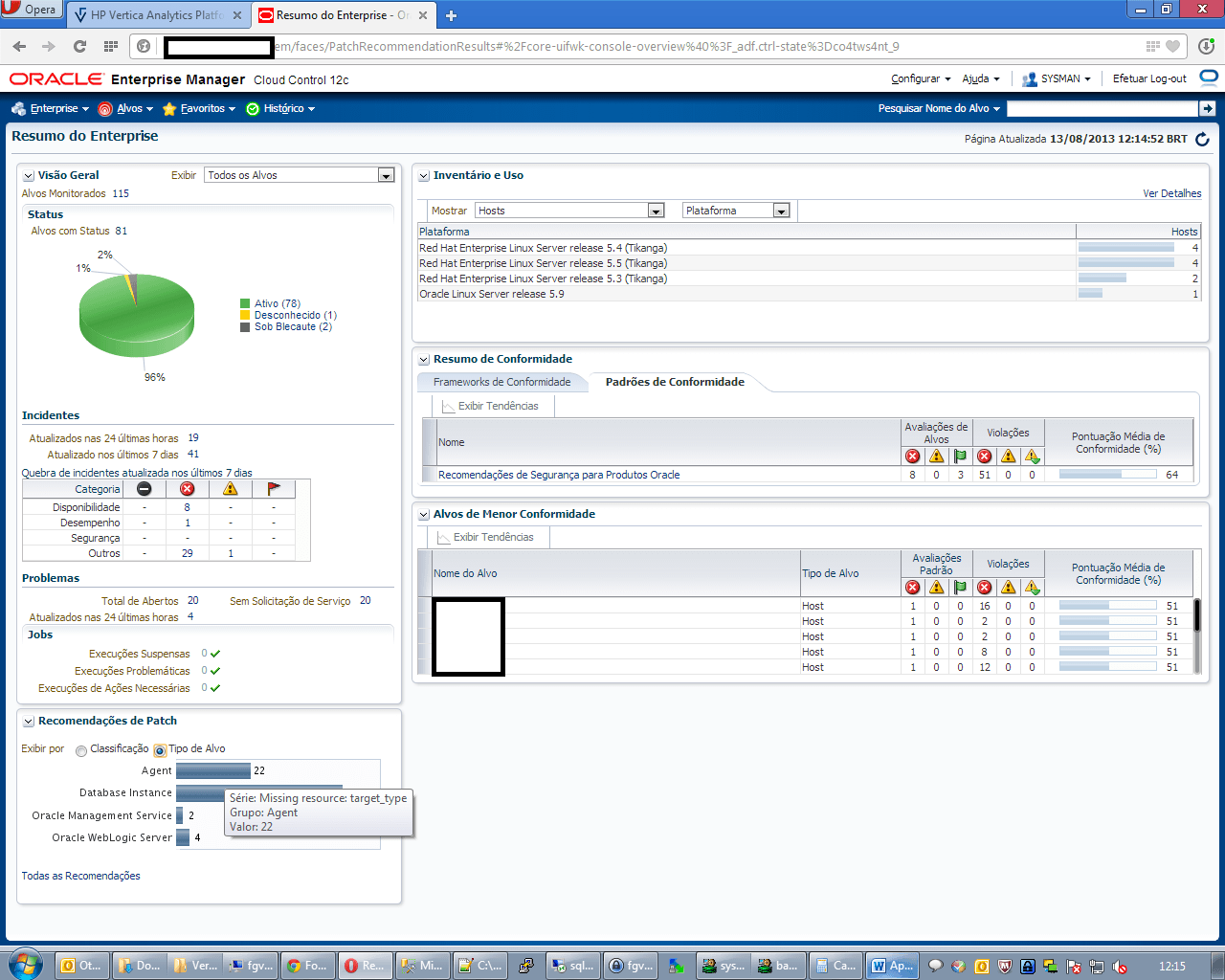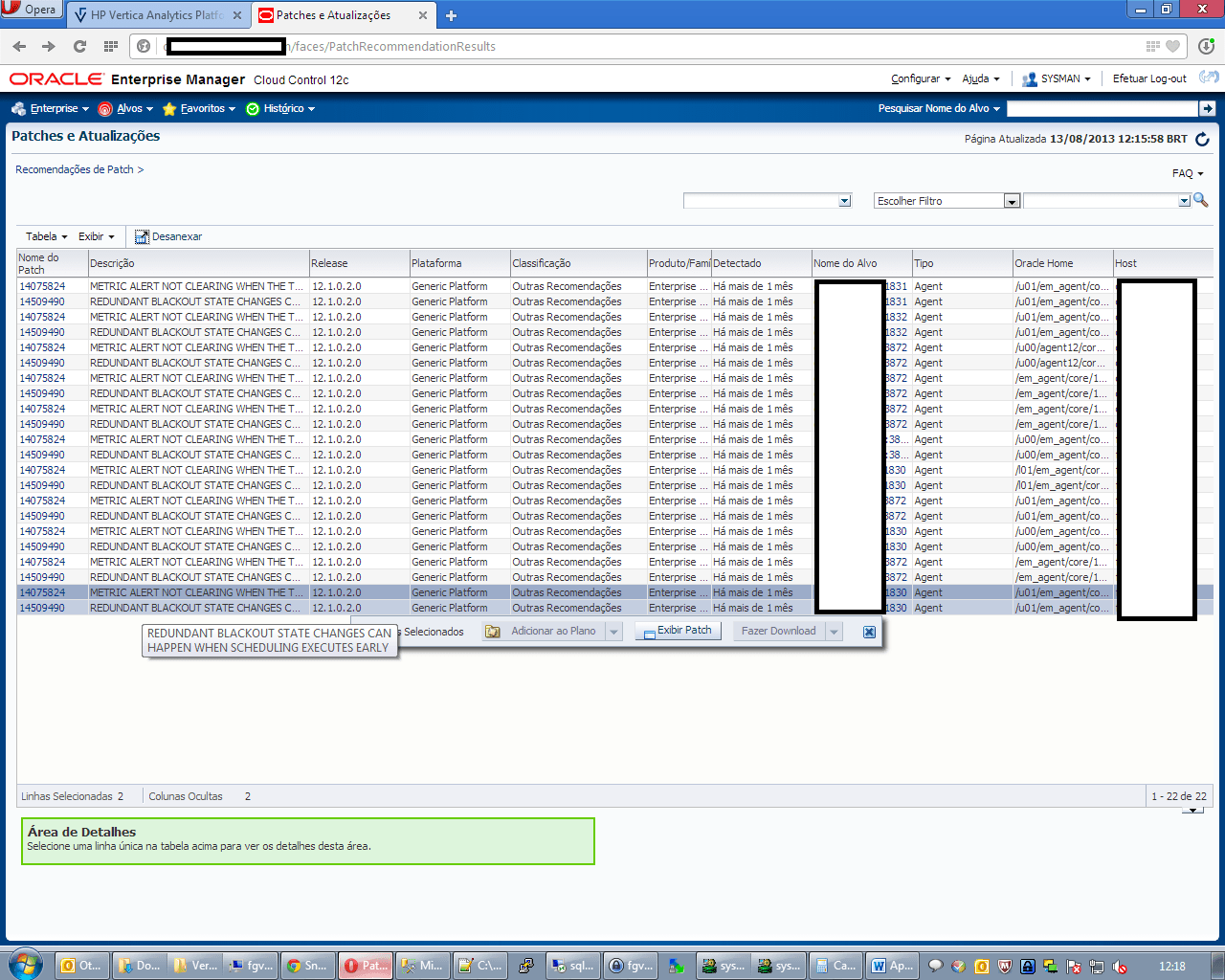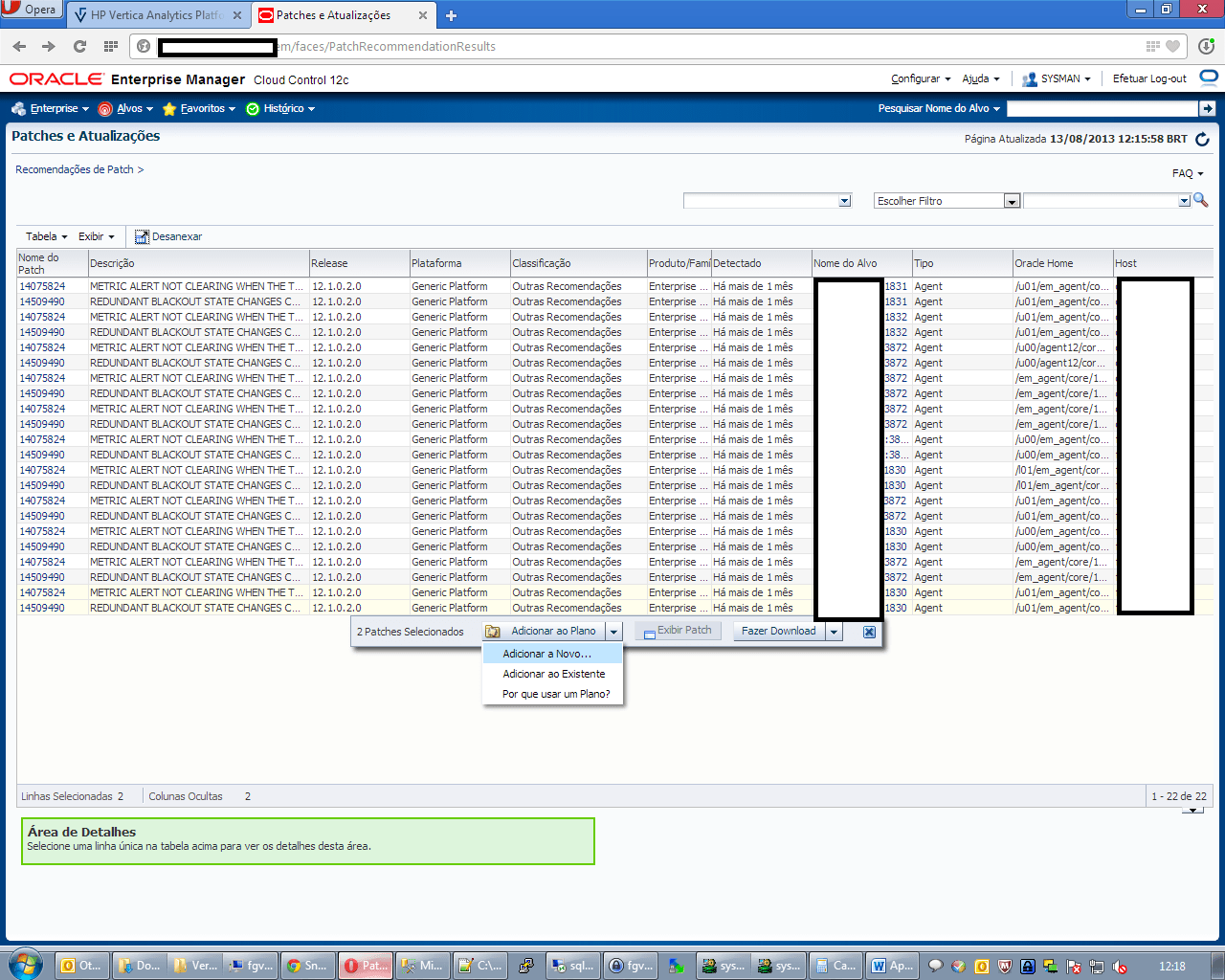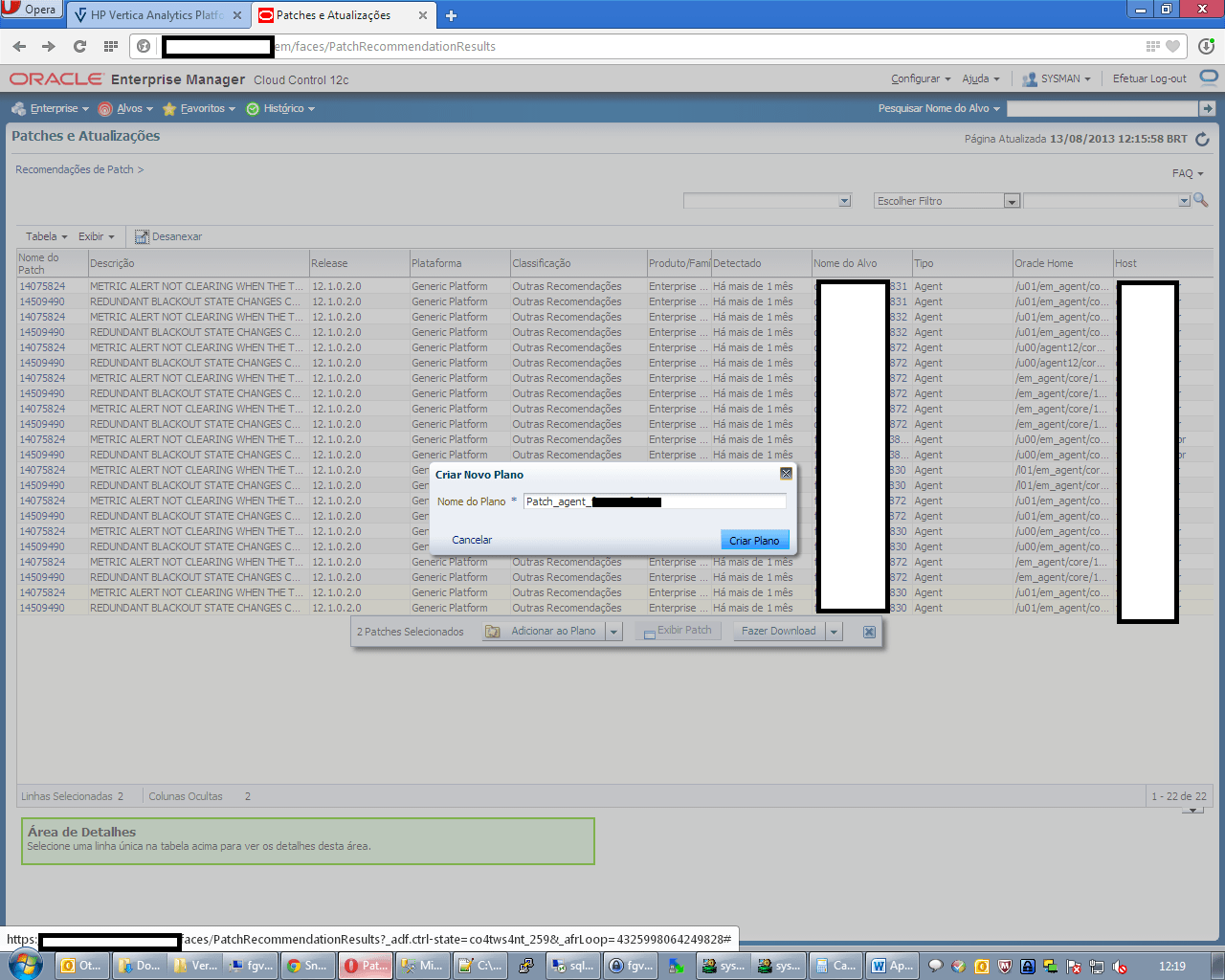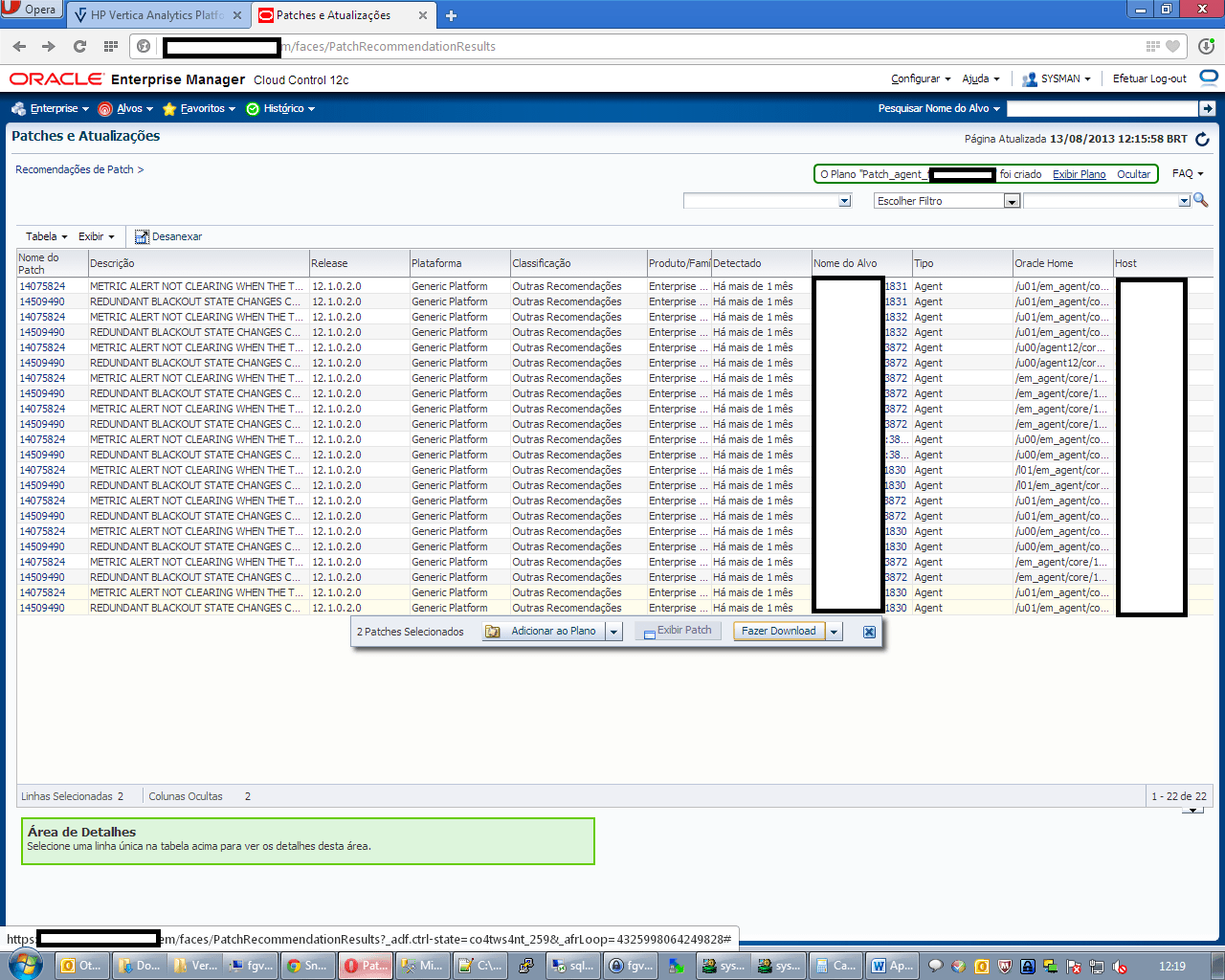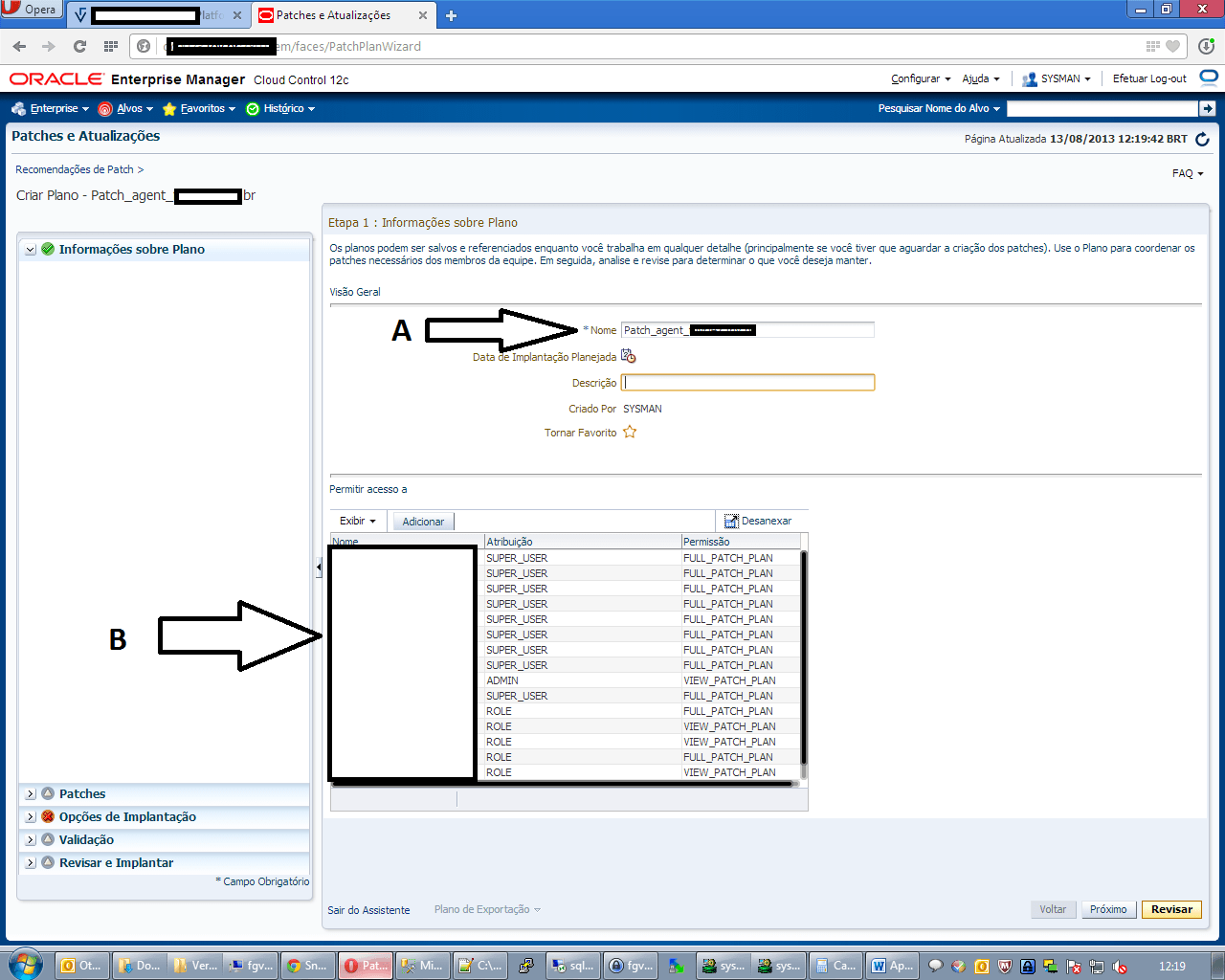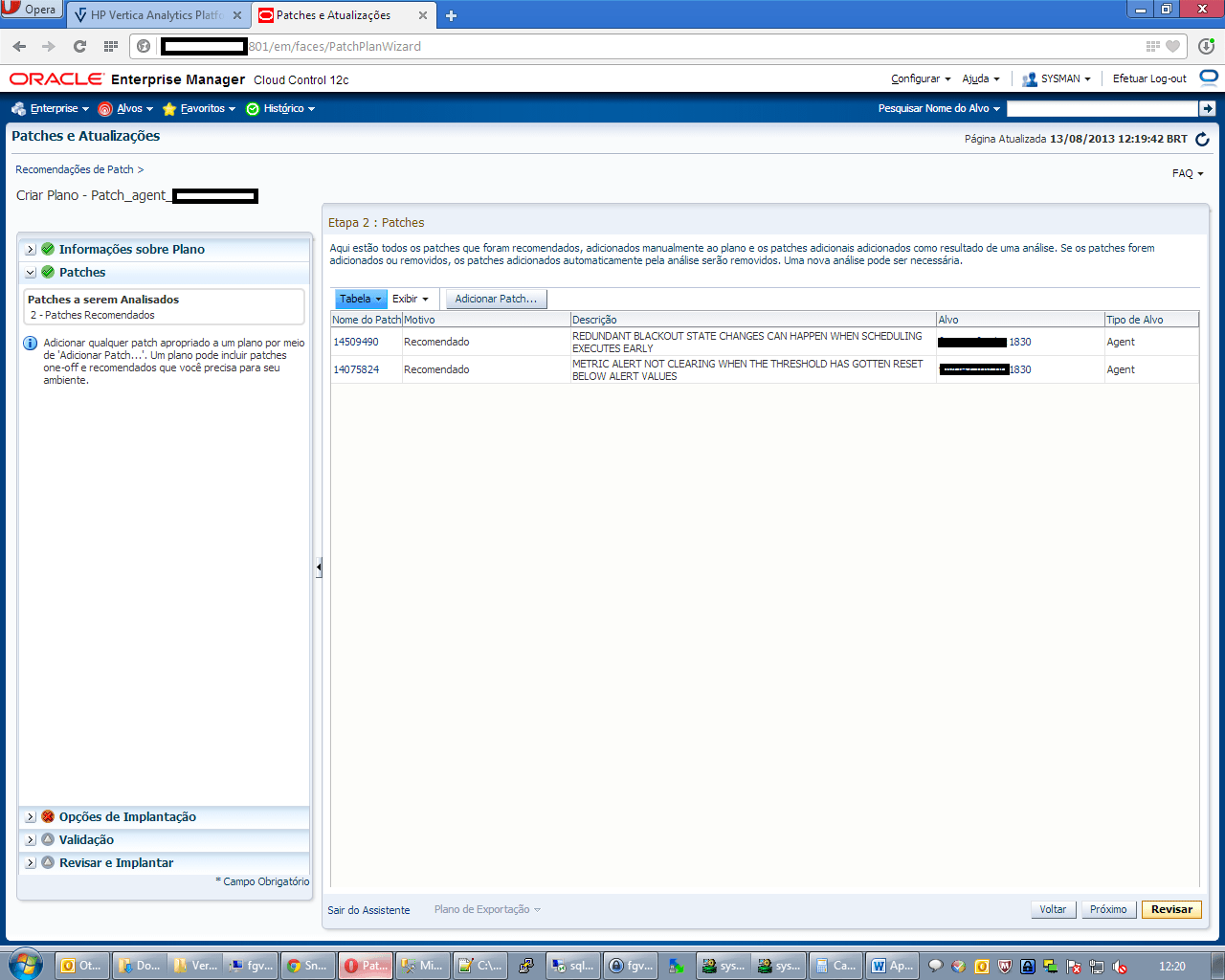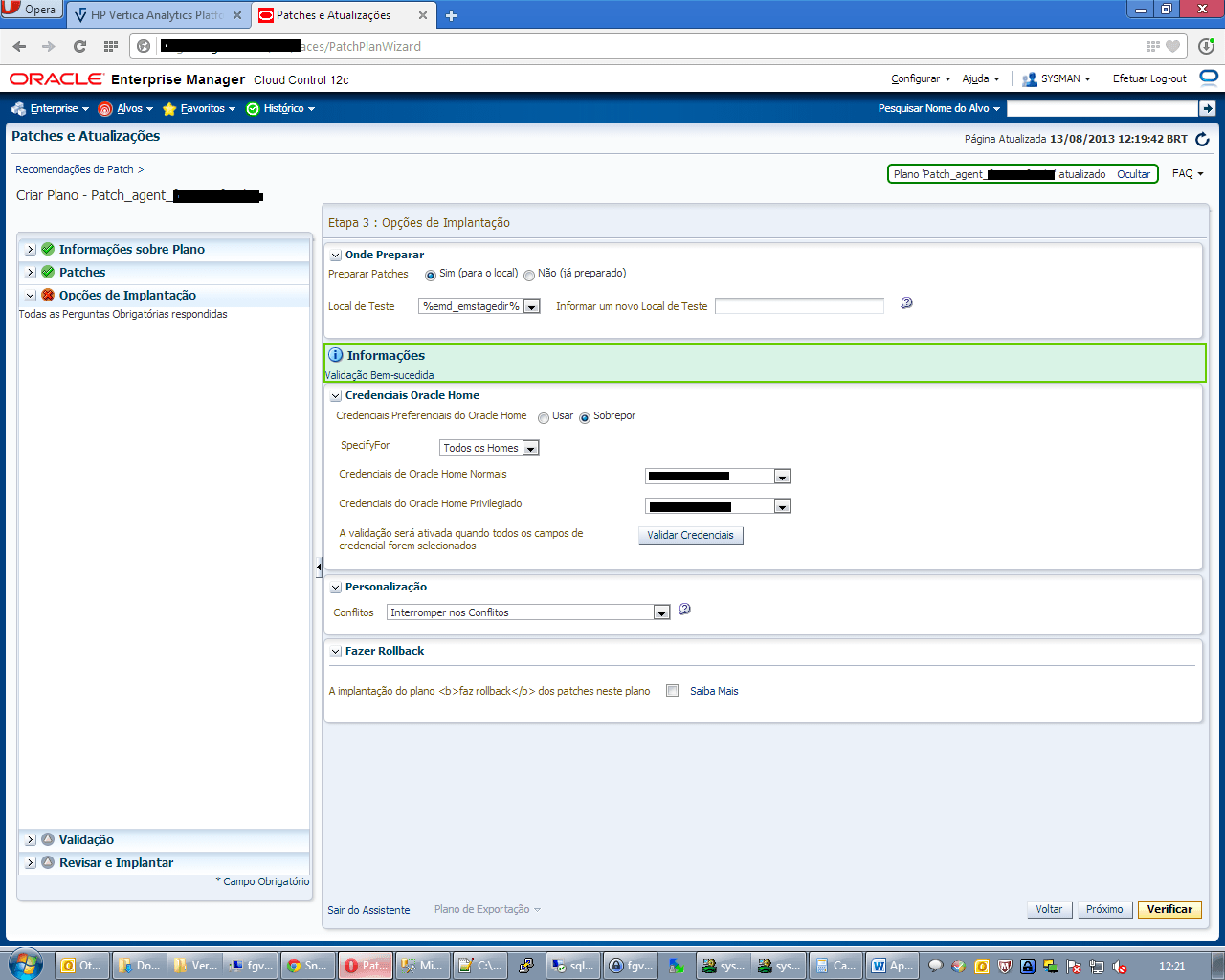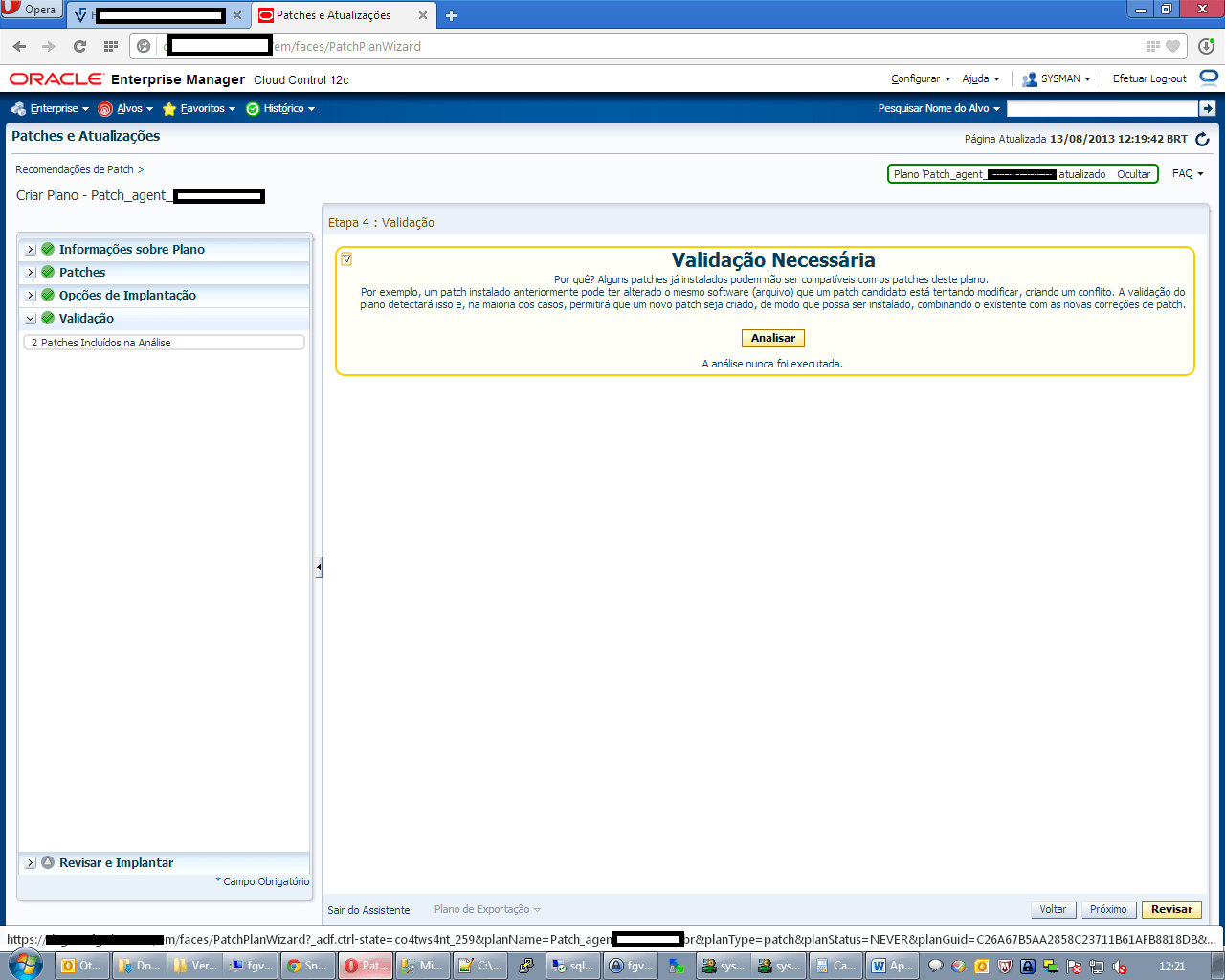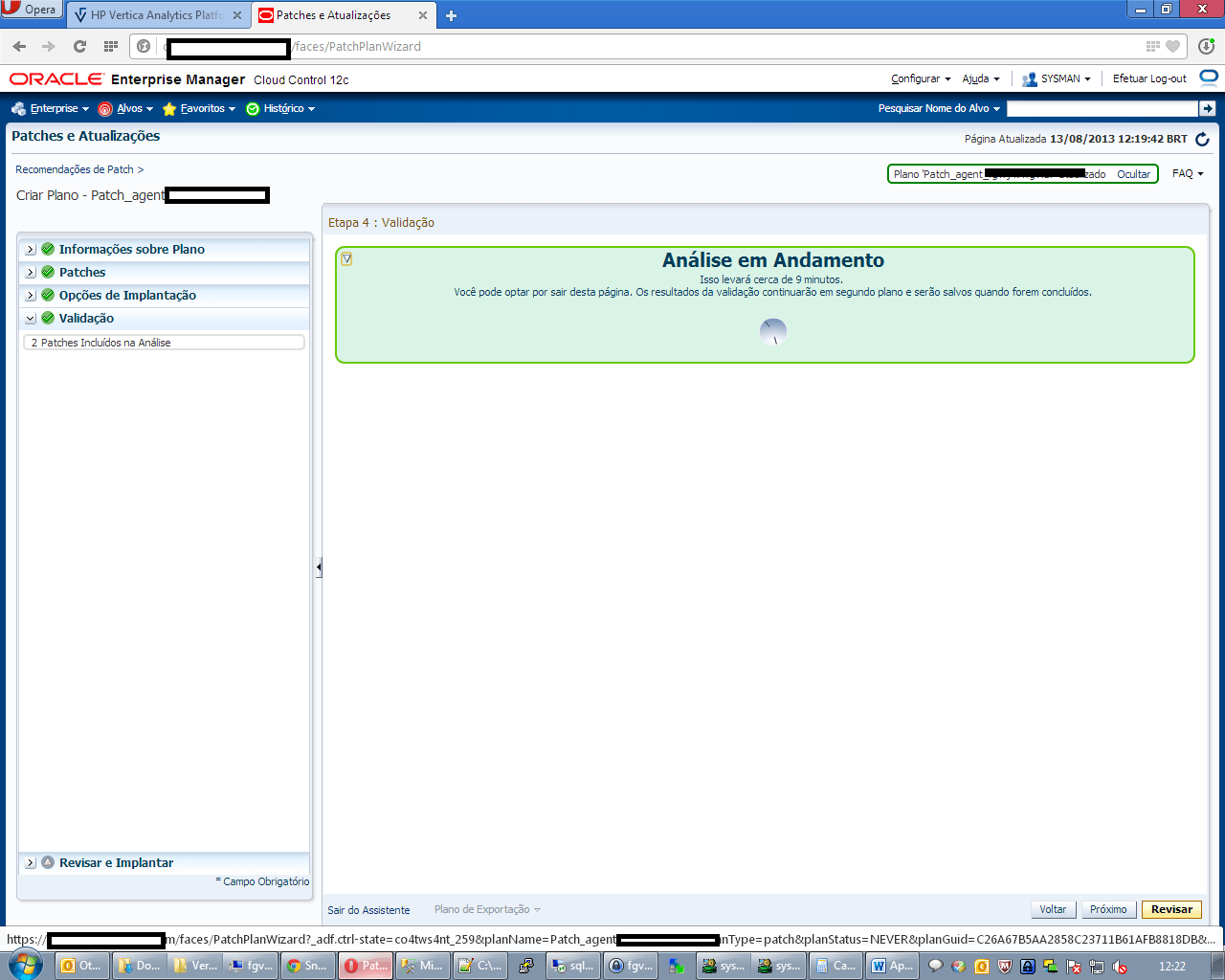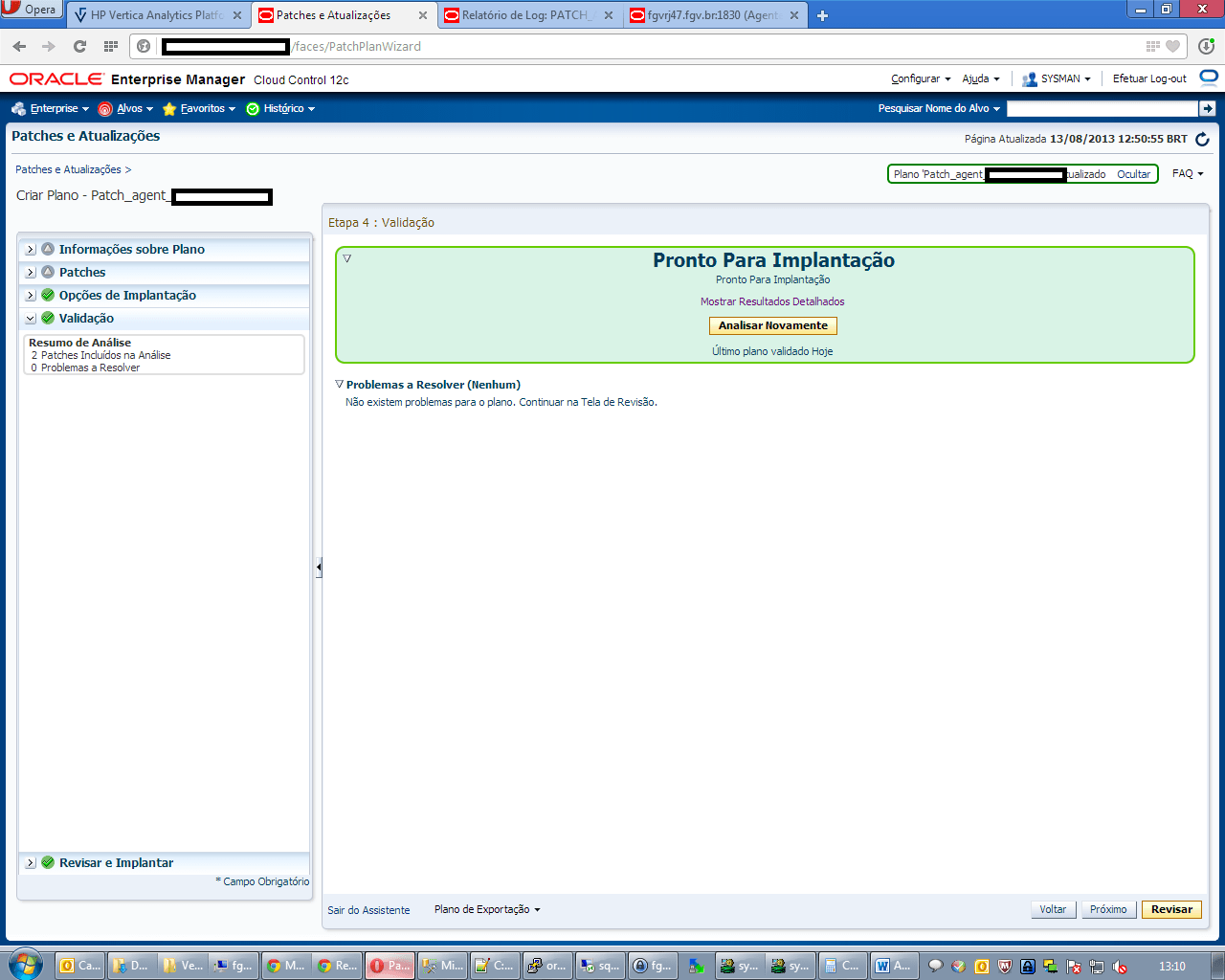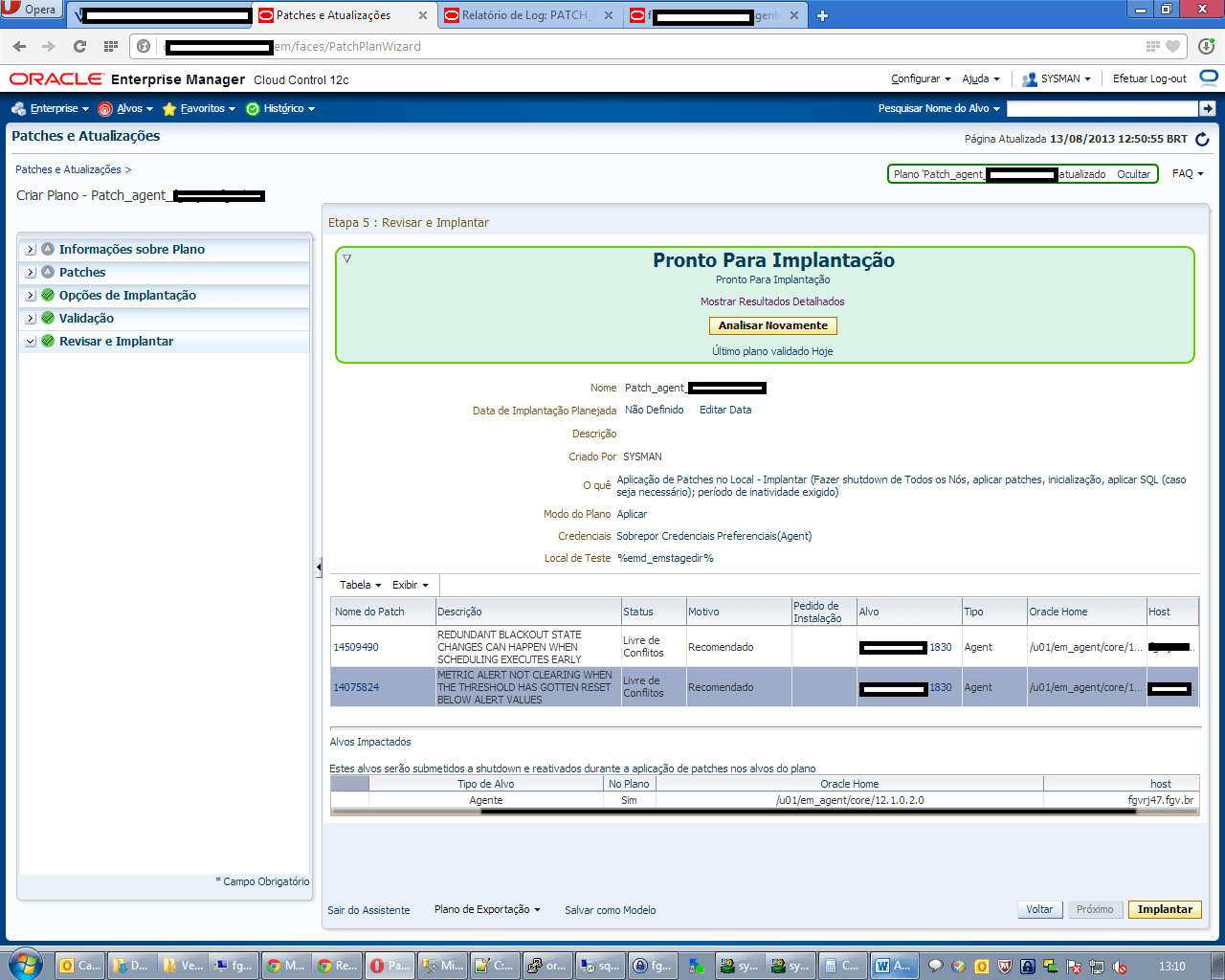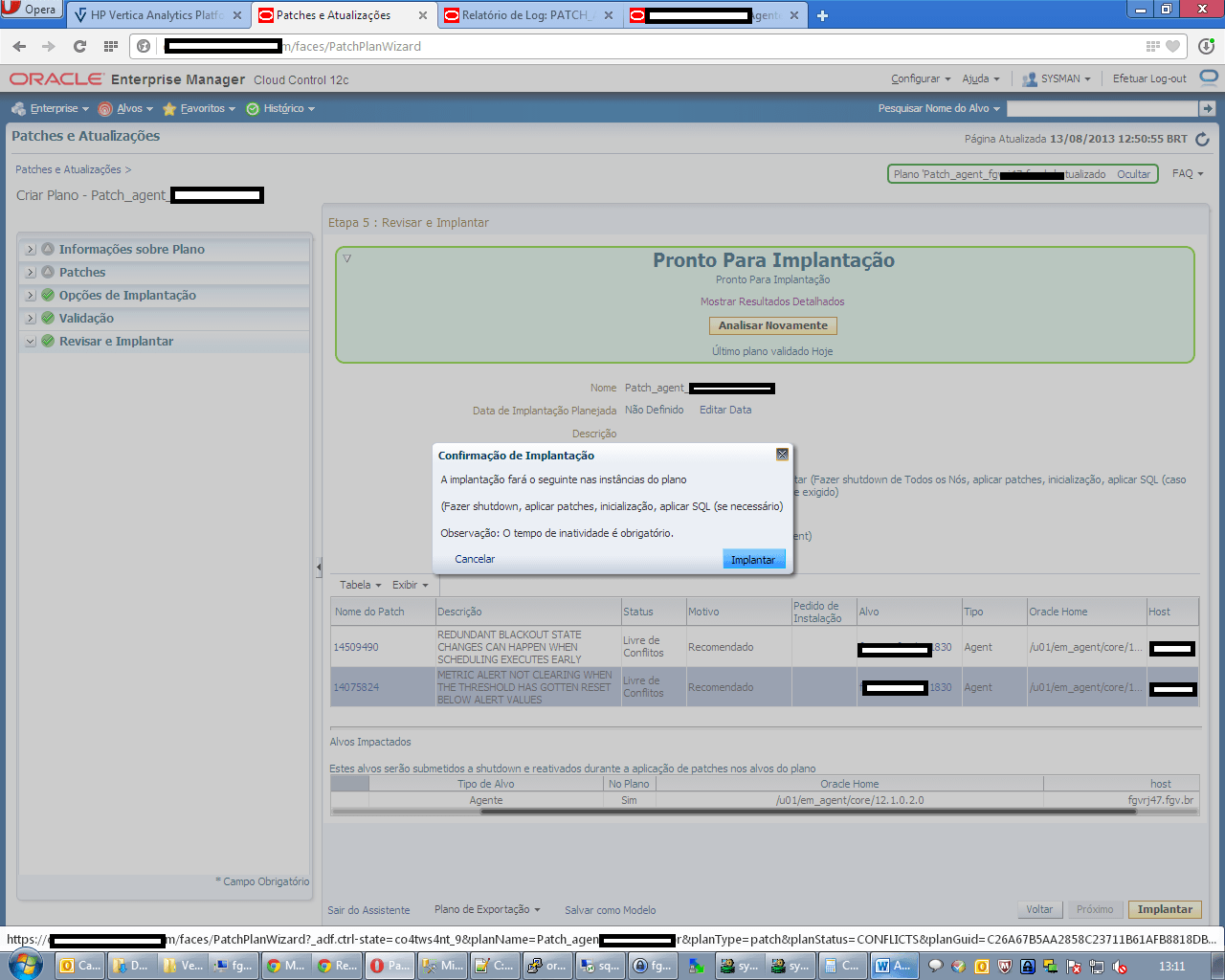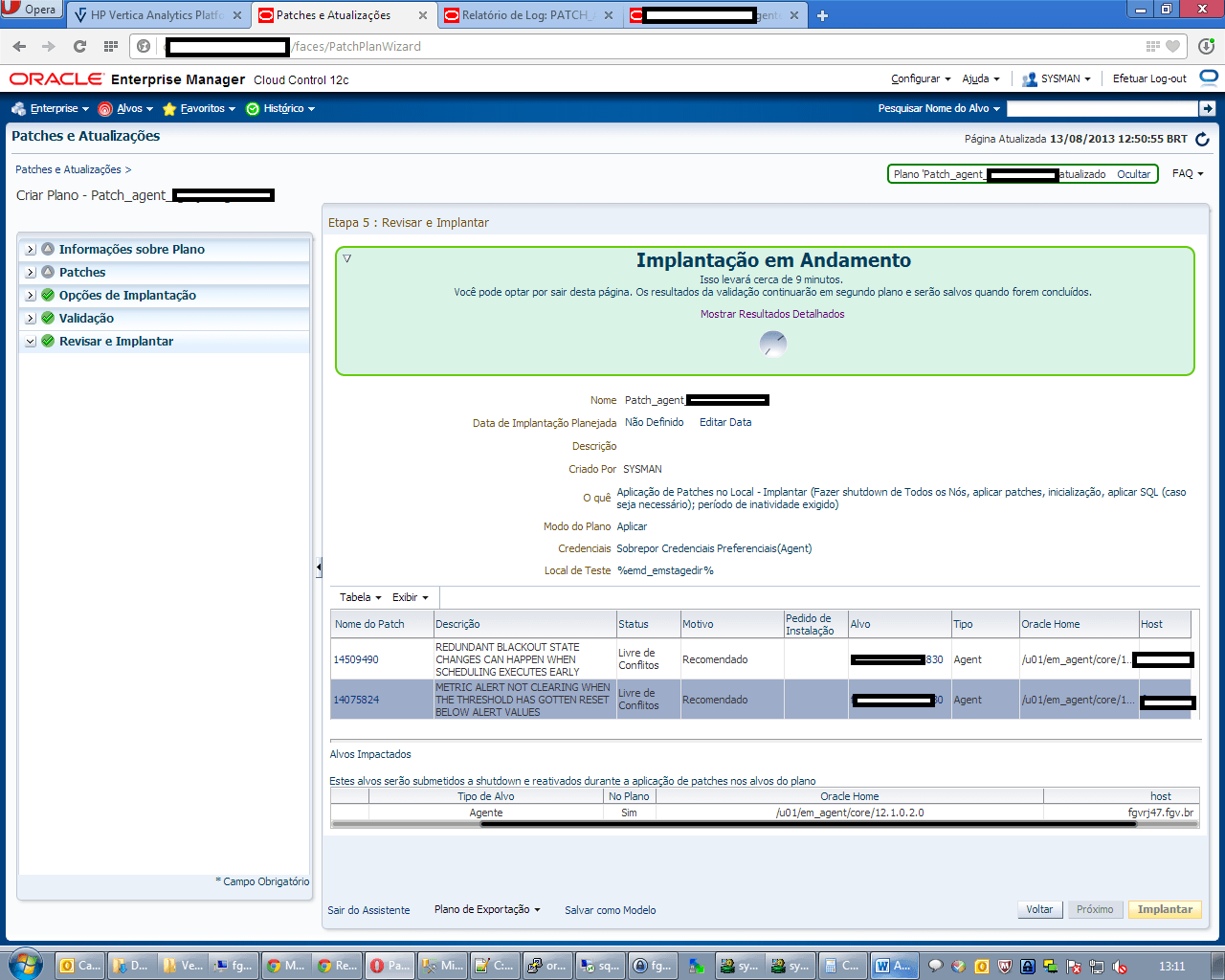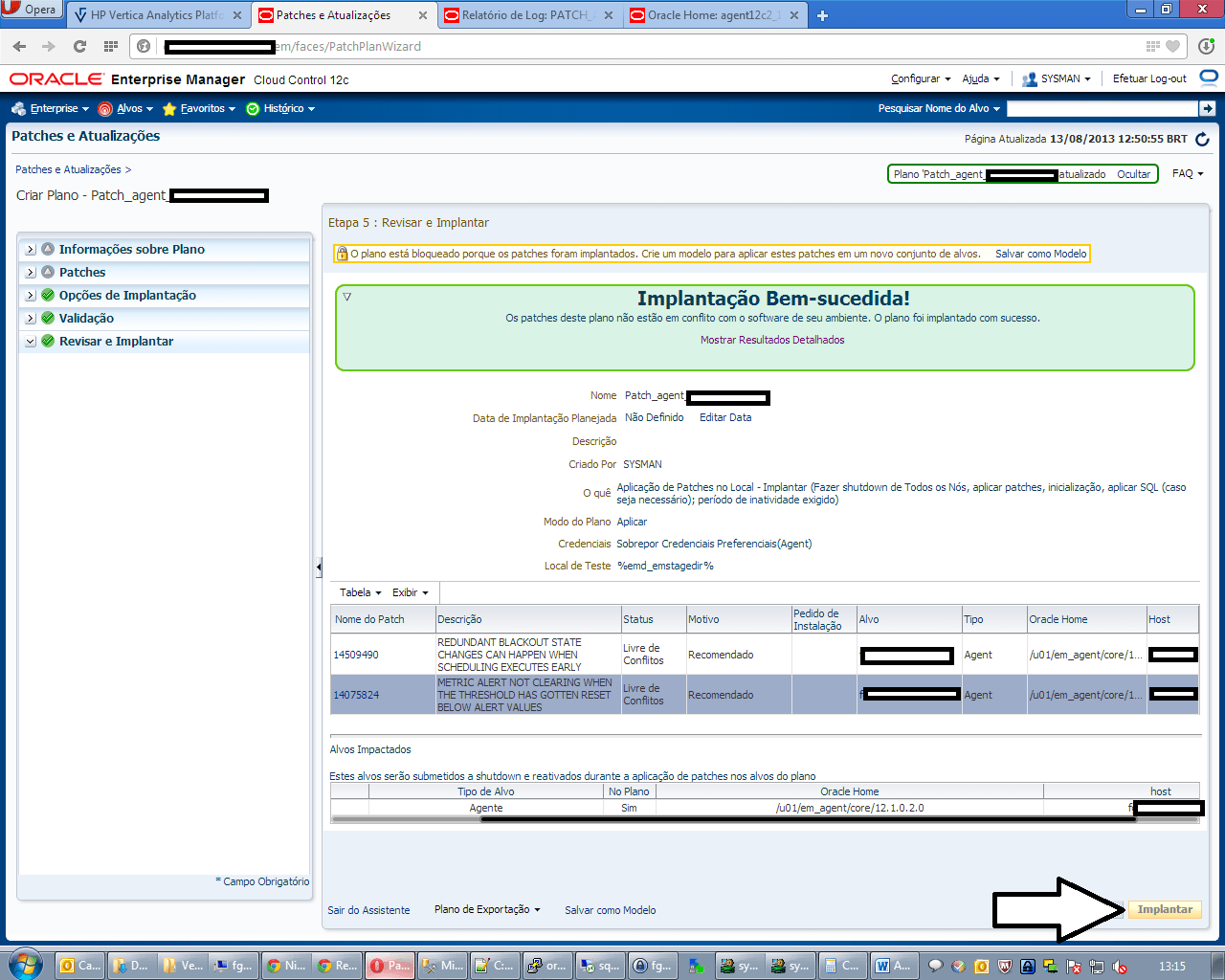How apply agent patches in Oracle Entrprise Manager 12C
In this tutorial we will demonstrate how to apply patches to our monitoring agents using the OEM 12C grapfical interface
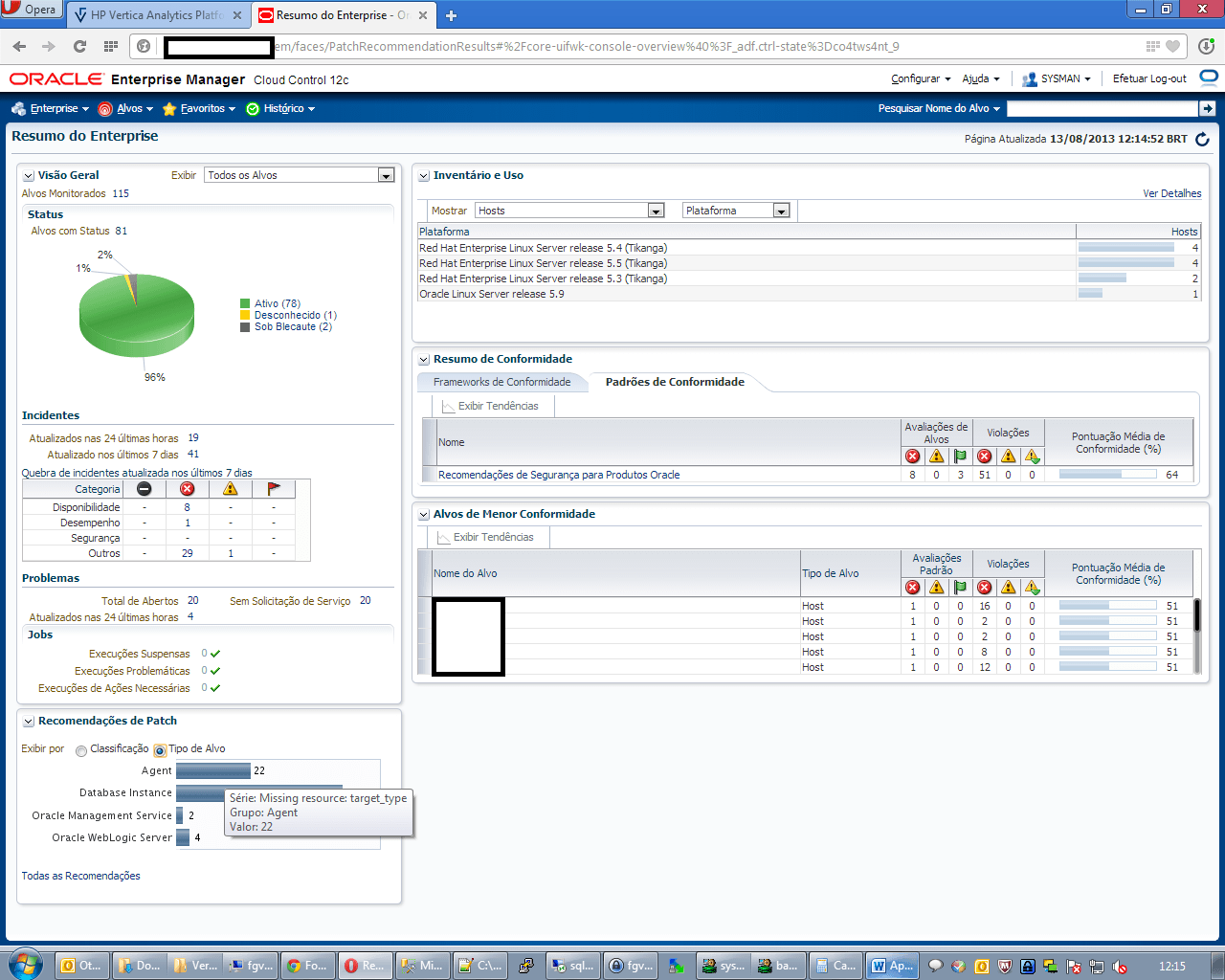
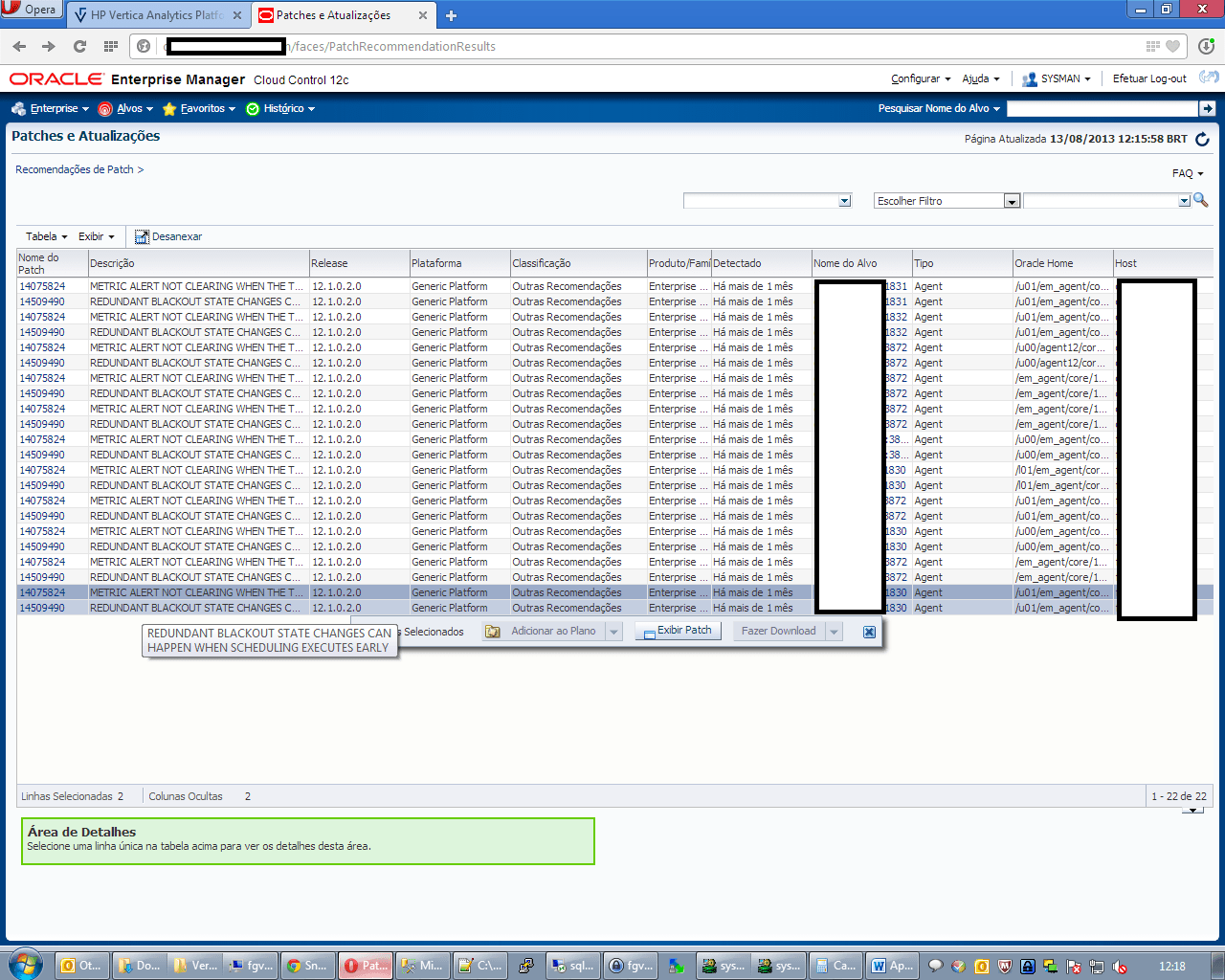
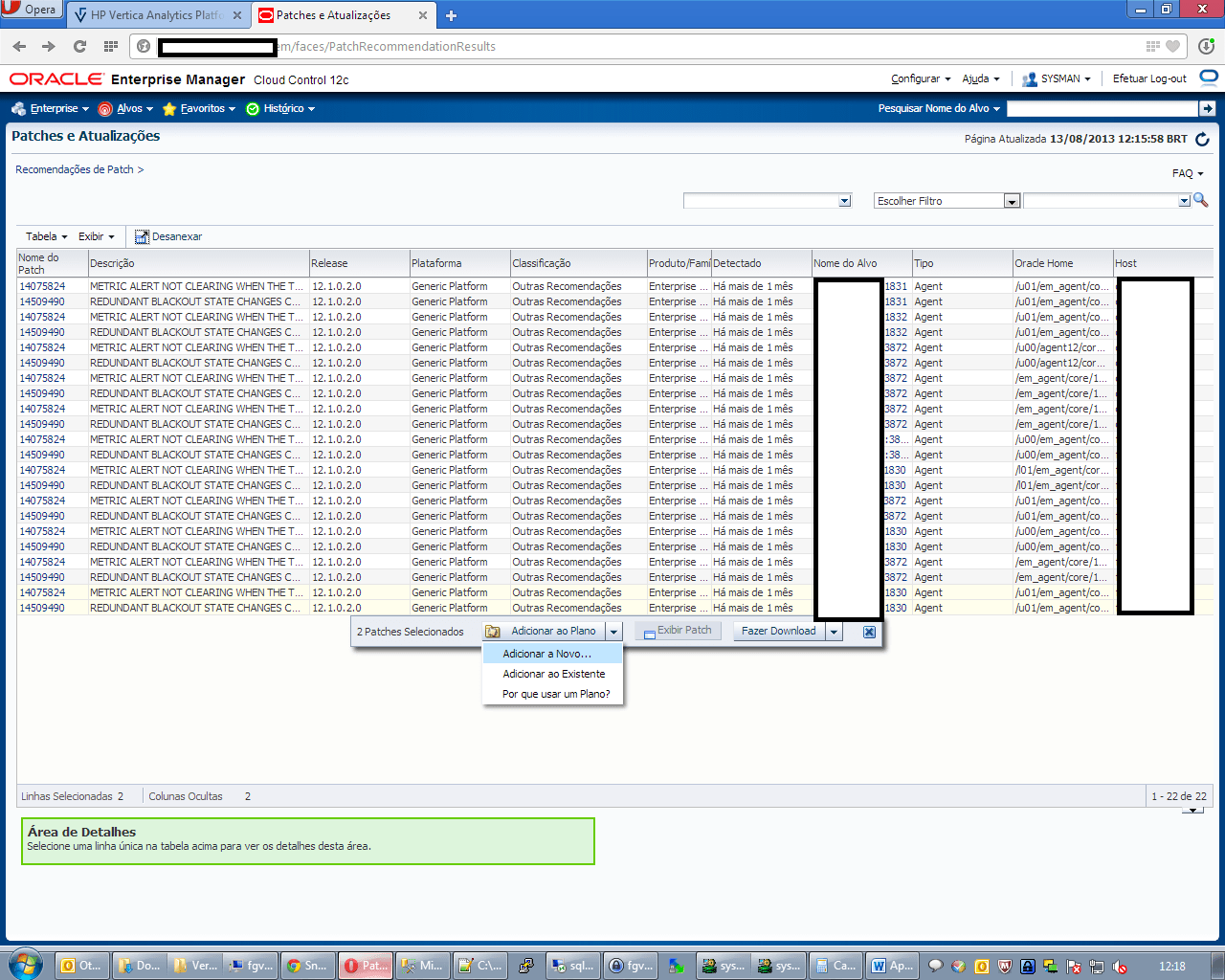
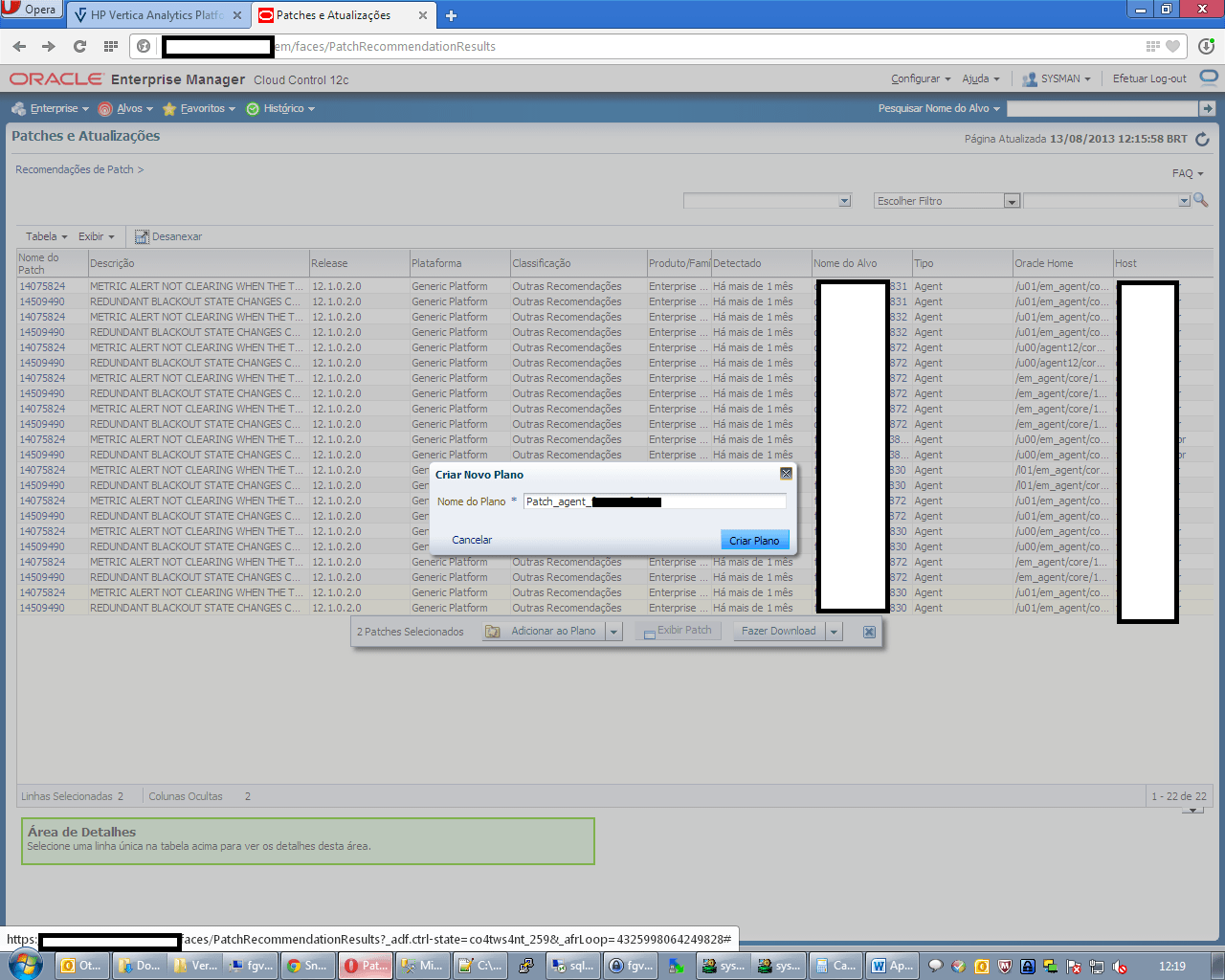
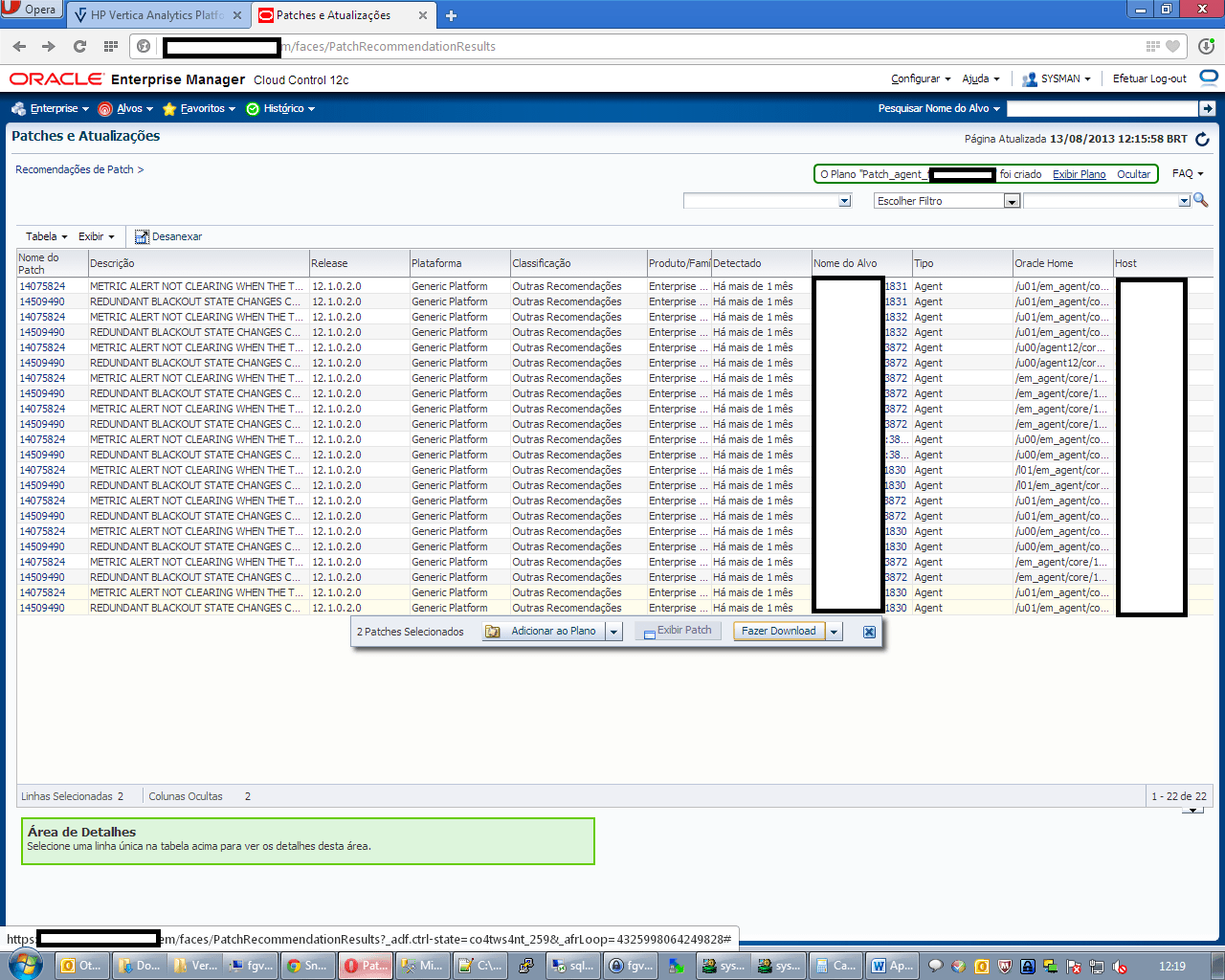
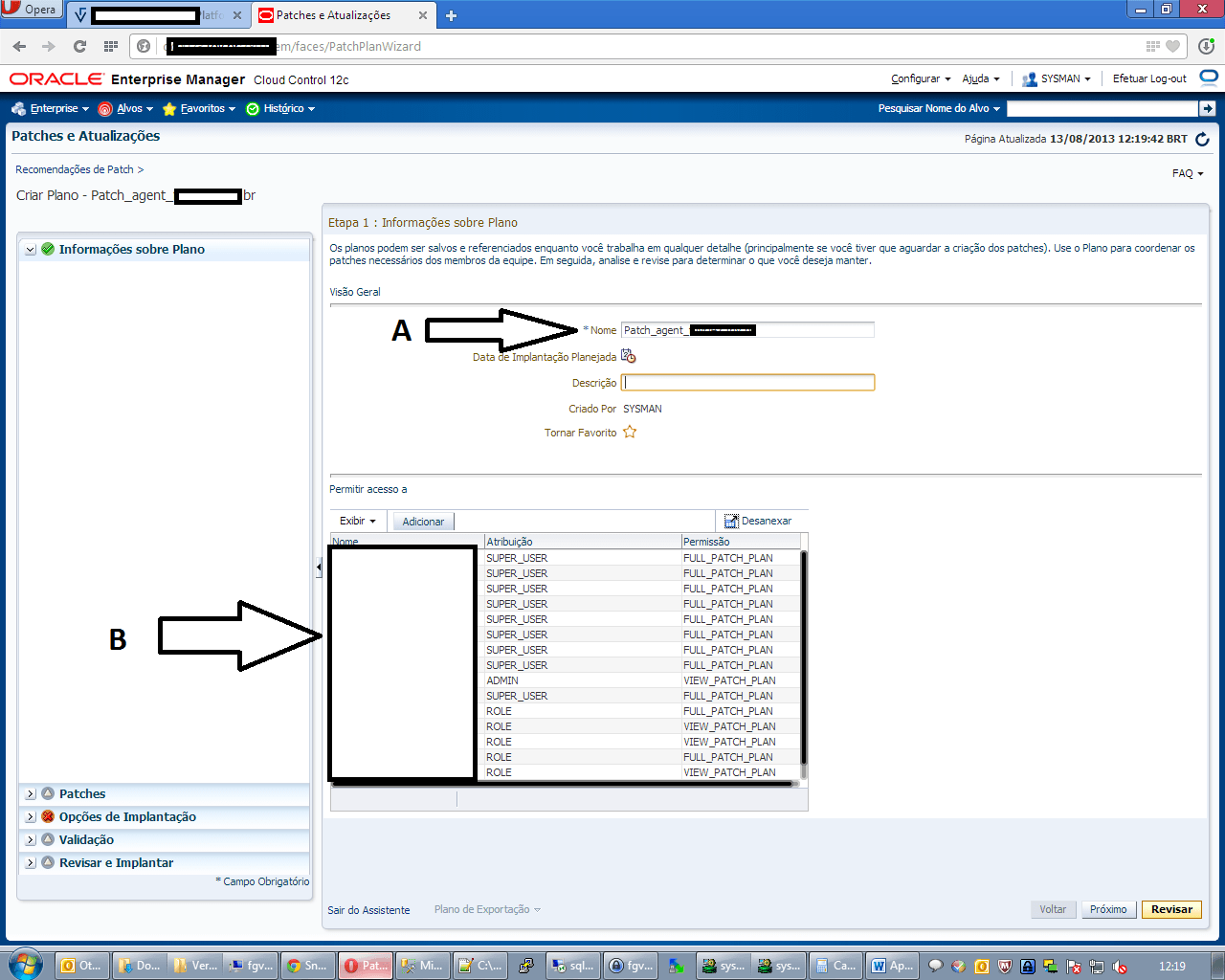
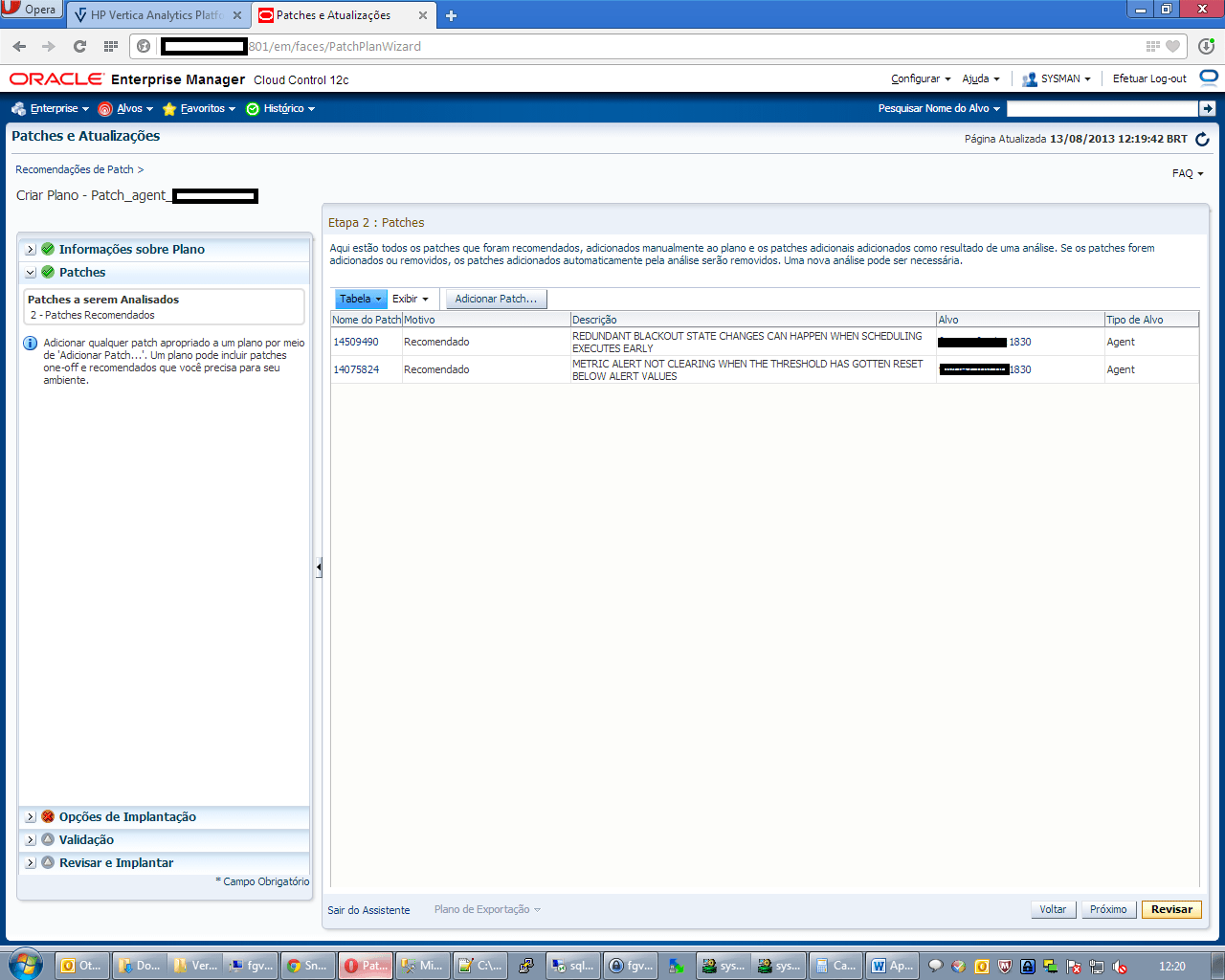
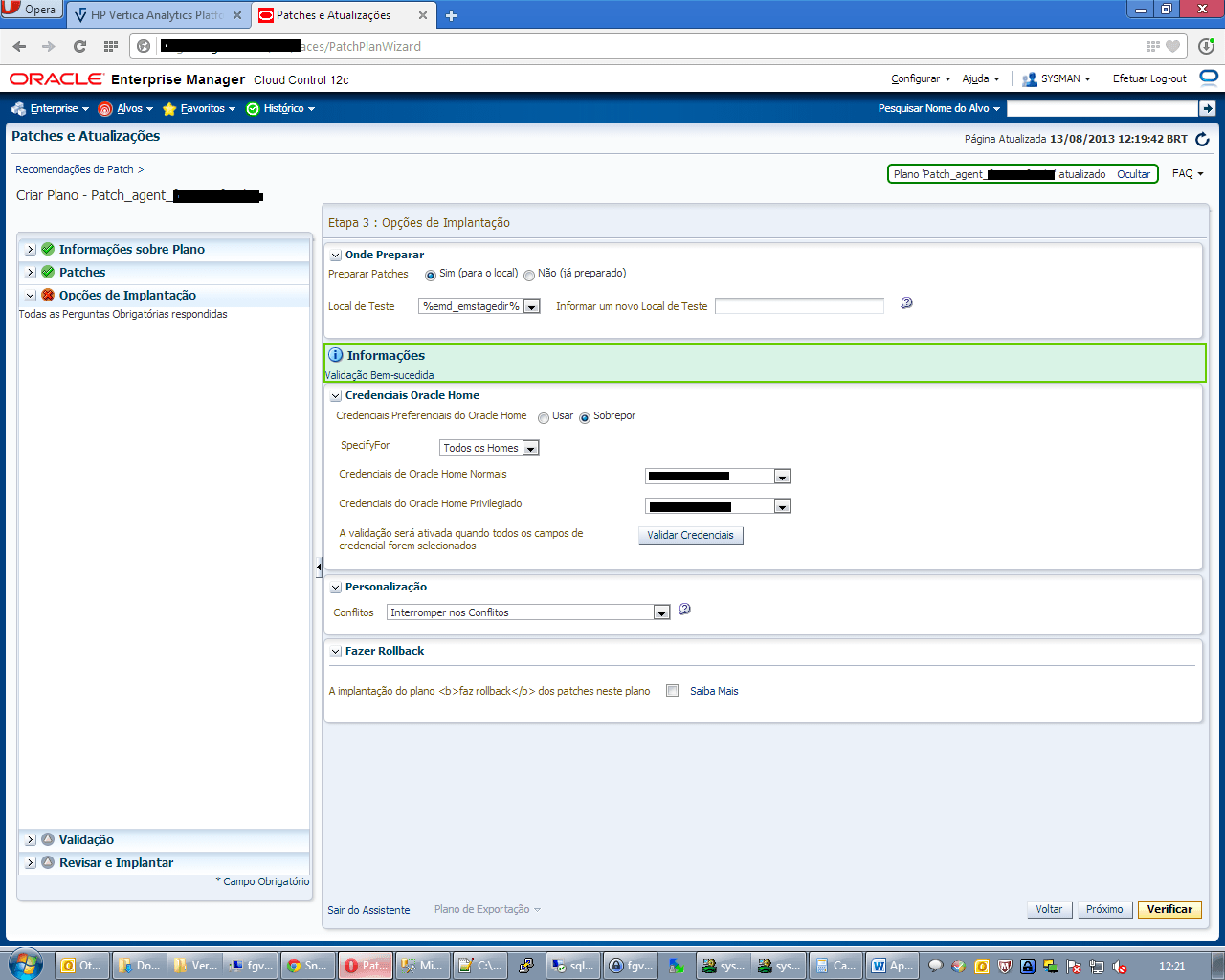
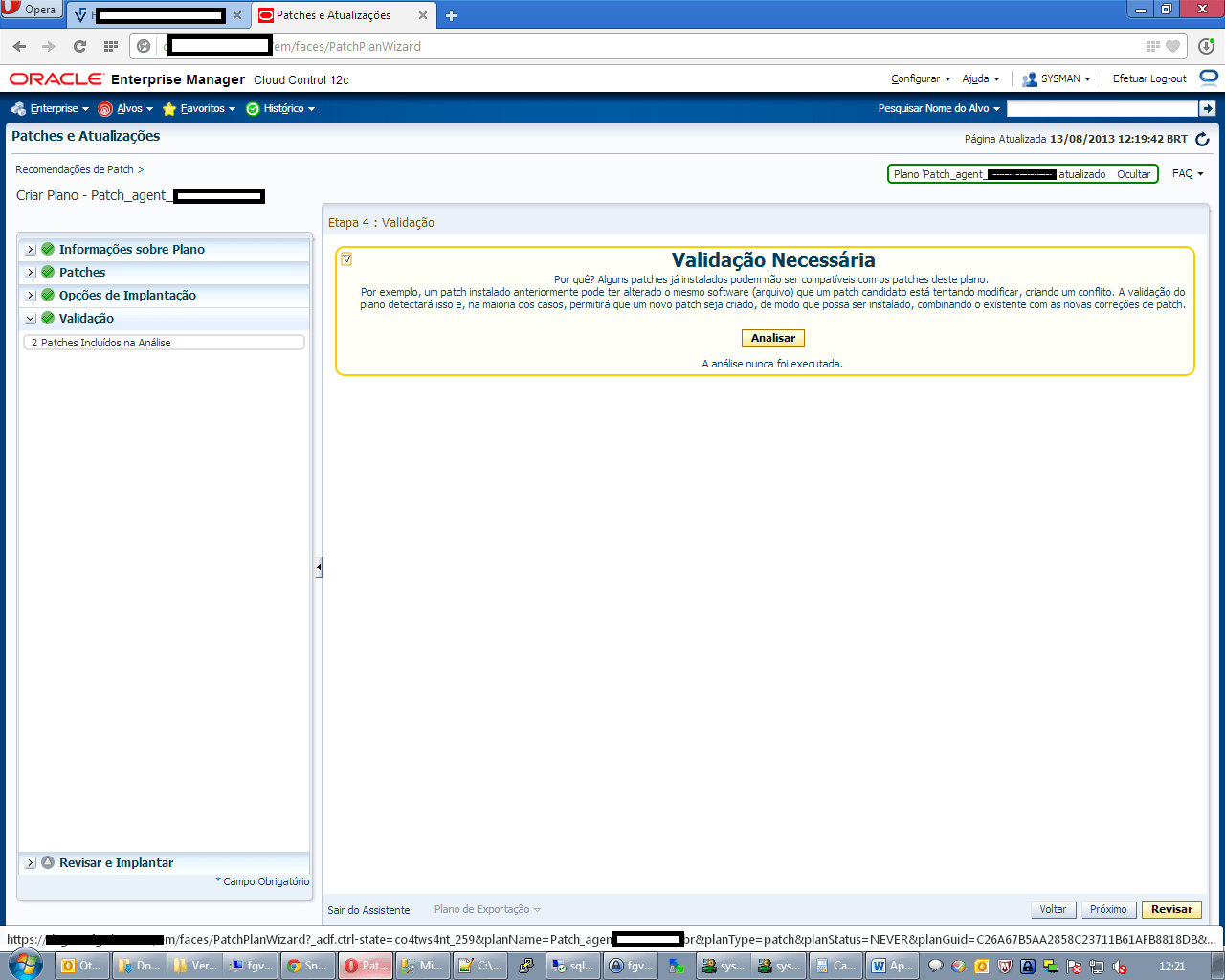
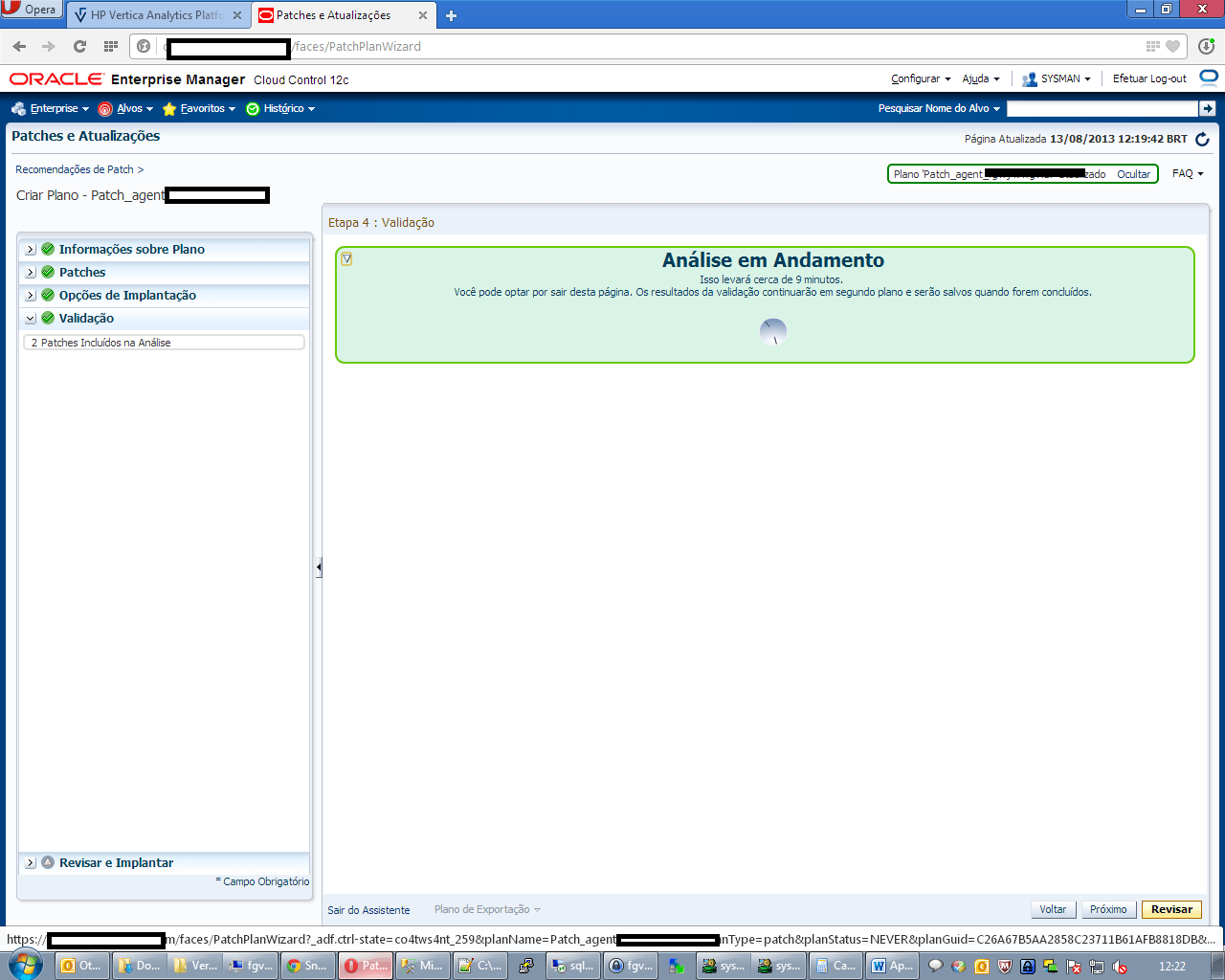
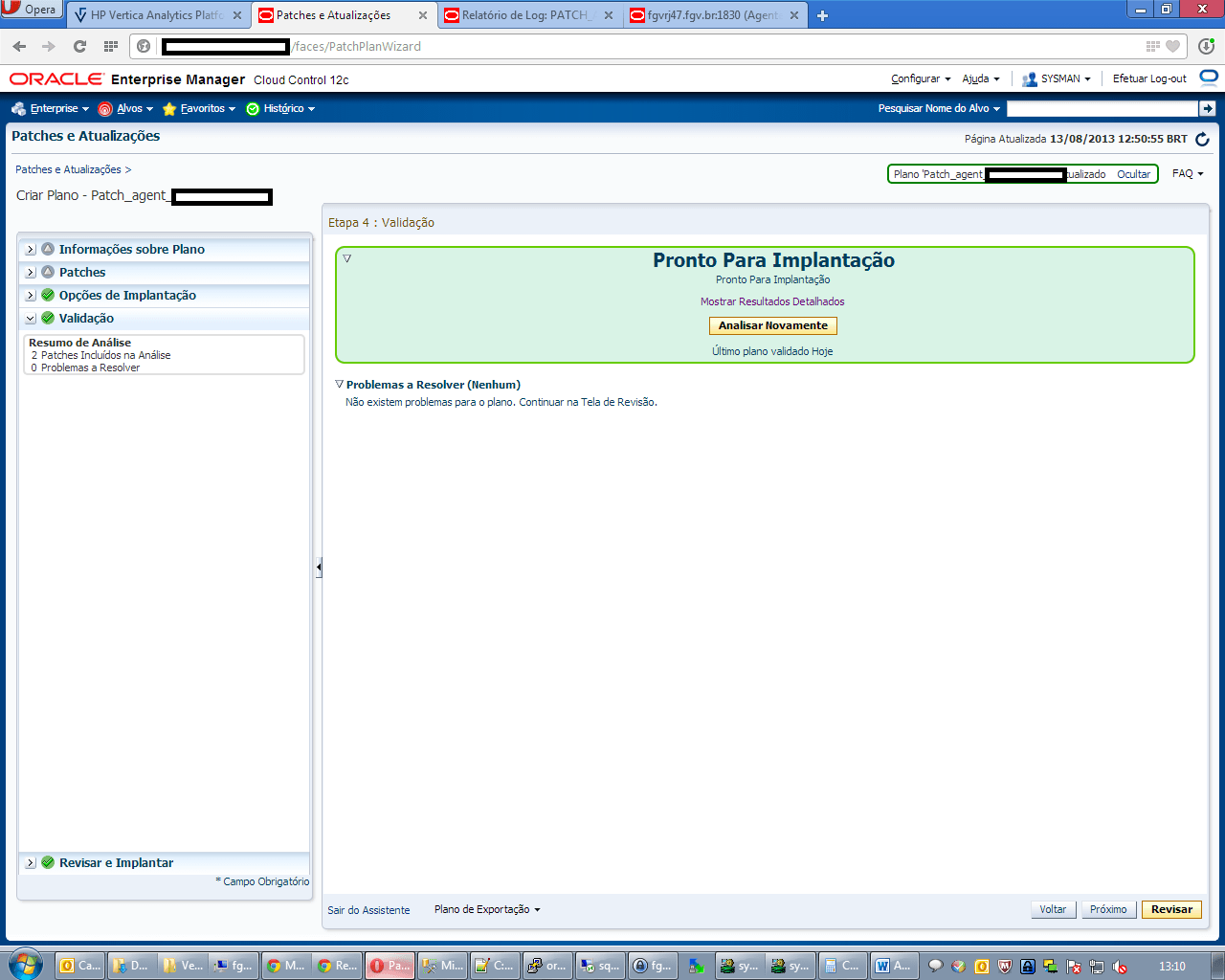
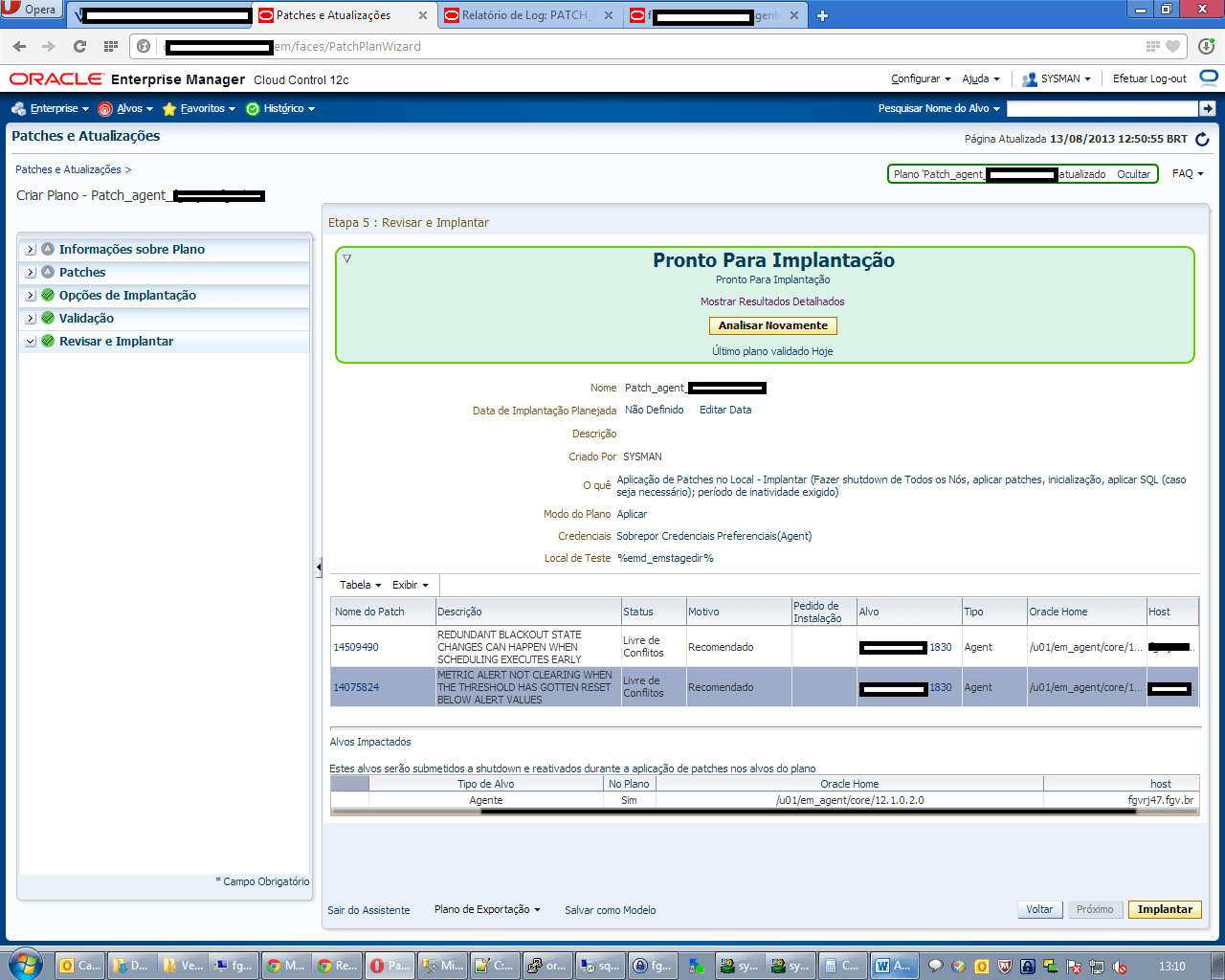
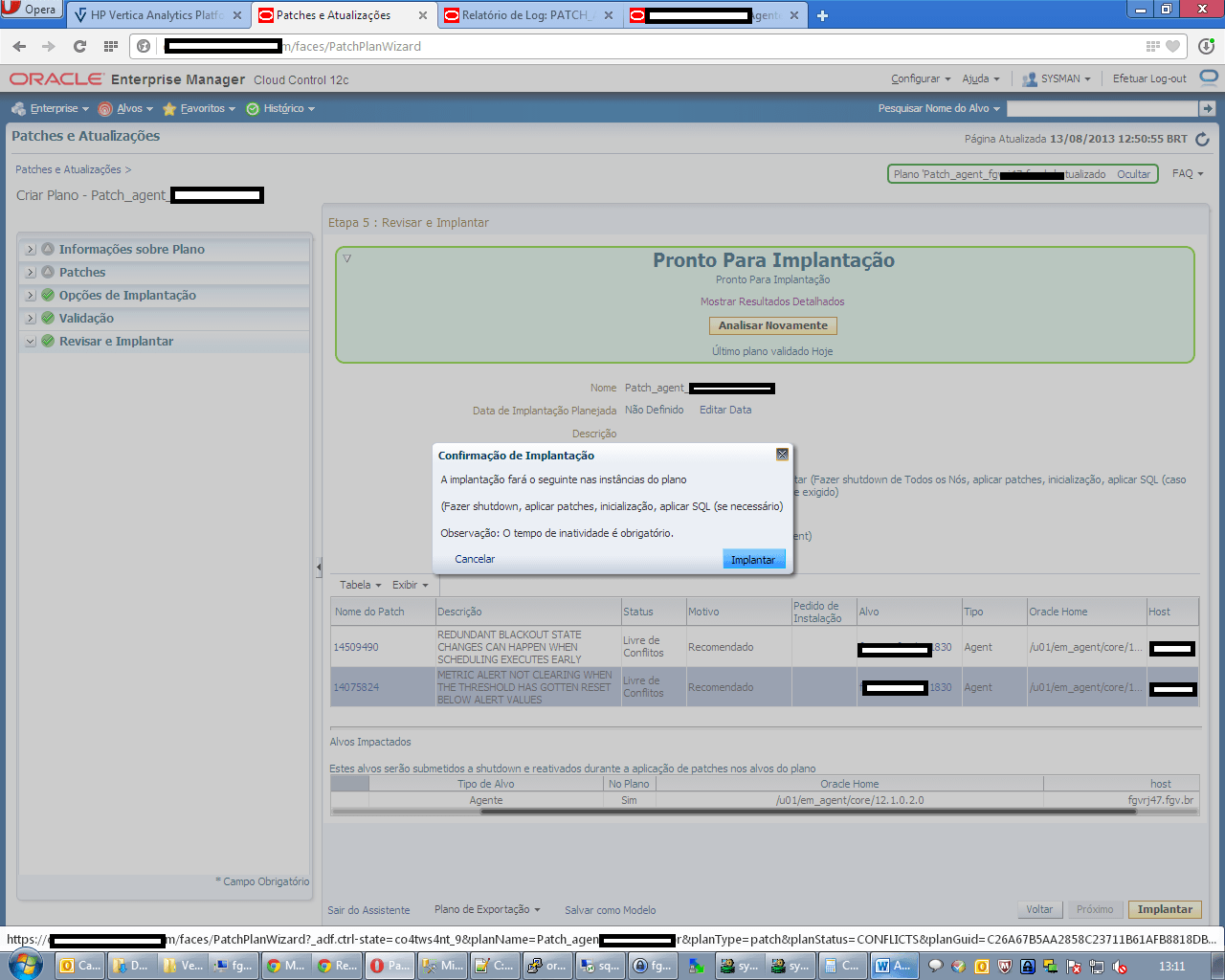
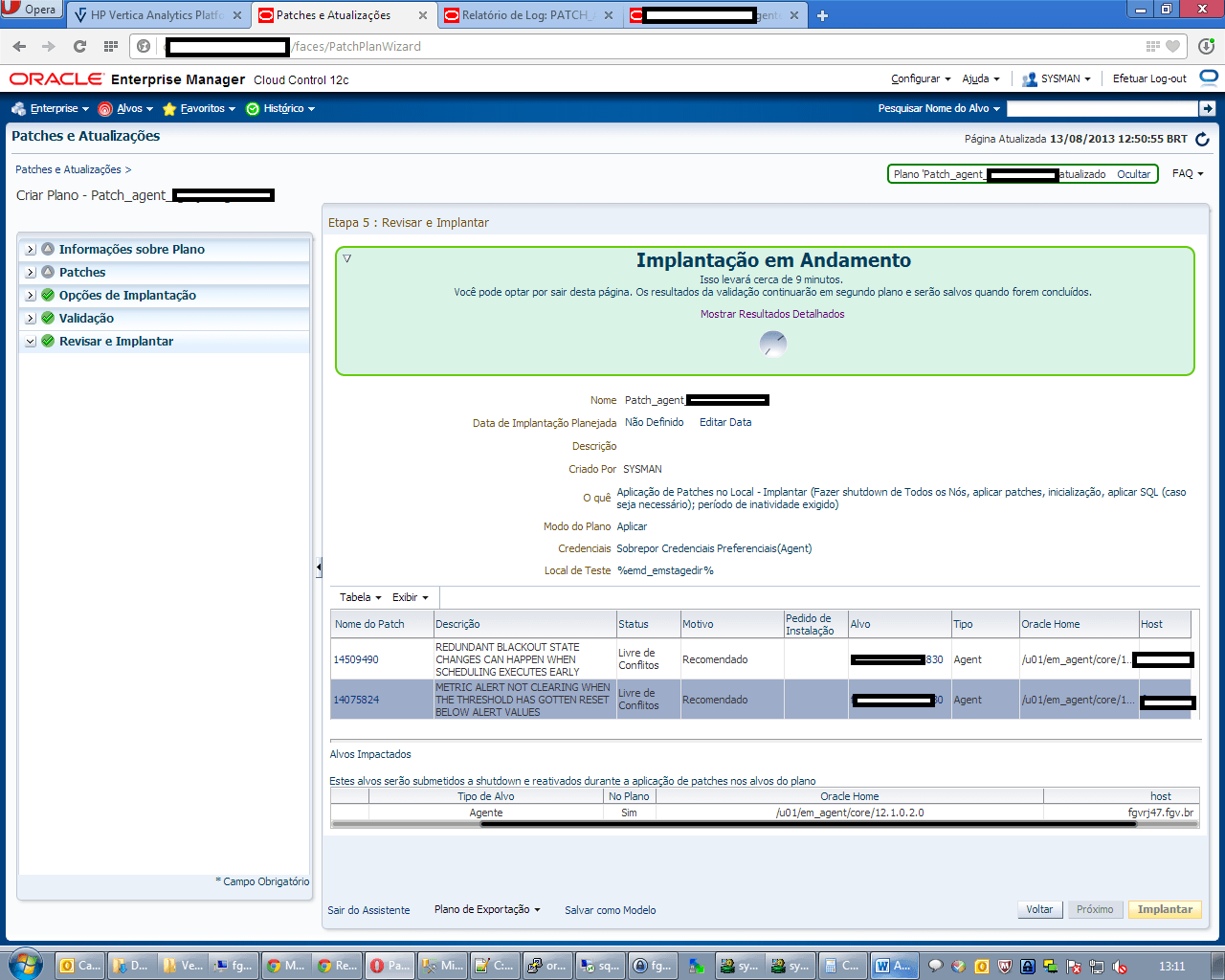
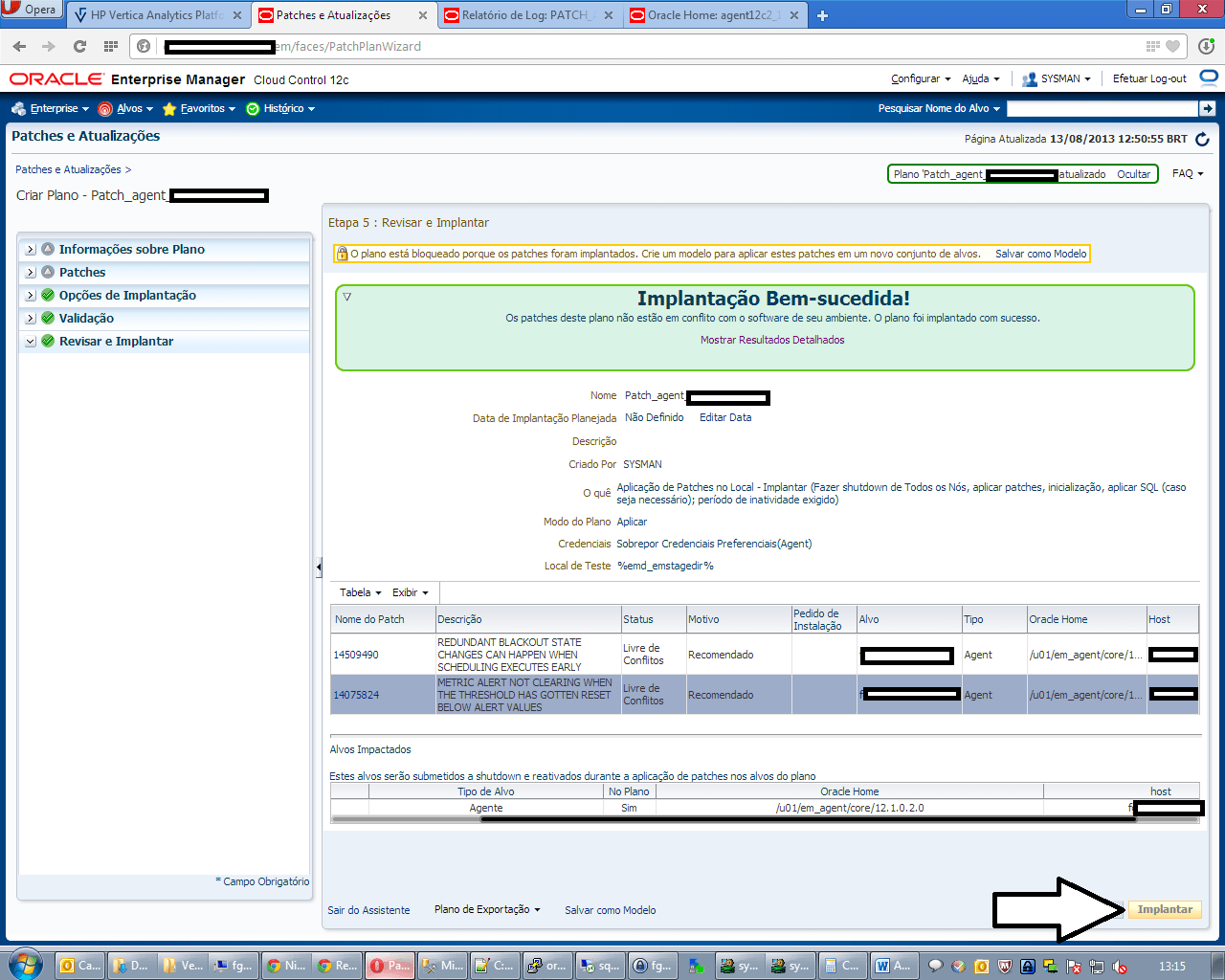
In this tutorial we will demonstrate how to apply patches to our monitoring agents using the OEM 12C grapfical interface