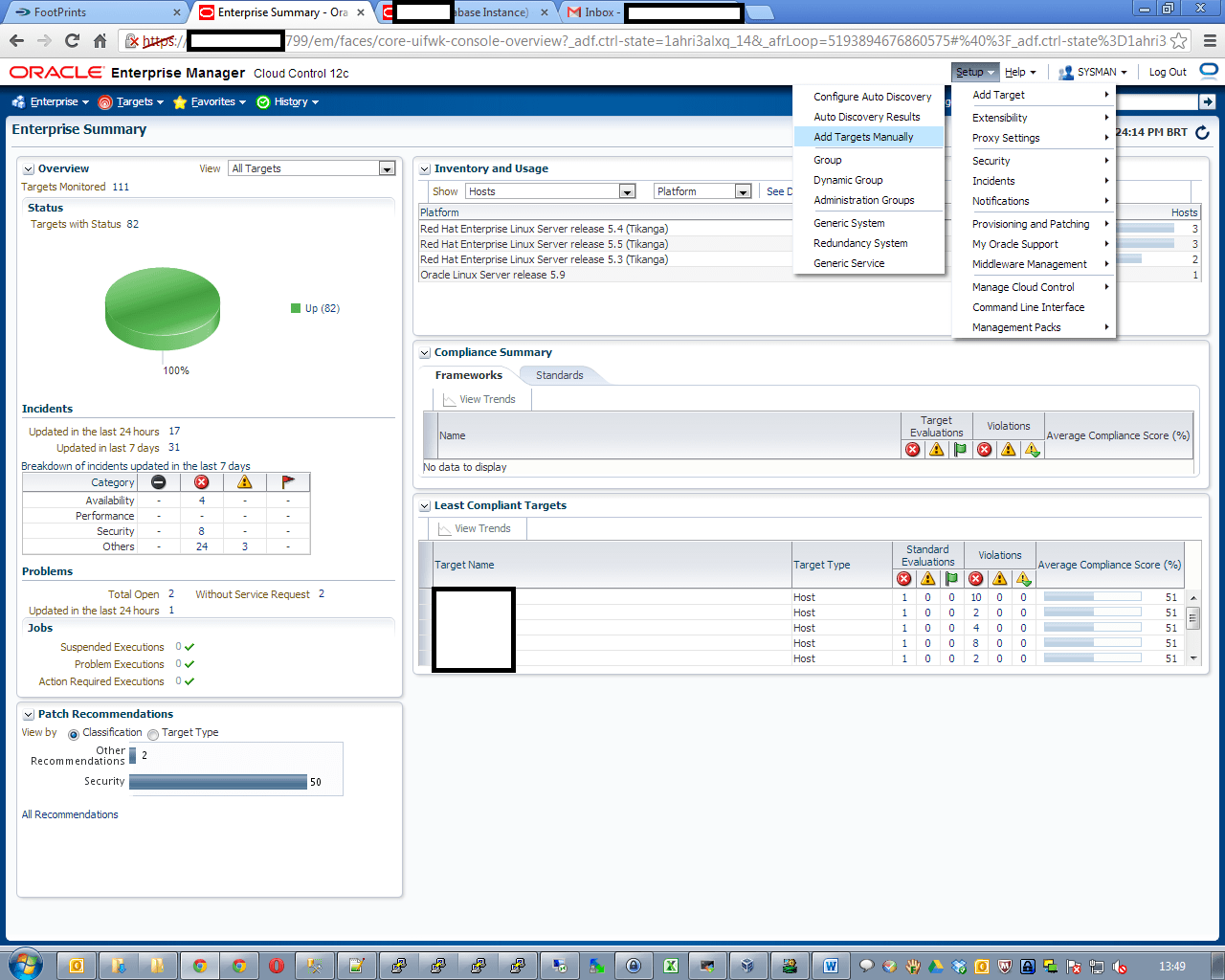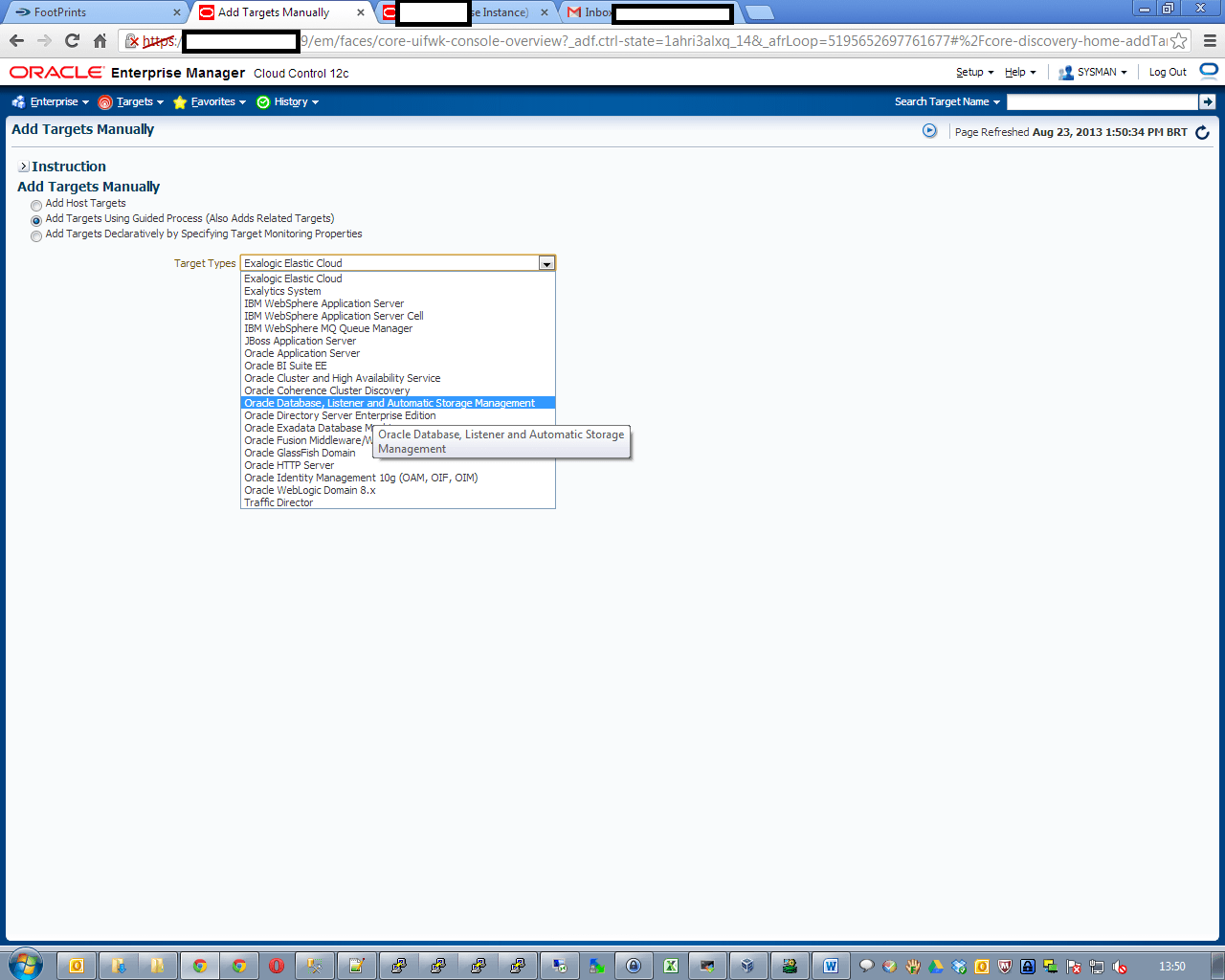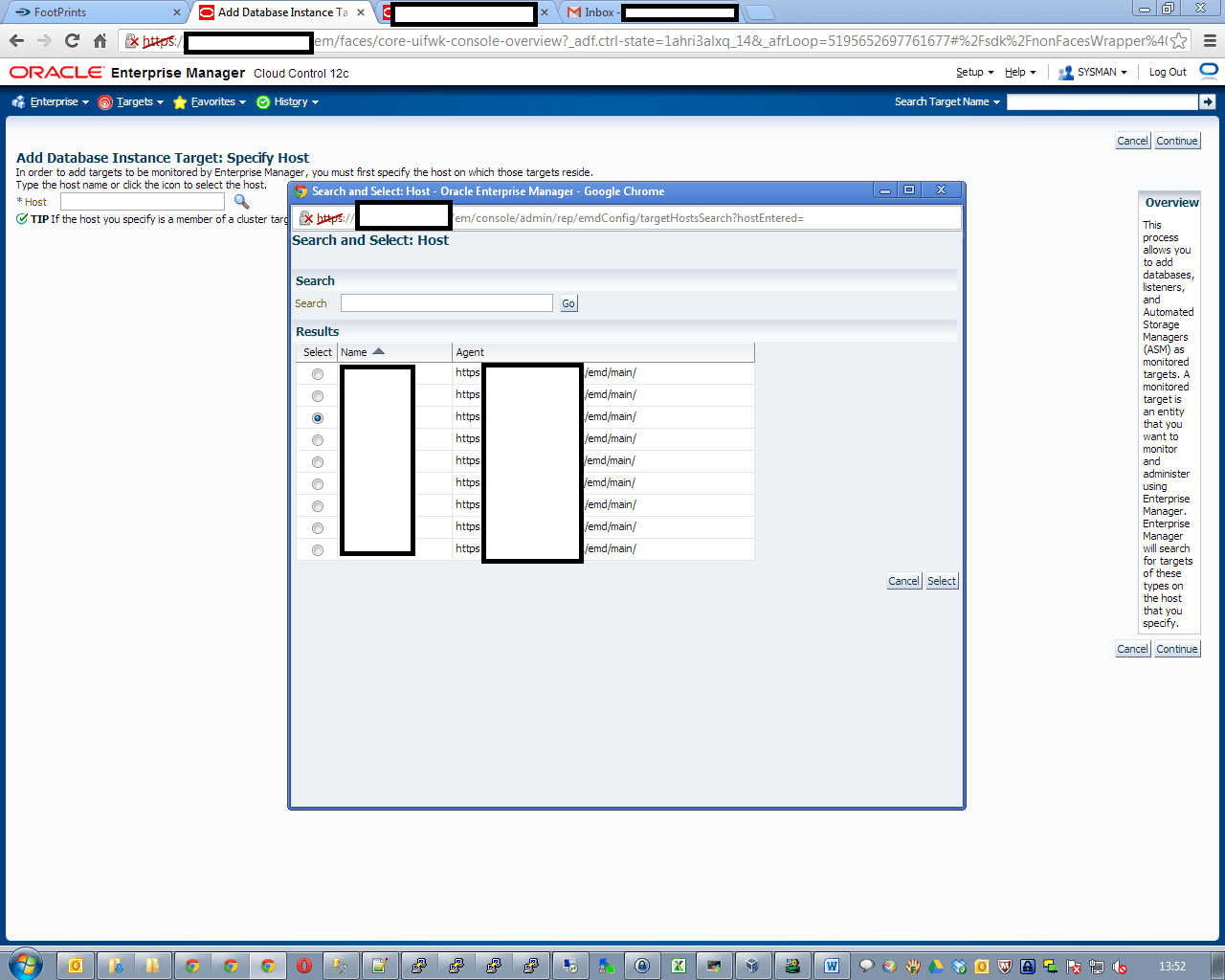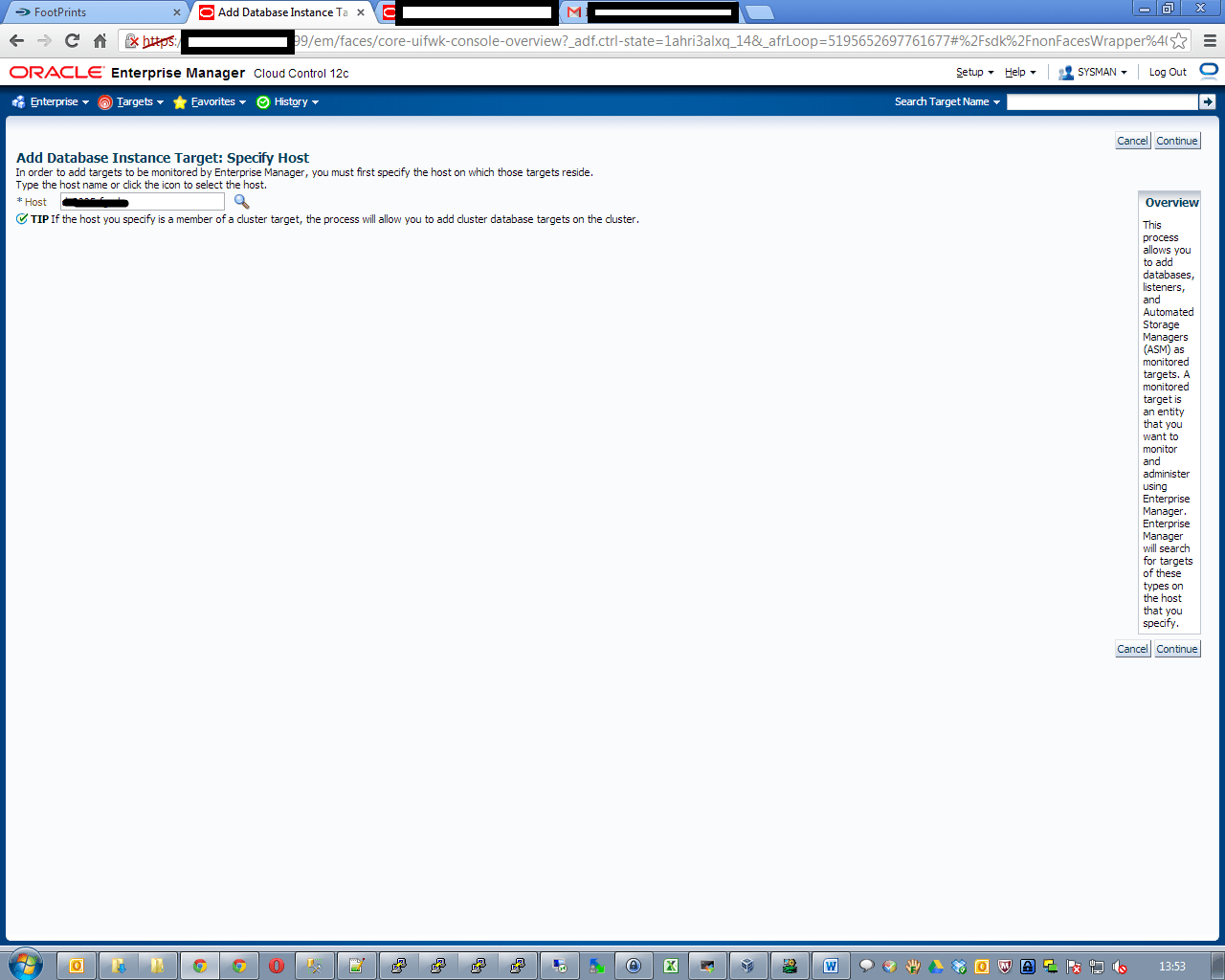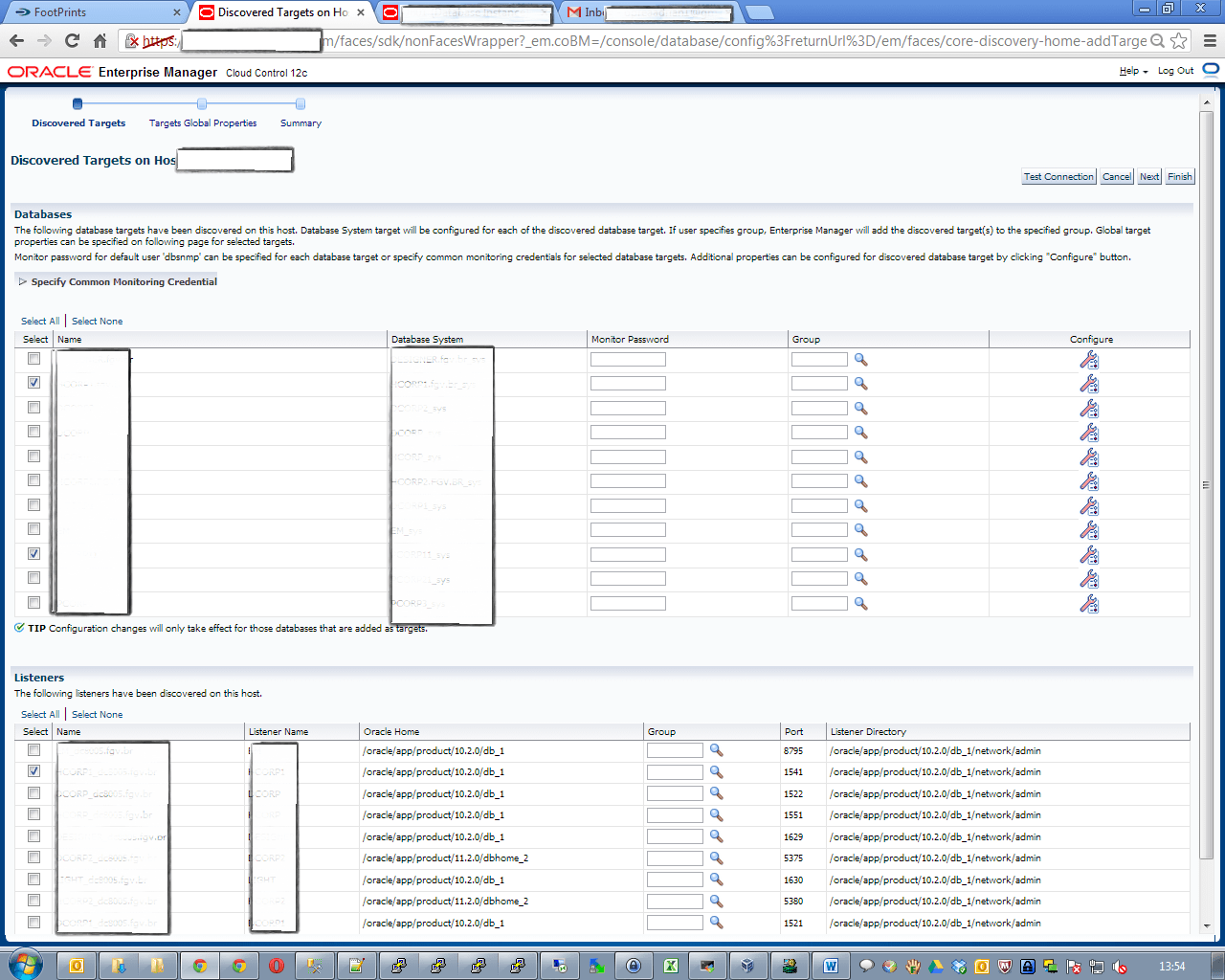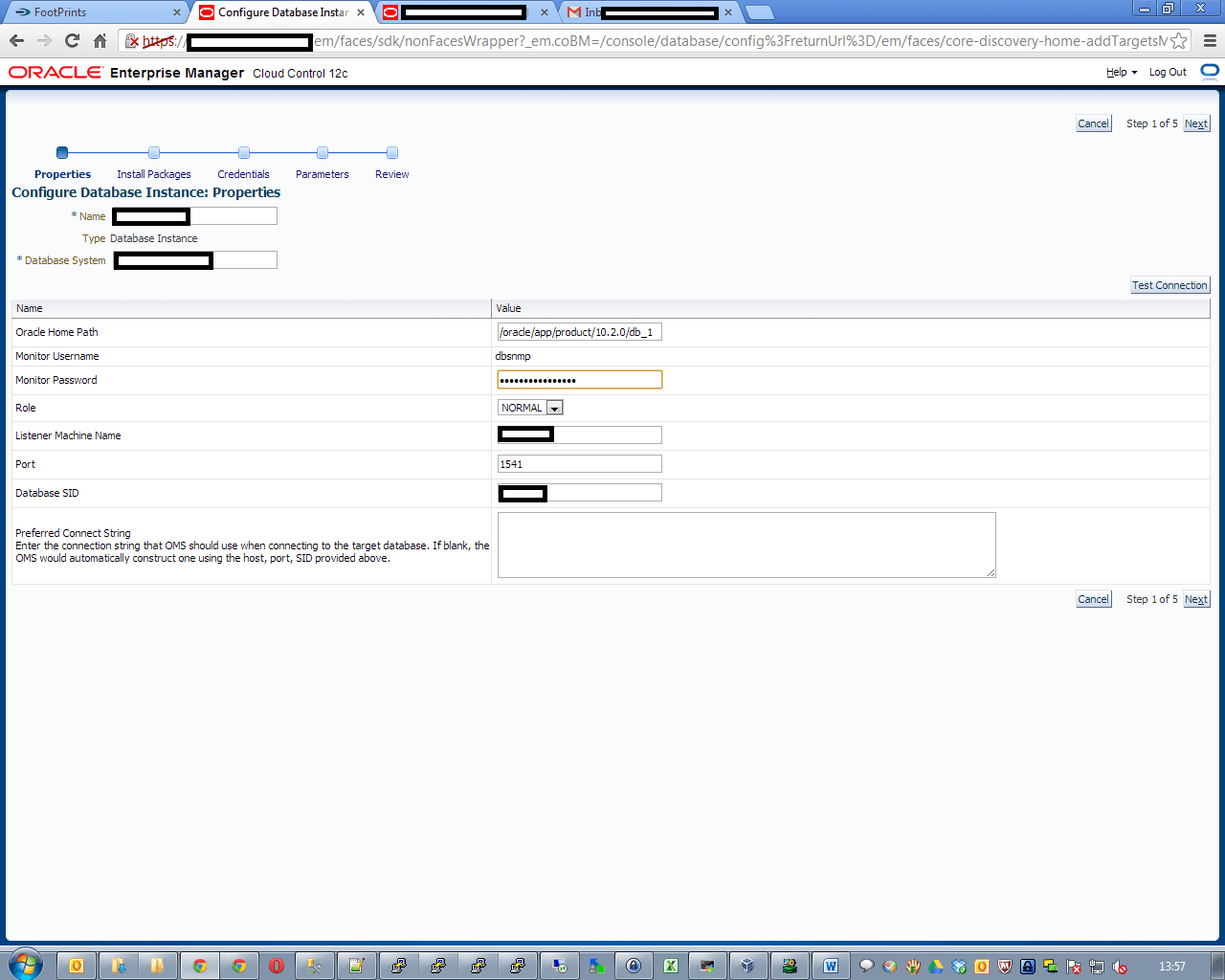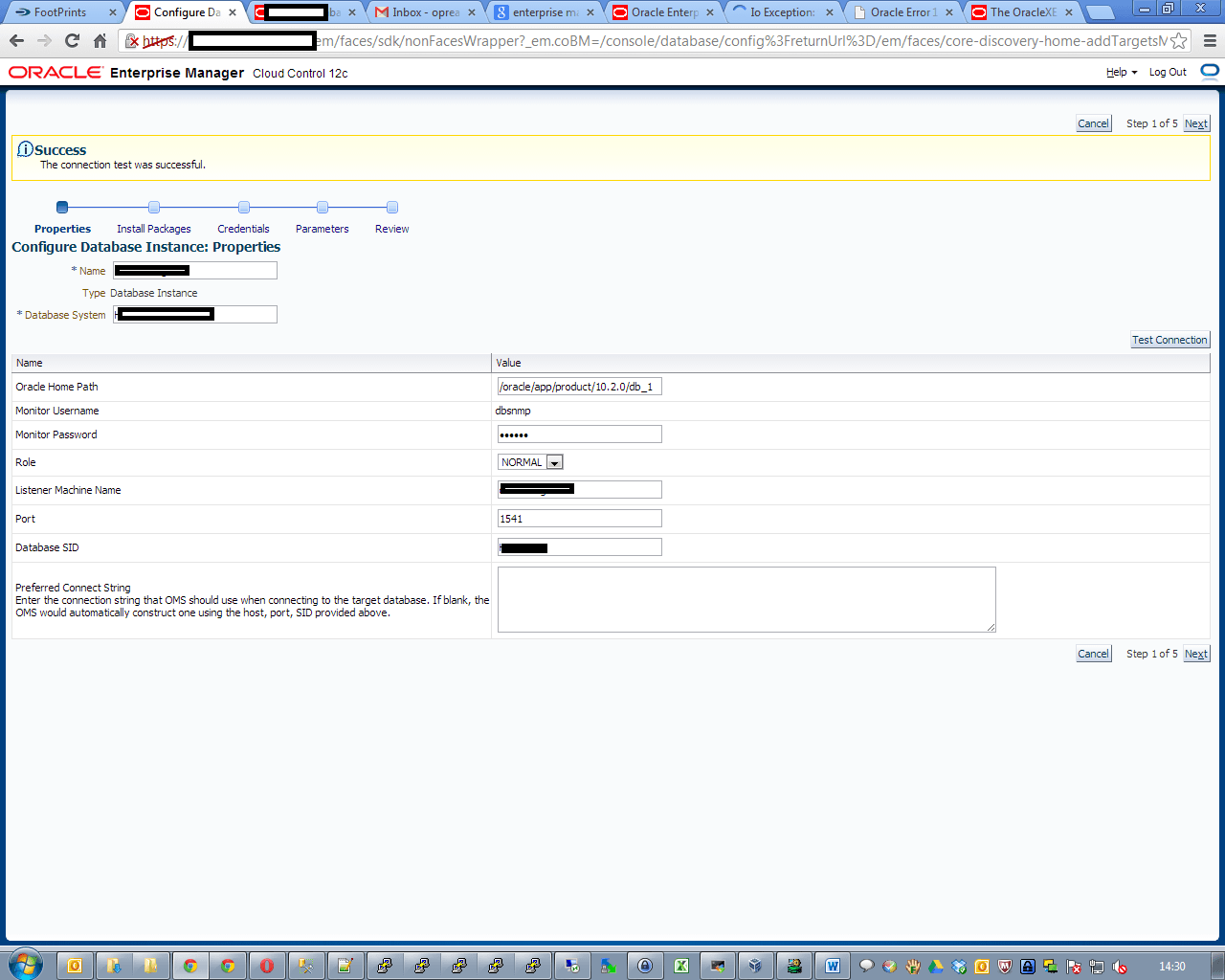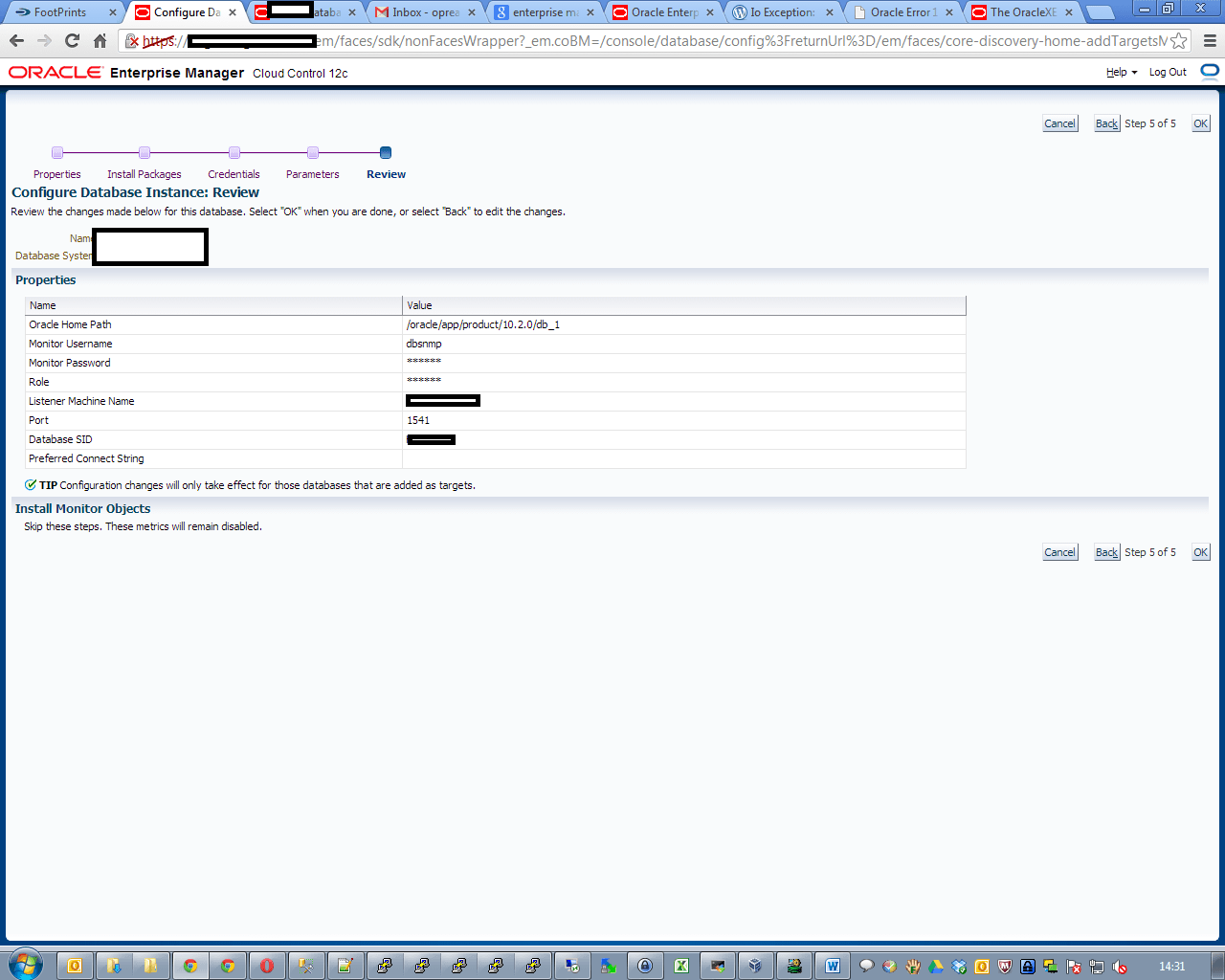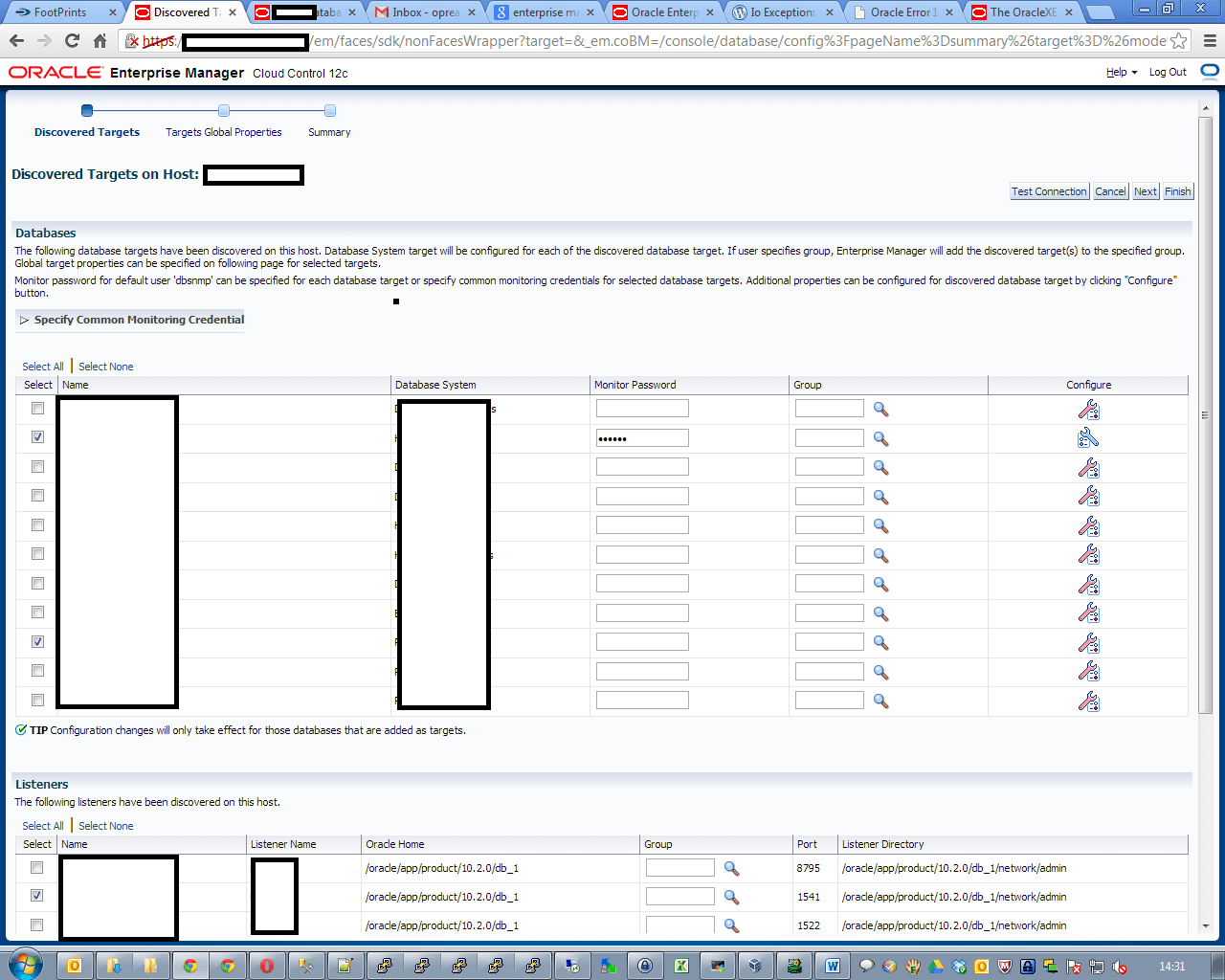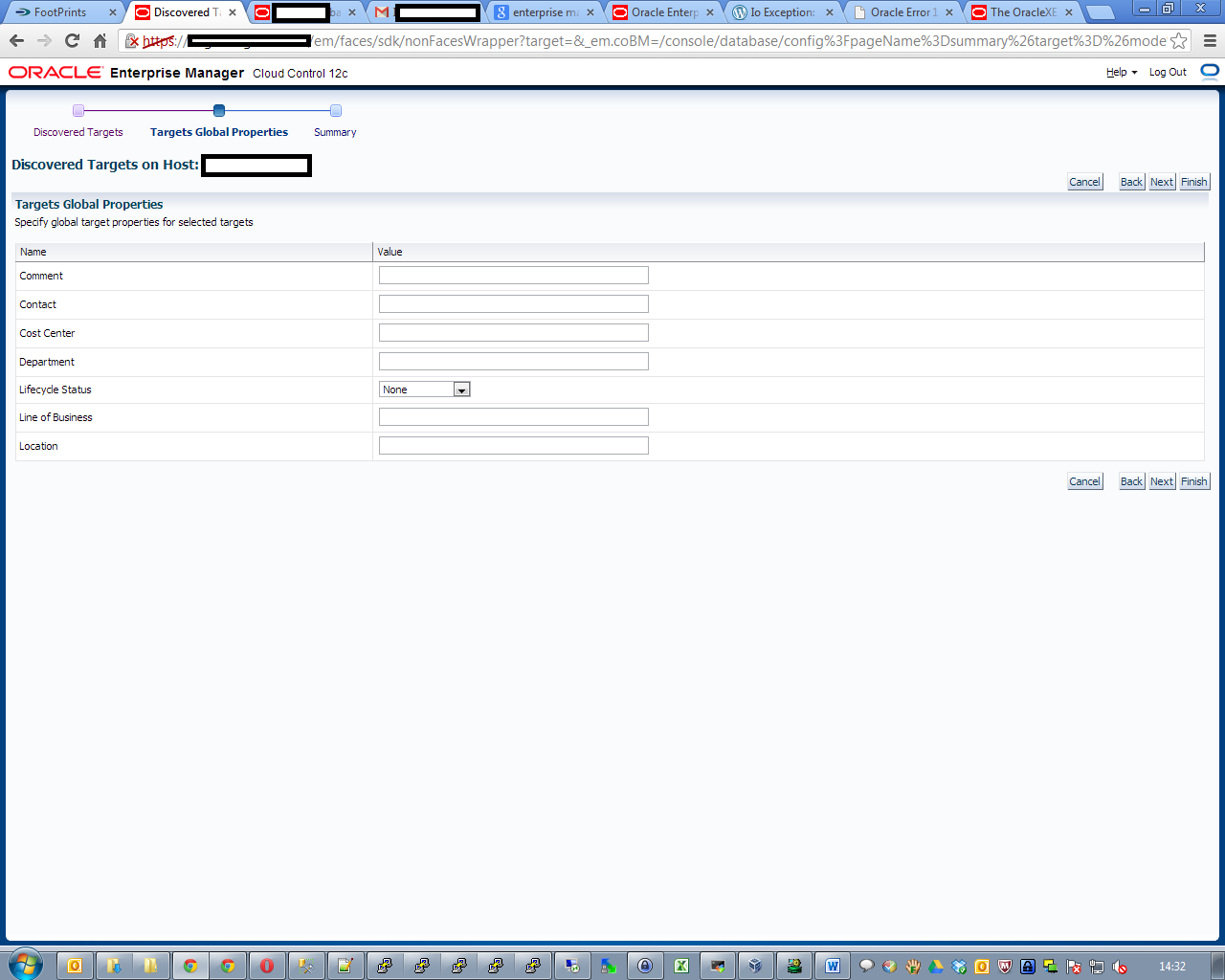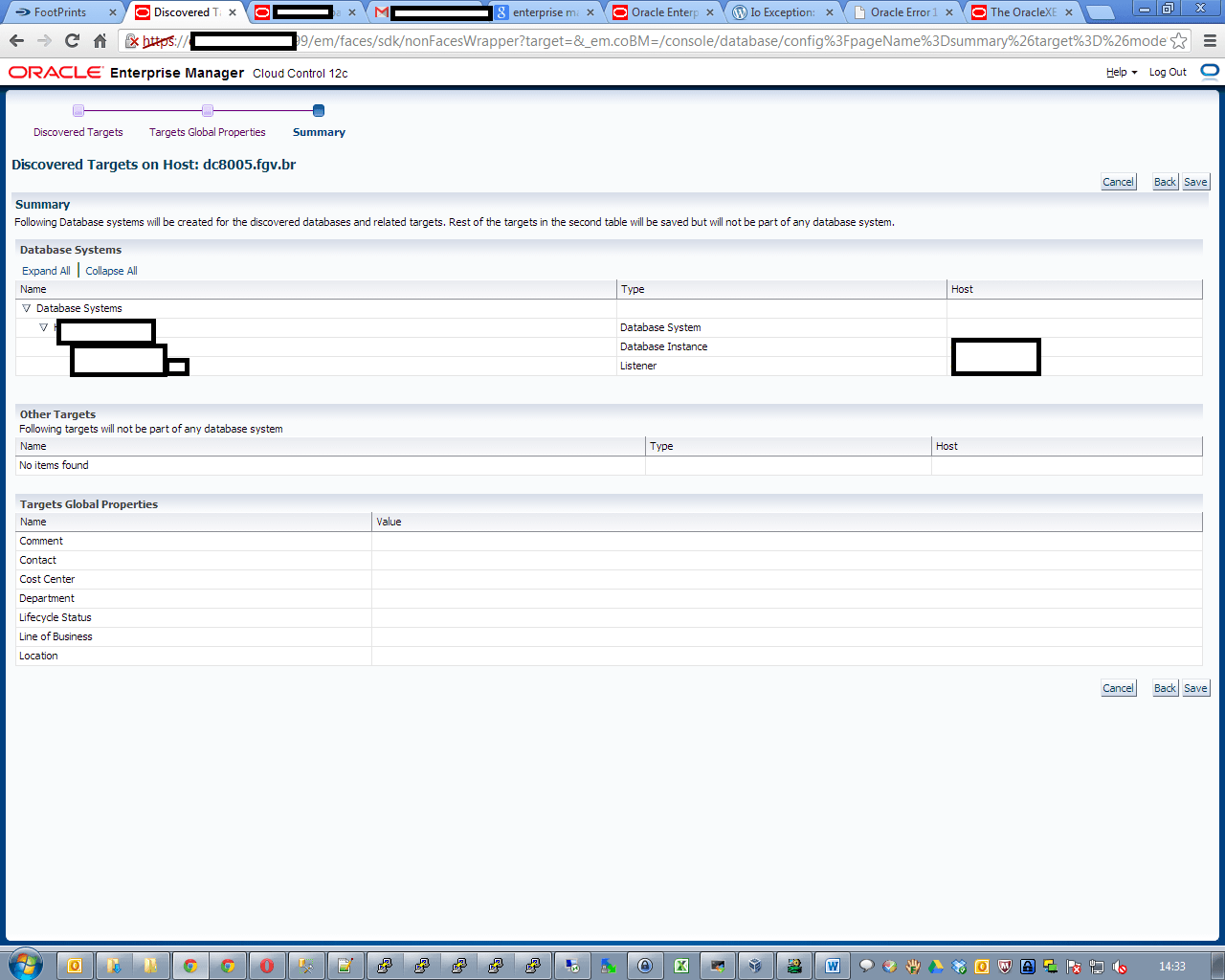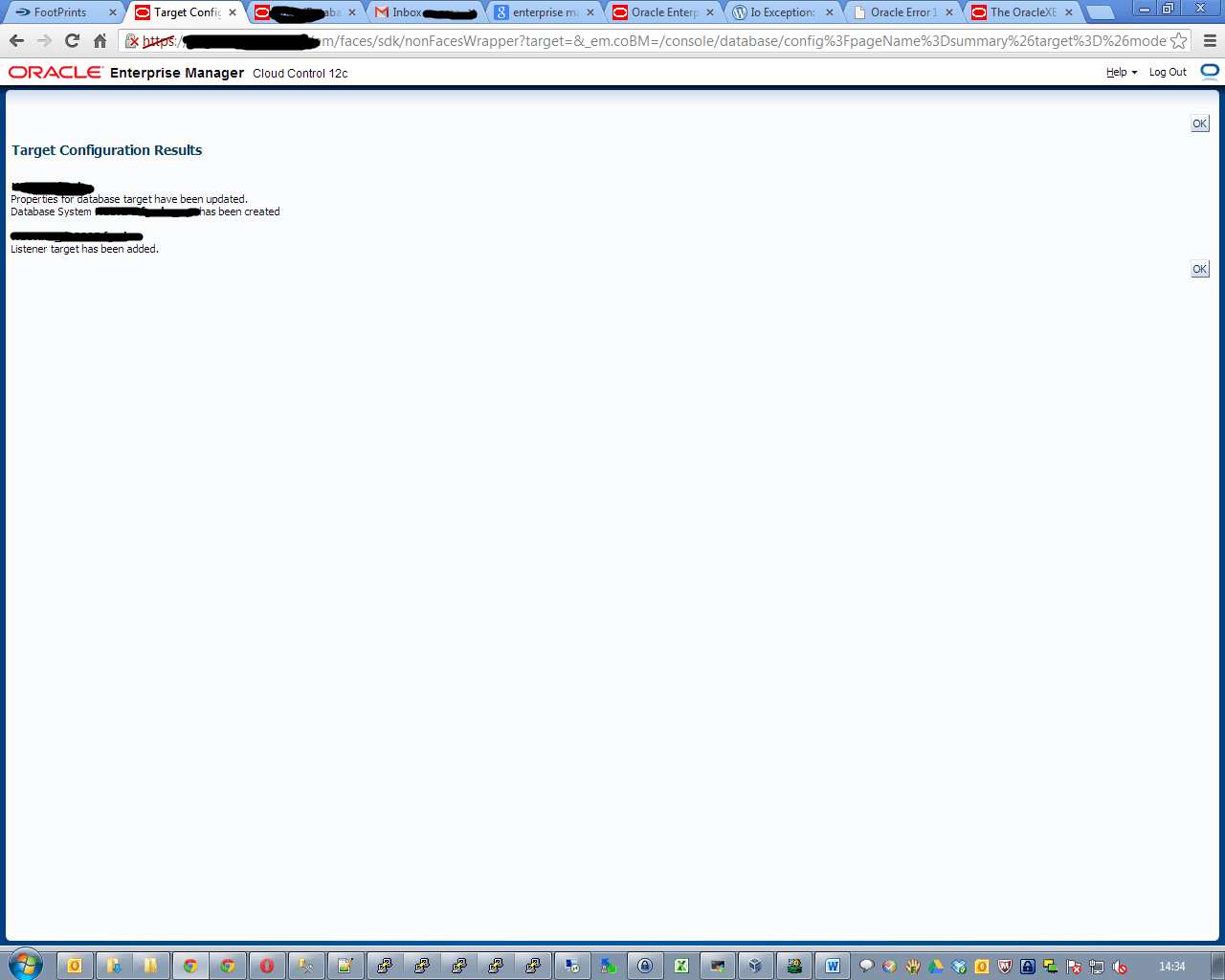How to add new monitoring target to Oracle Entrprise Manager 12C
In this tutorial we will demonstrate how to add new Oracle Monitoring Target to EM12C
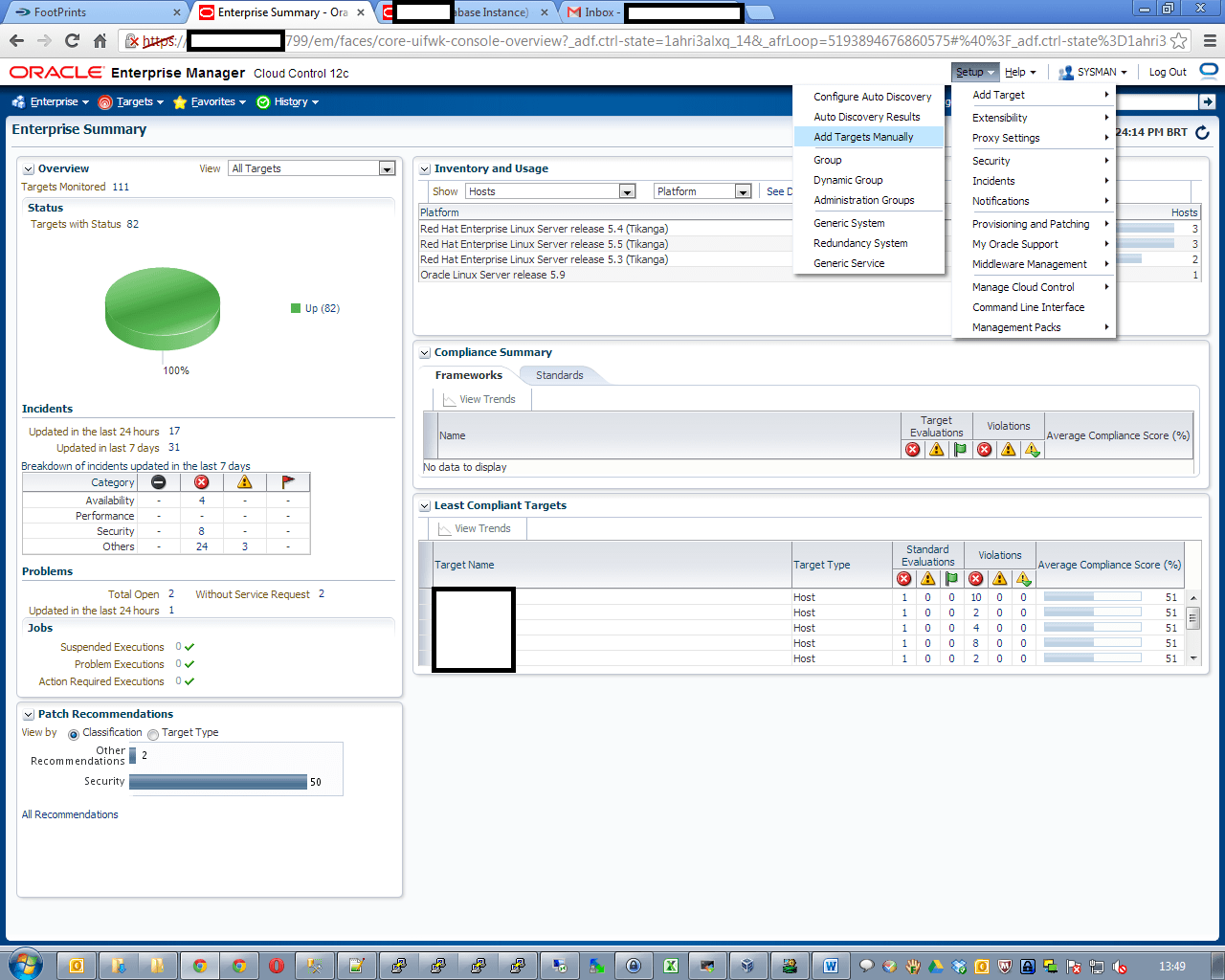
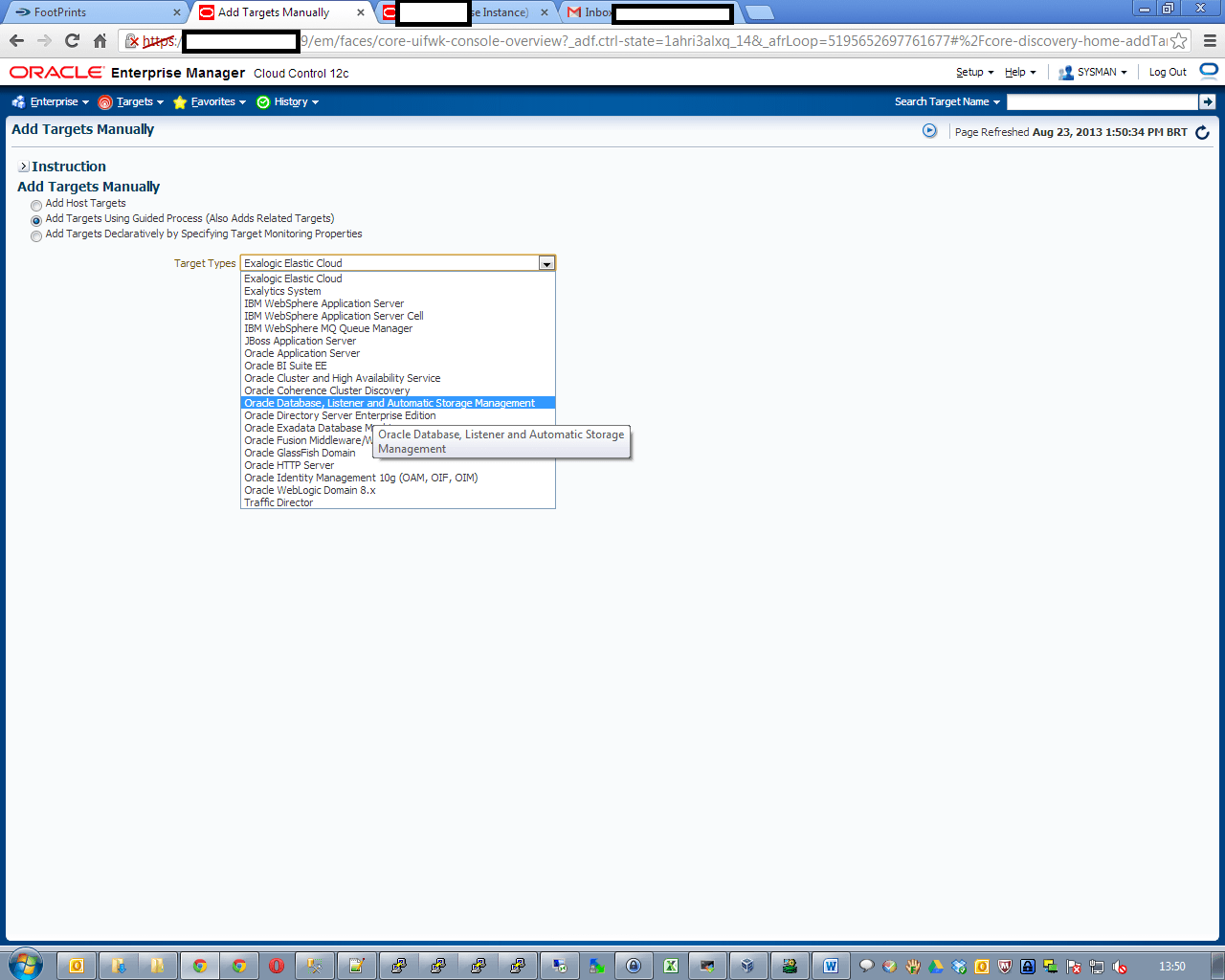
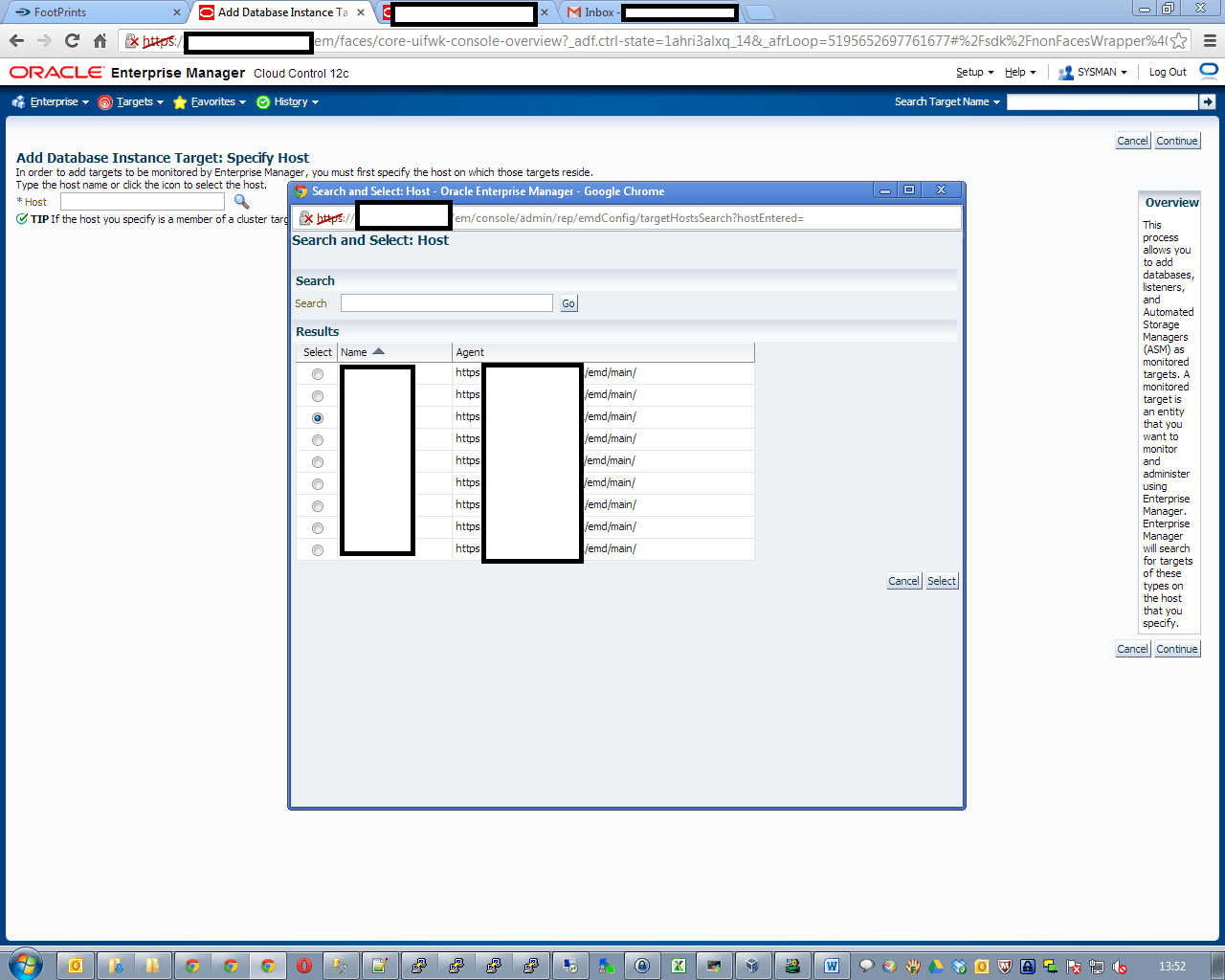
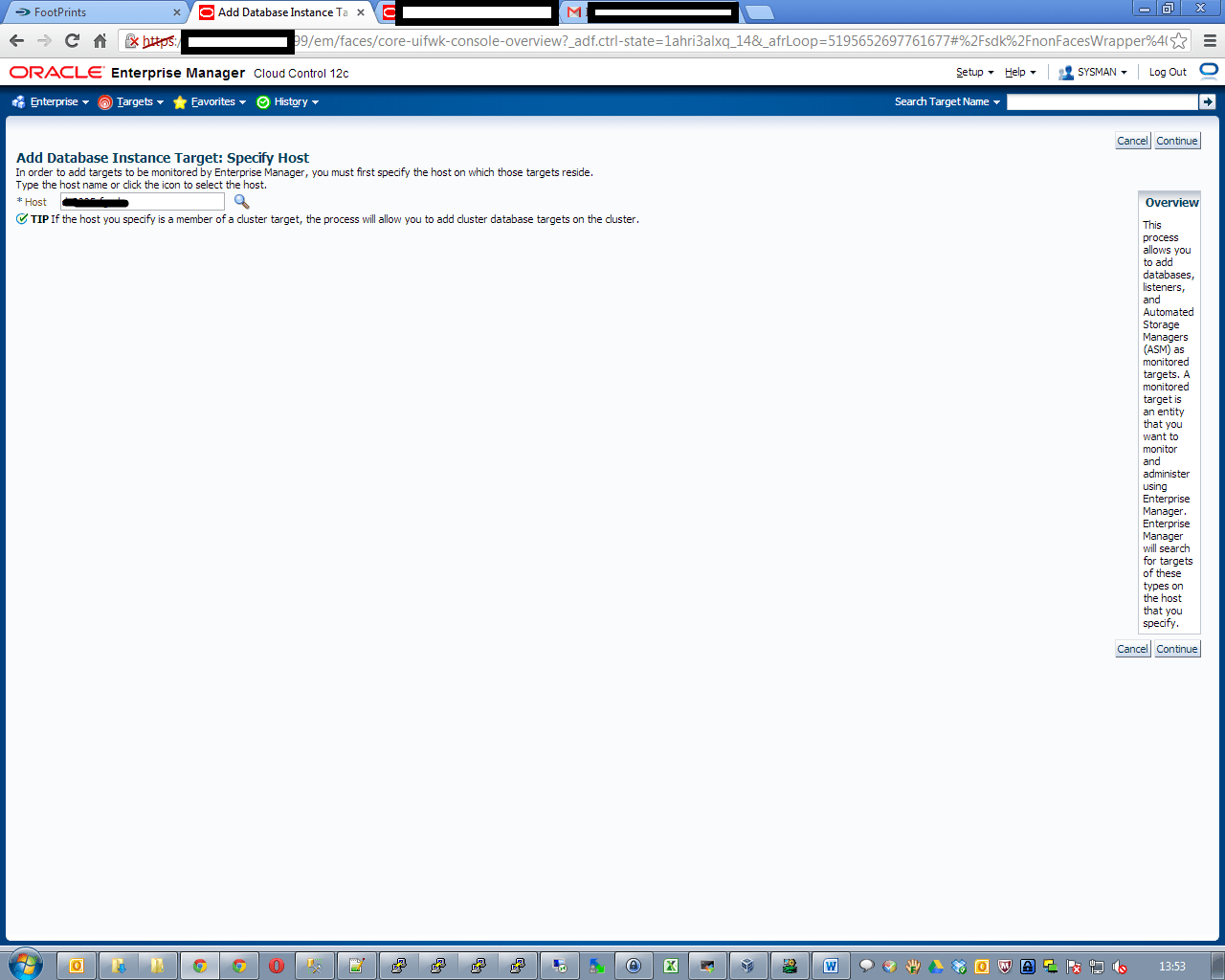
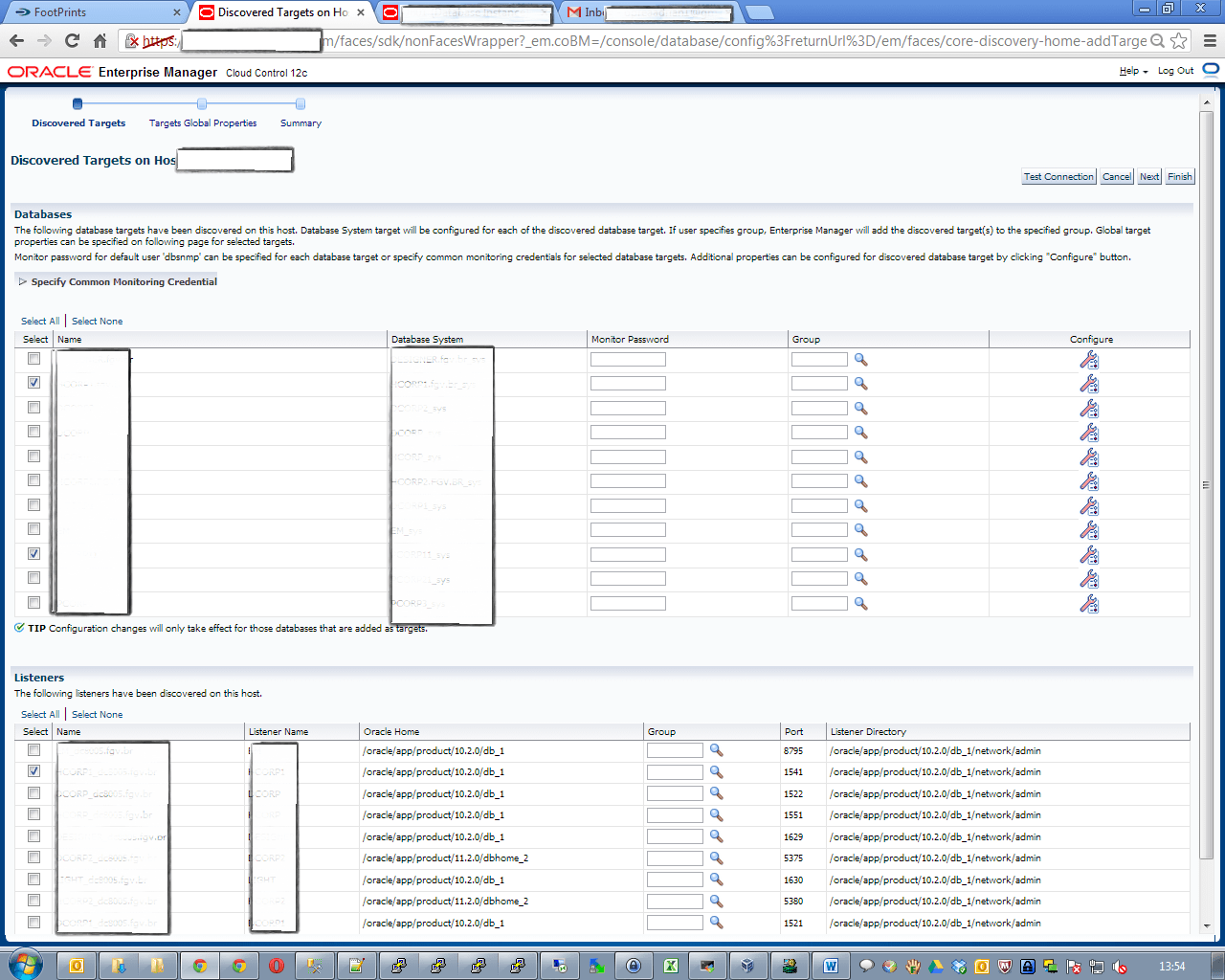
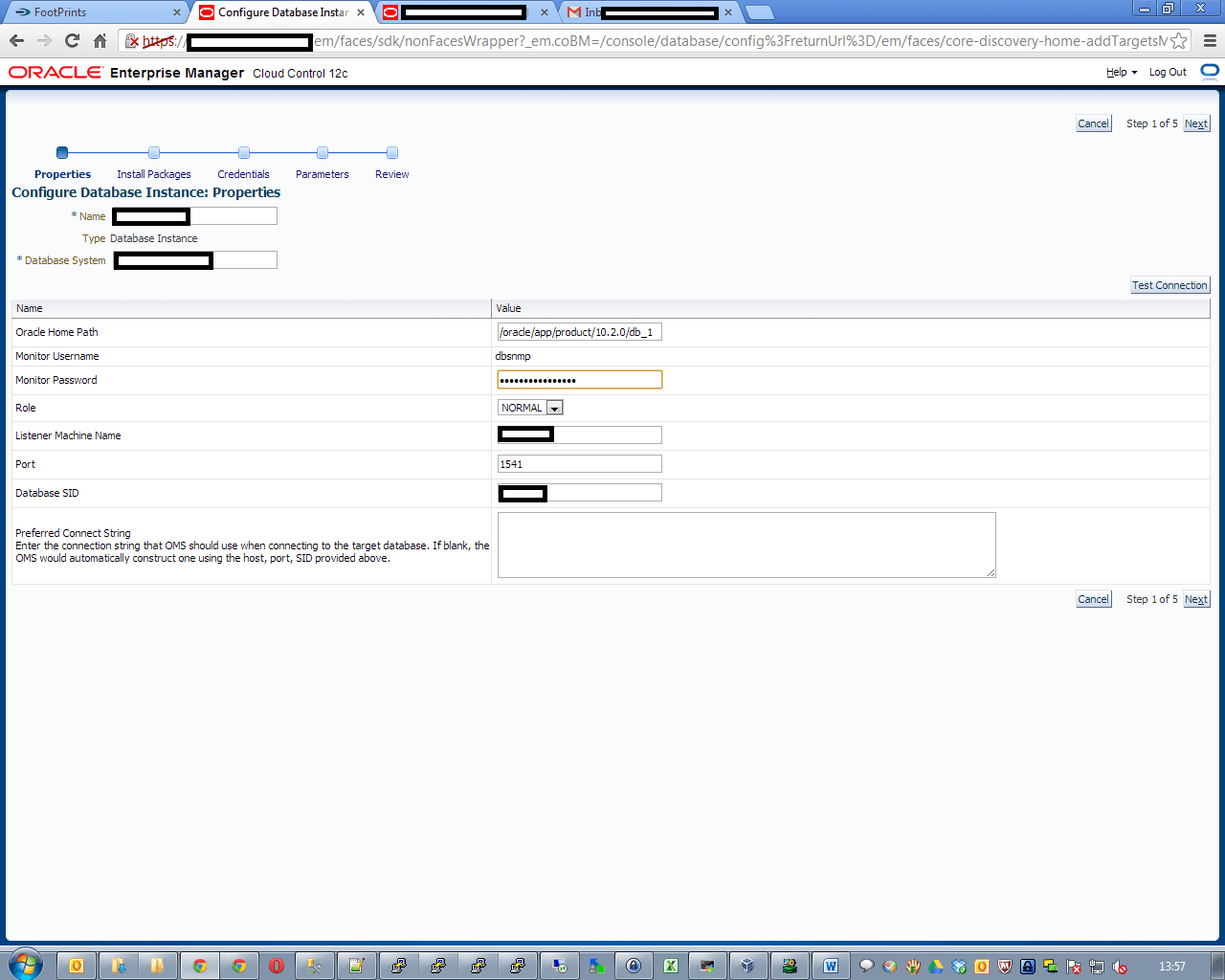
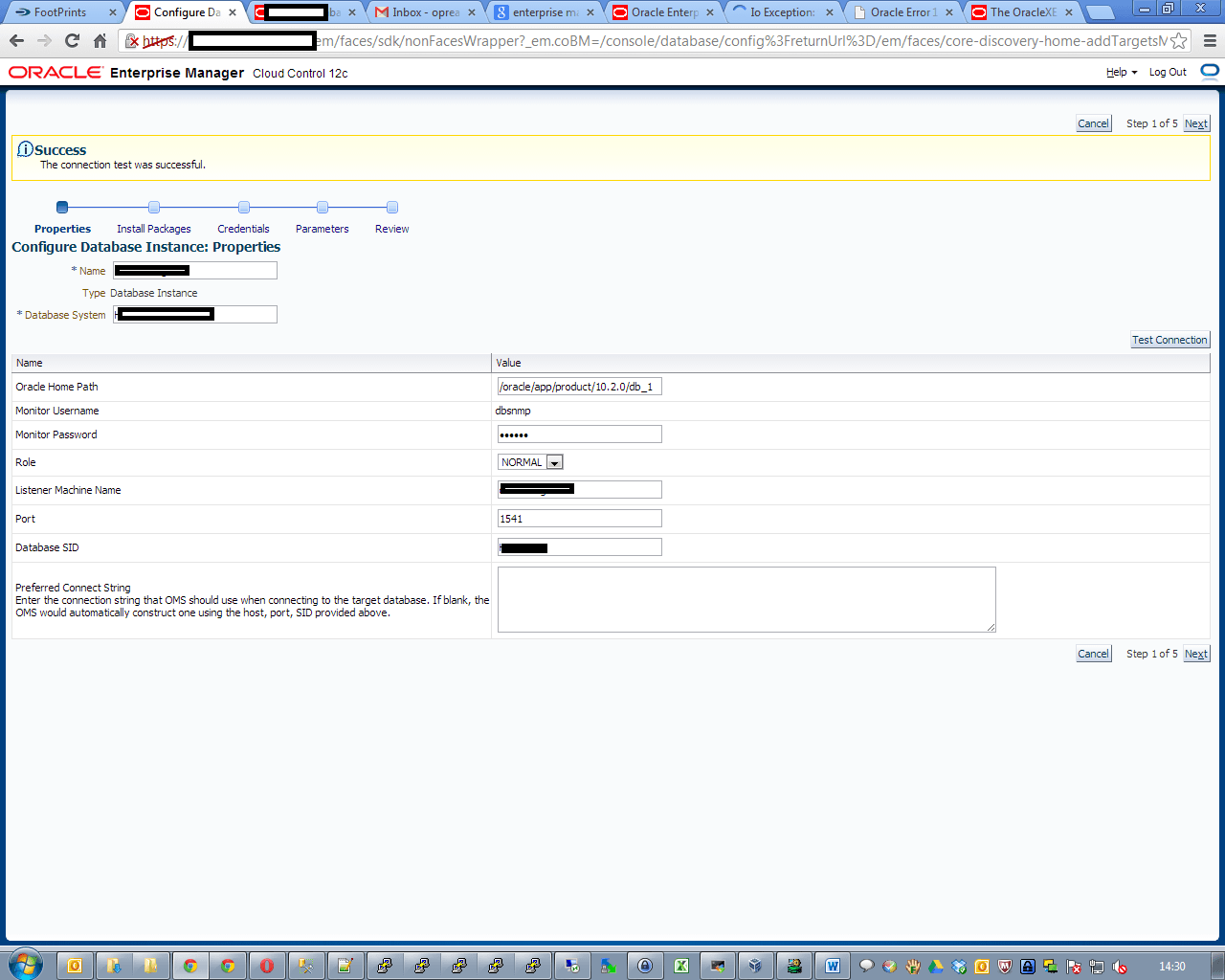
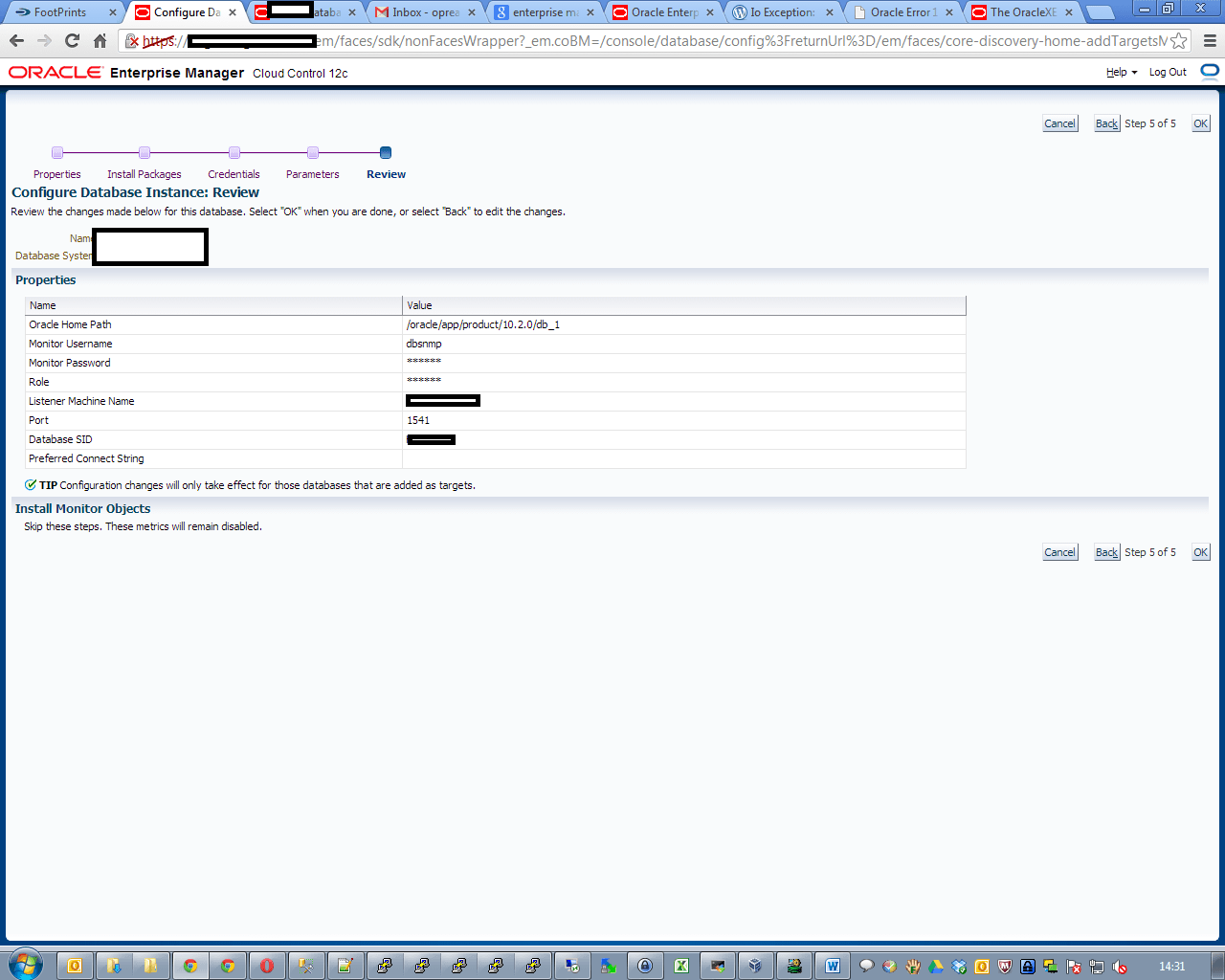
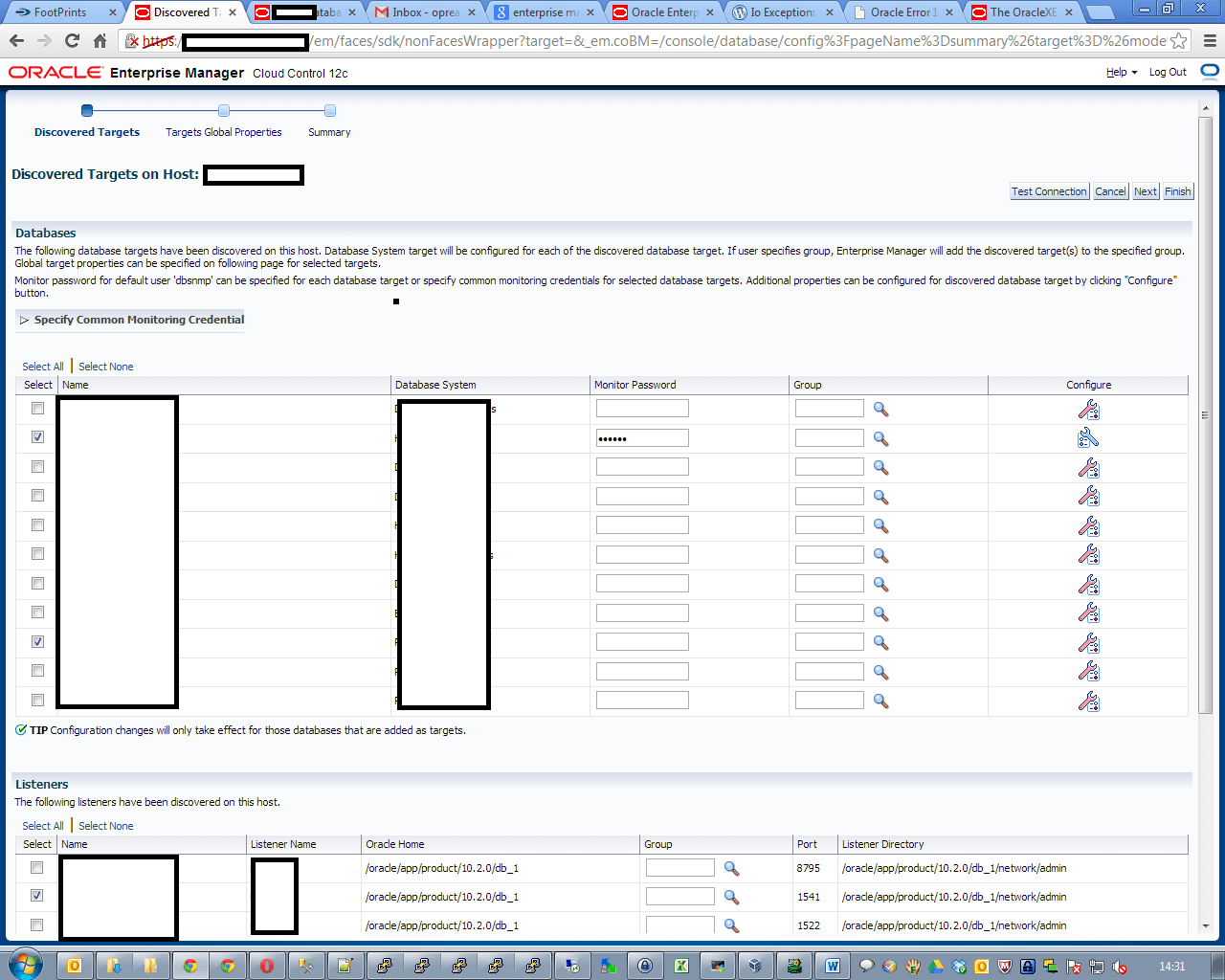
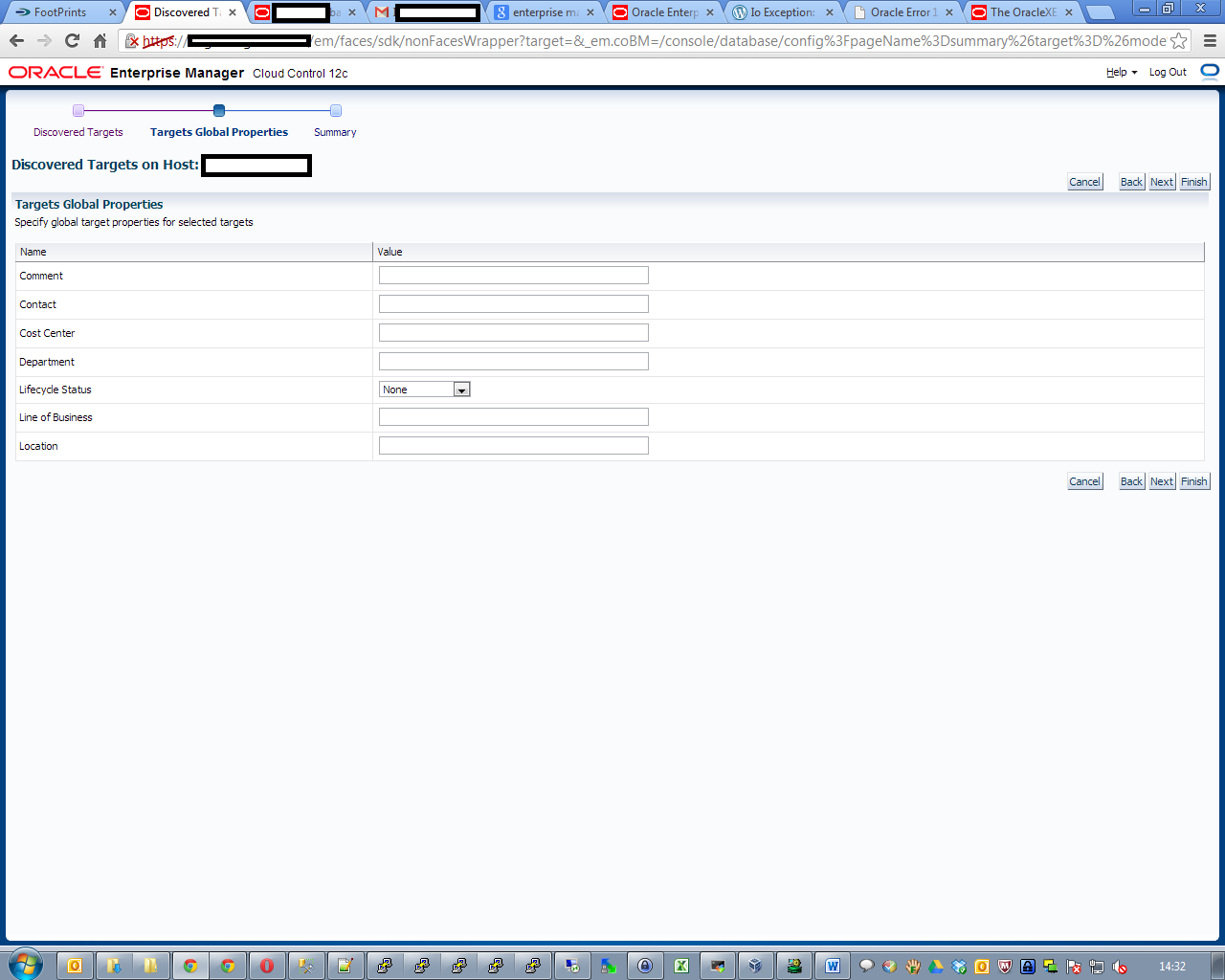
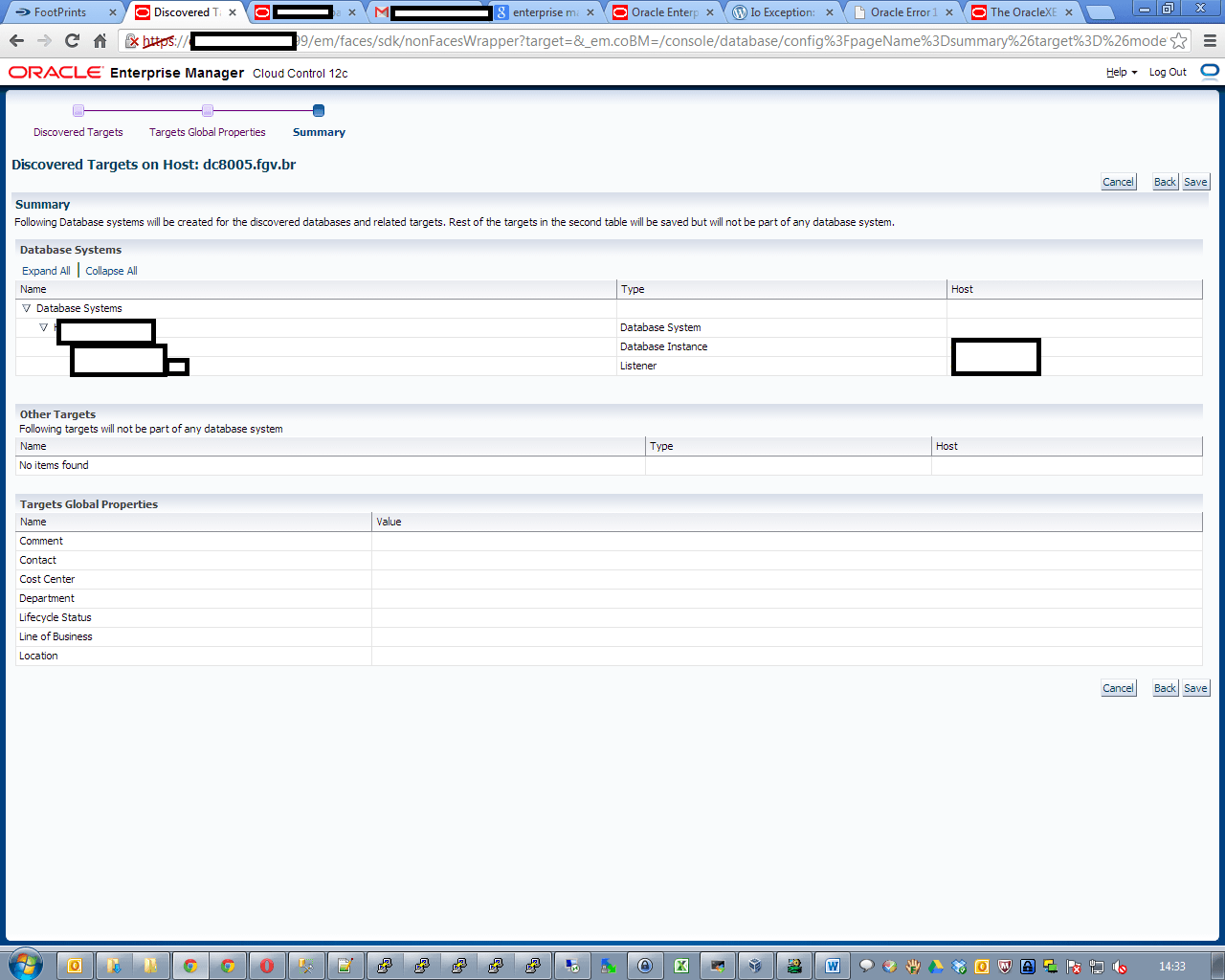
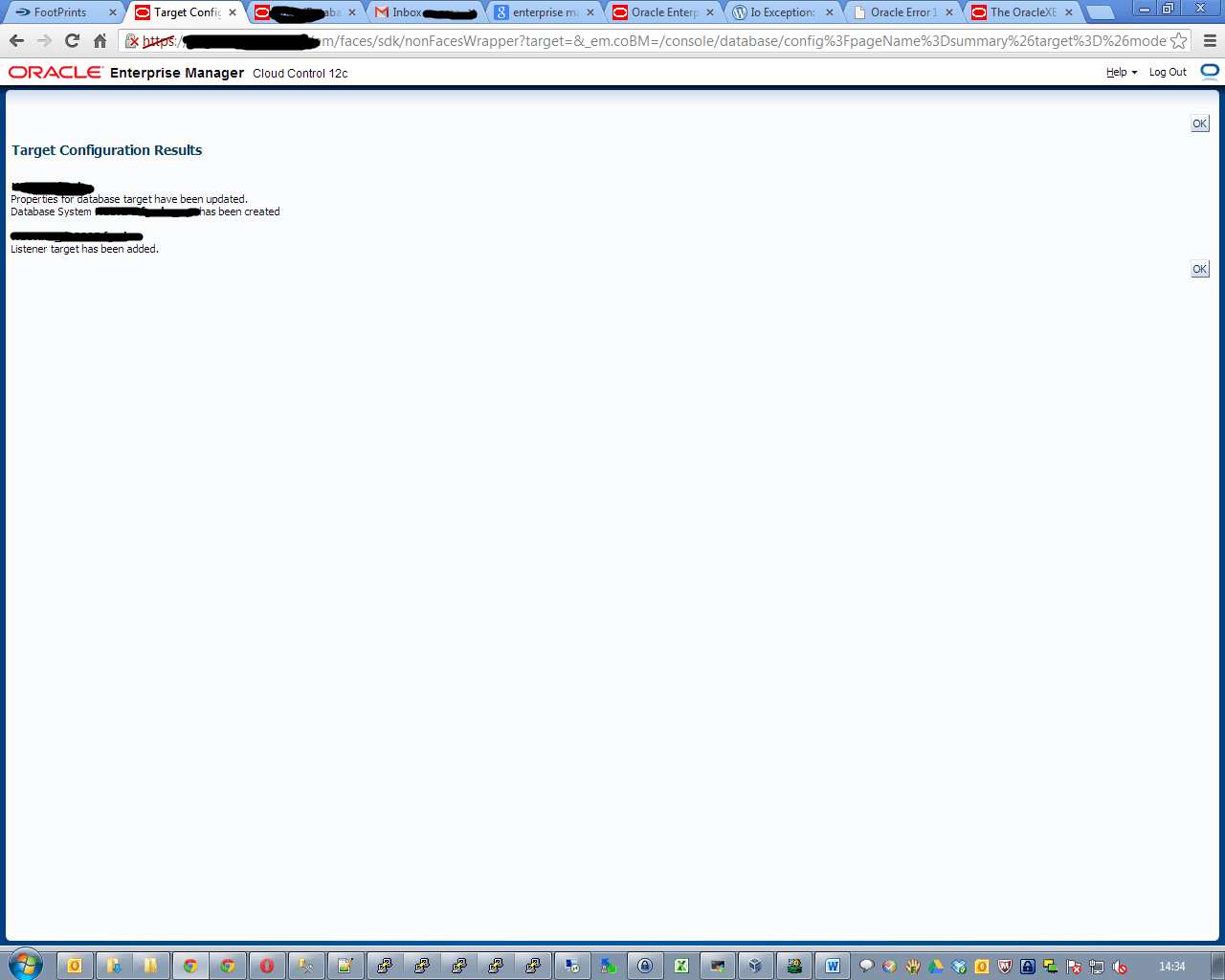
In this tutorial we will demonstrate how to add new Oracle Monitoring Target to EM12C