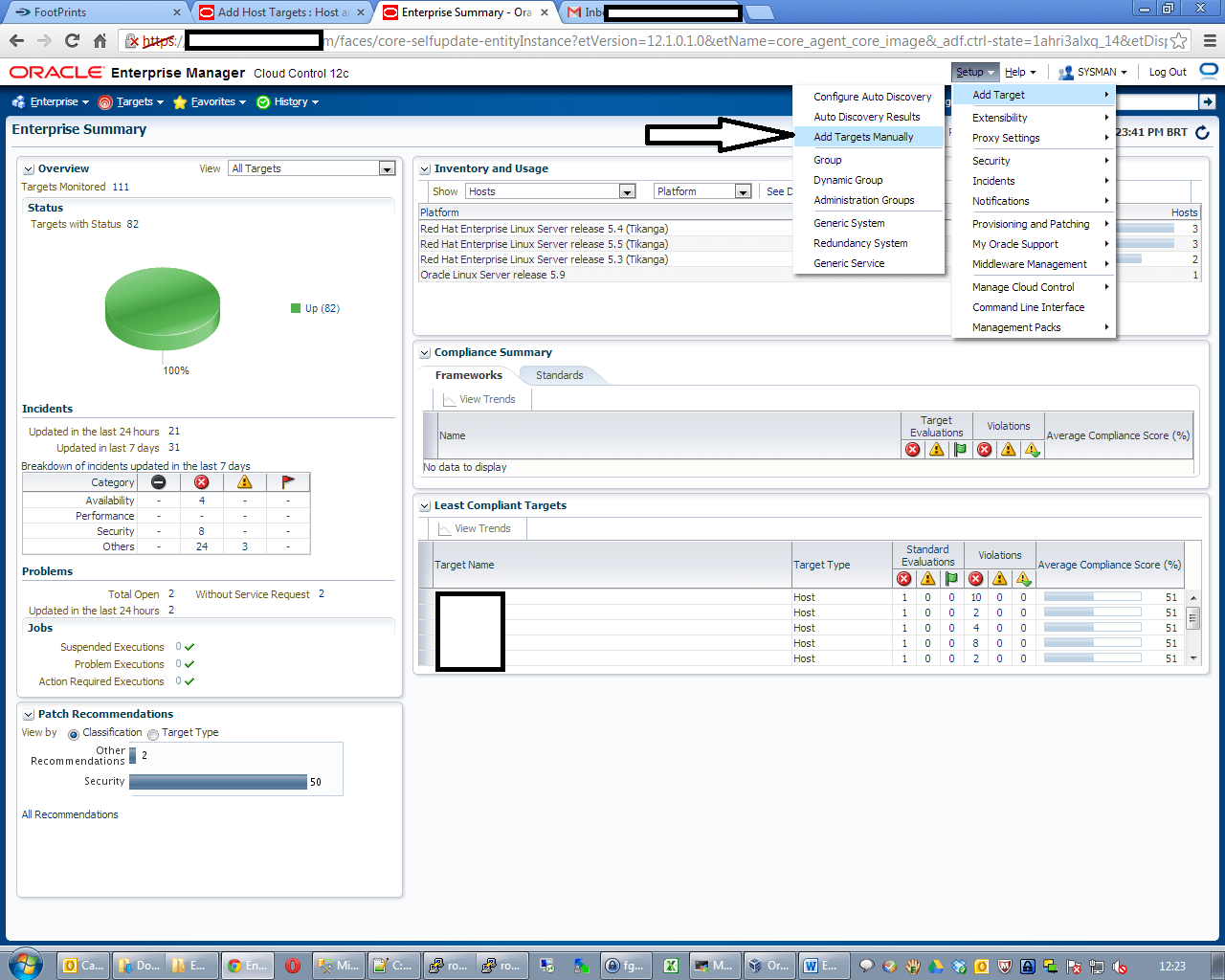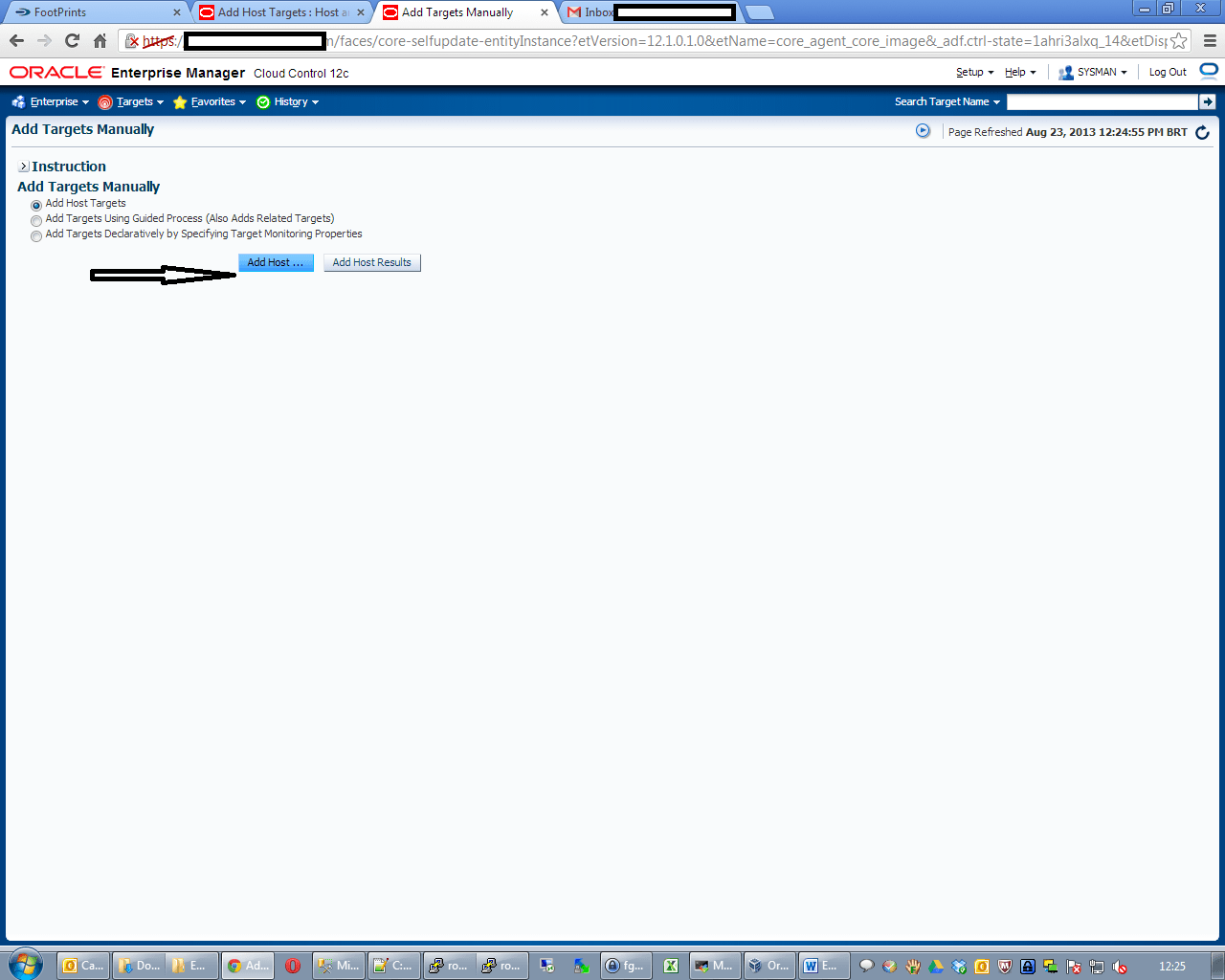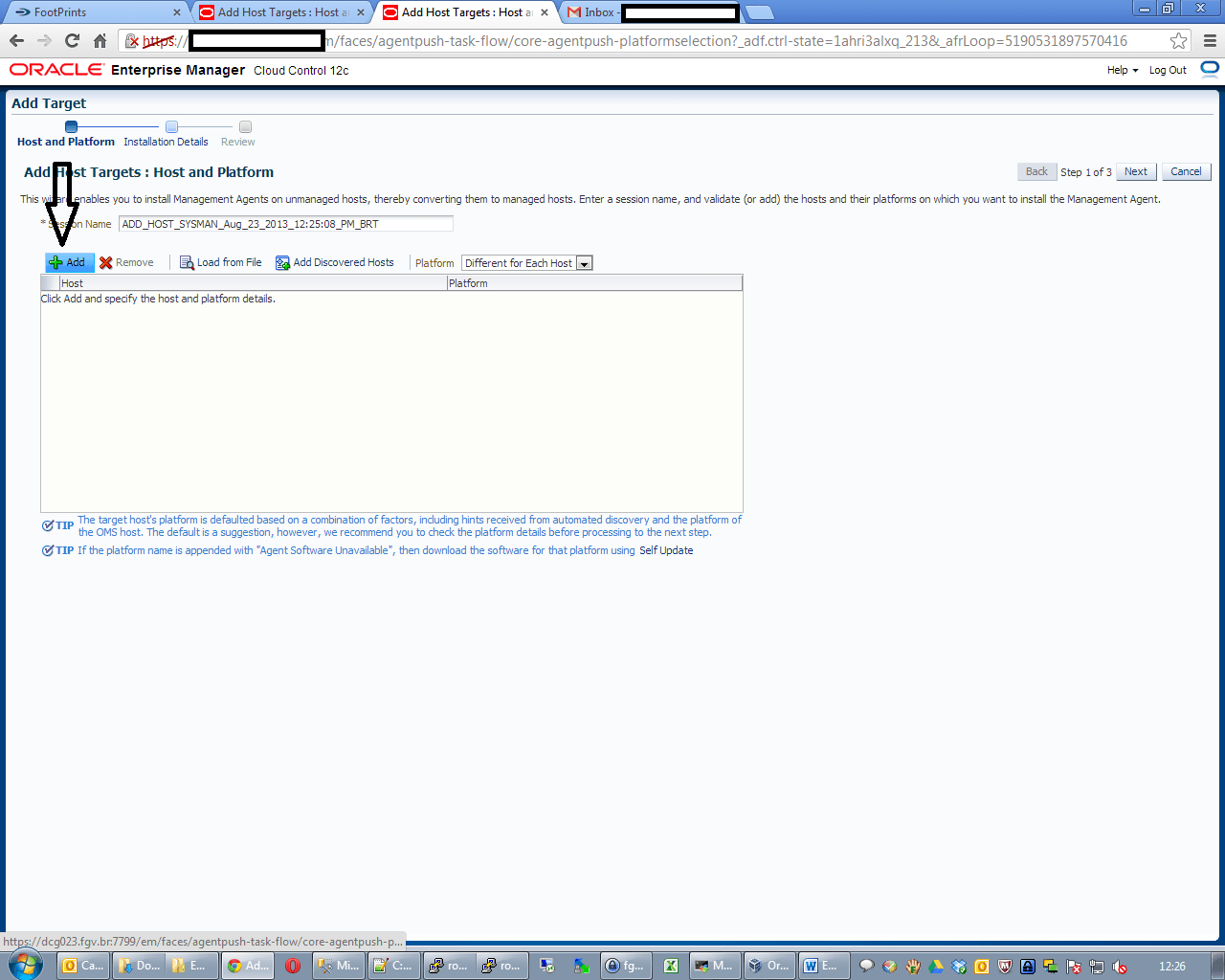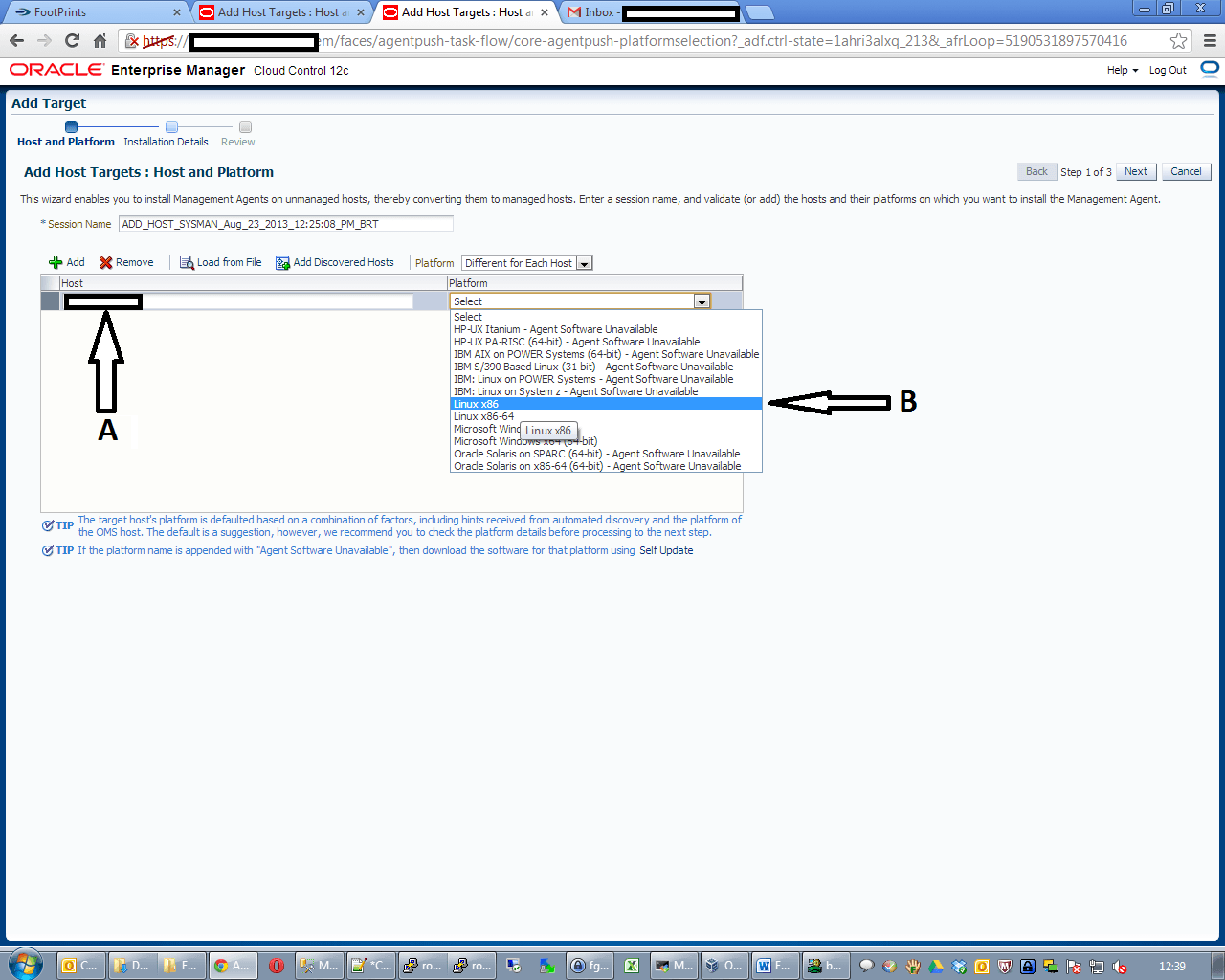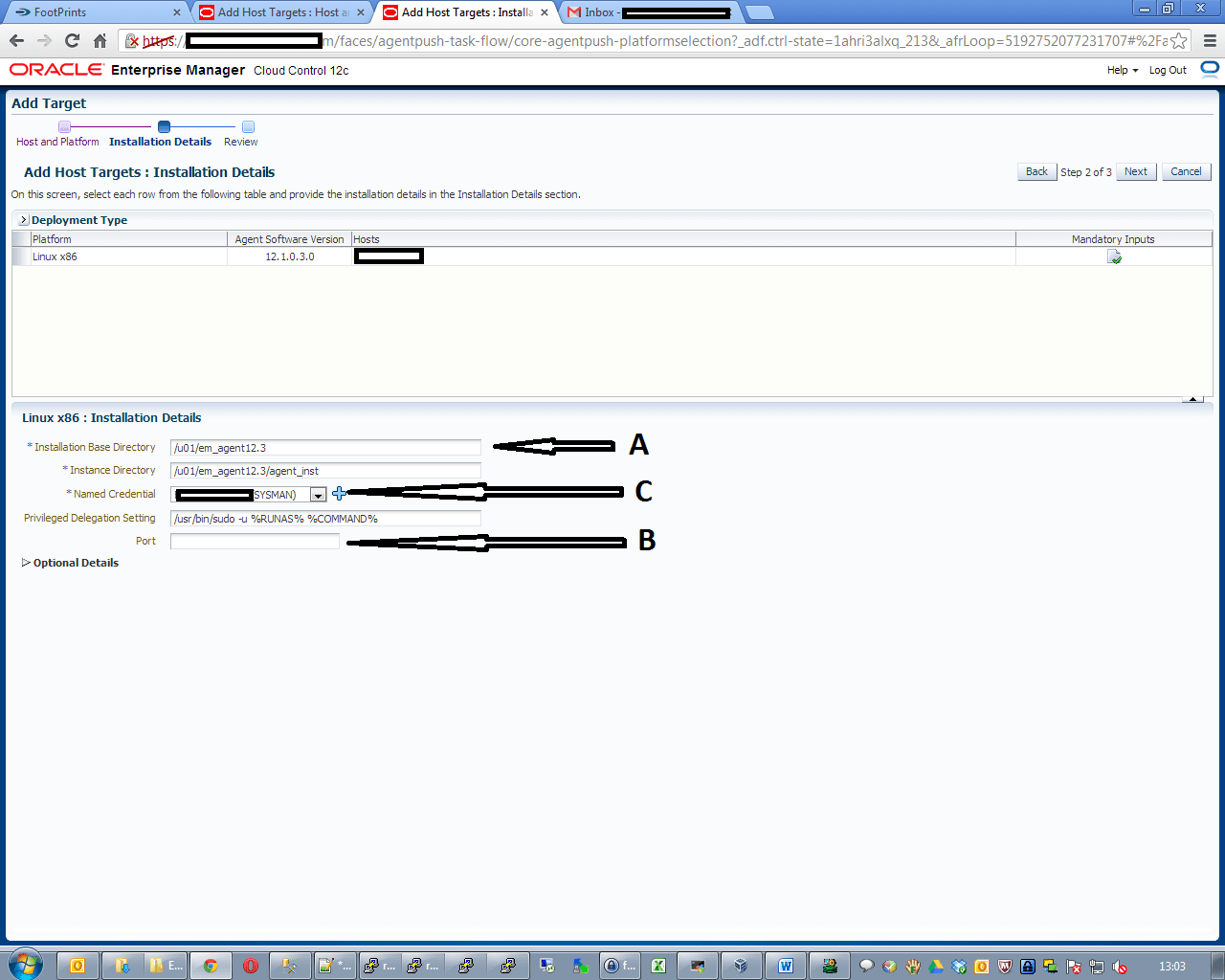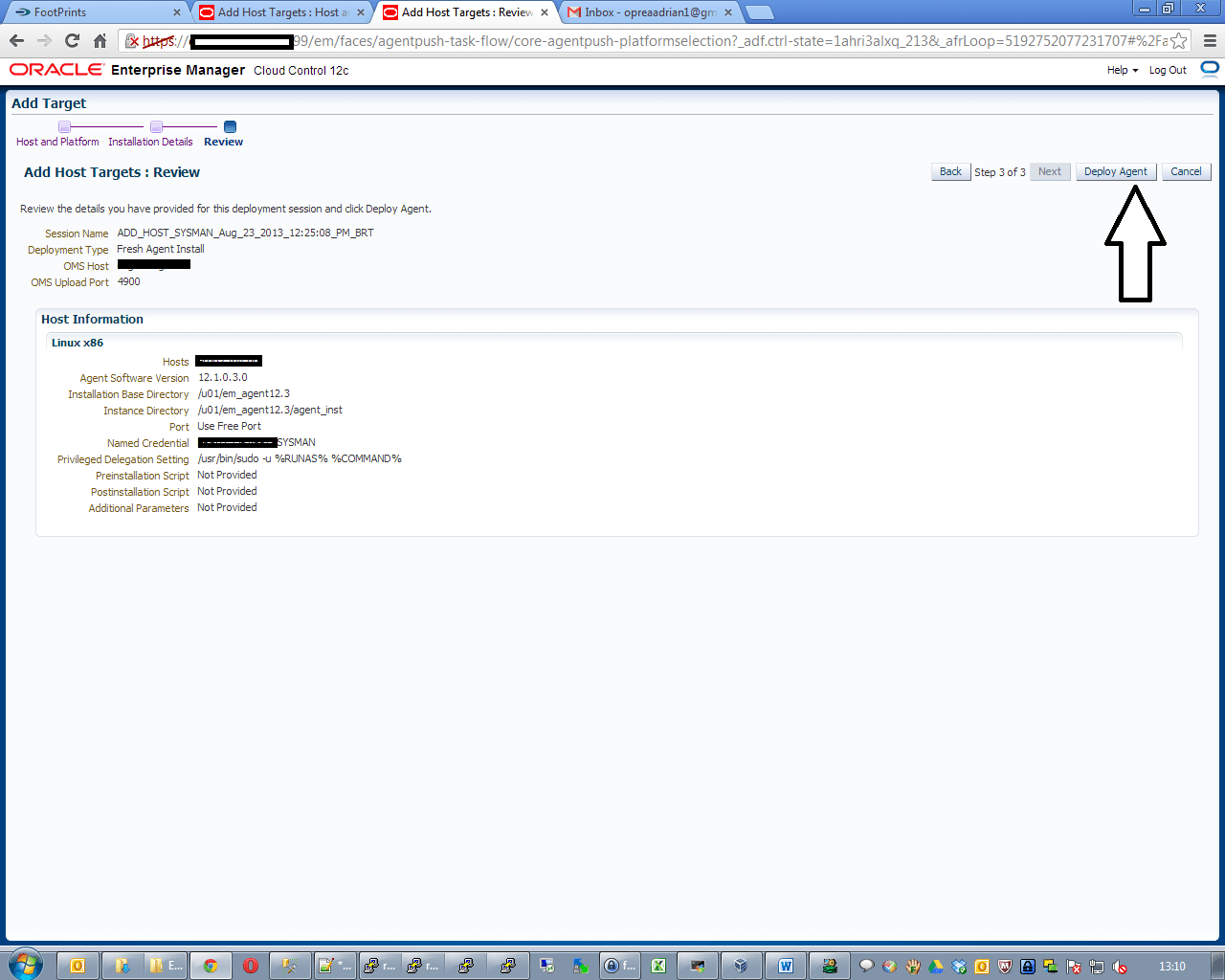How to add a new Host to OEM 12C by installing the monitoring agent
In this tutorial we will demonstrate how to add a new HOST to OEM monitoring by installing the OEM agent.
List of things to check before you start
Make sure that you have created de folder where the agent will be installed.
Create a user that will manage the agent in the host(you can use oracle users as well or any other user created for this service).
The created user must have SUDO rights and full access to path where agent will be installed.
Alter the "/etc/sudoers" file and alter the "Defaults requiretty" line. You either comment the line or you edit is like this "Defaults:agent-user !requiretty
" where agent-user is the user created to run the OEM agent on the host.
Make sure that you have downloaded and installed the specific agent for the platform where you want to install the OEM agent. If you haven't done this yet fell free to follow the
tutorial at this link -> How apply agent patches in Oracle Enterprise Manager 12C
After all done follow the tutorial on how to add the new host to your OEM Monitoring System
1-From the main page Setup >> Add Target >> Add Target Manually
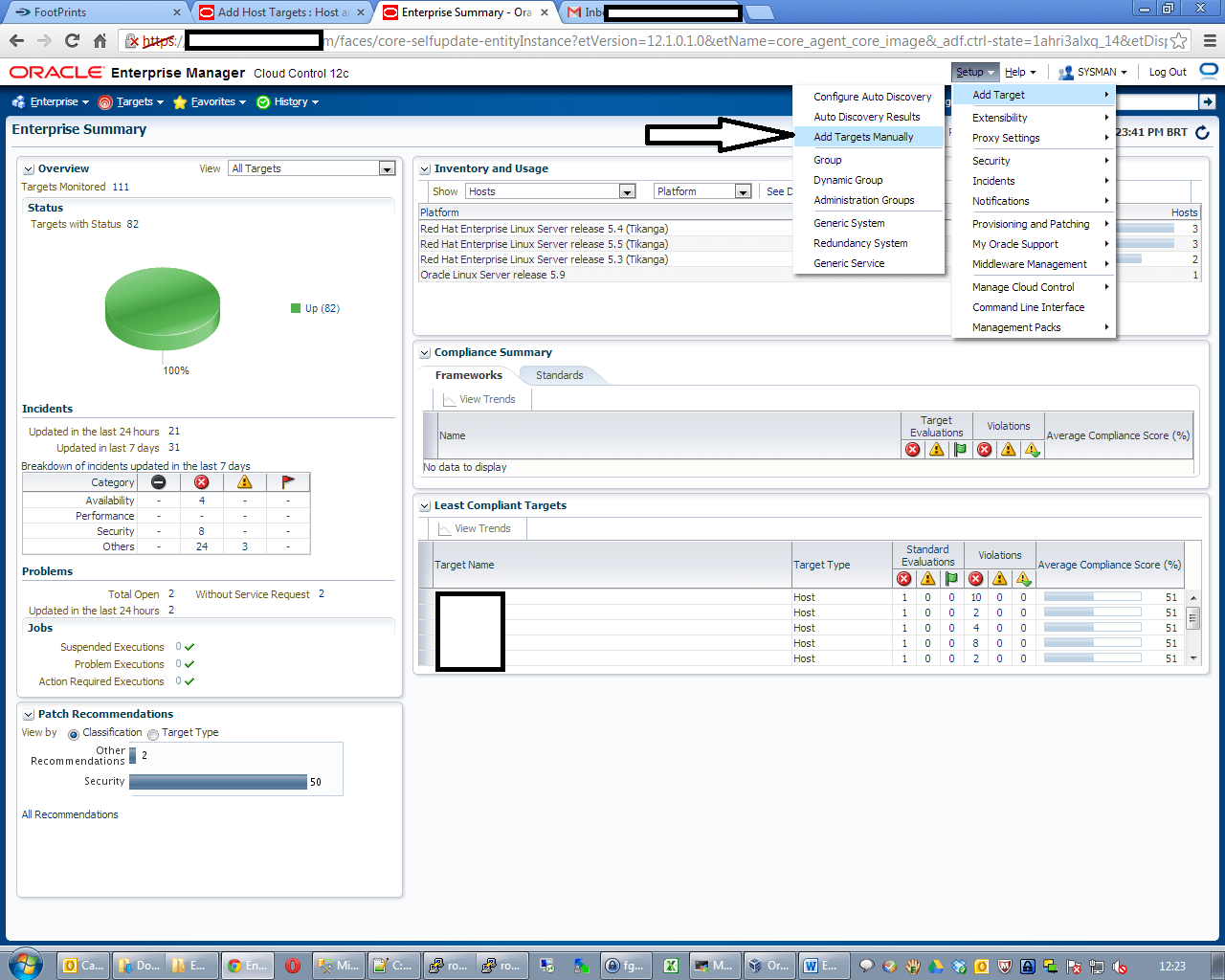 2-Select the option -> Add Target Manually
2-Select the option -> Add Target Manually
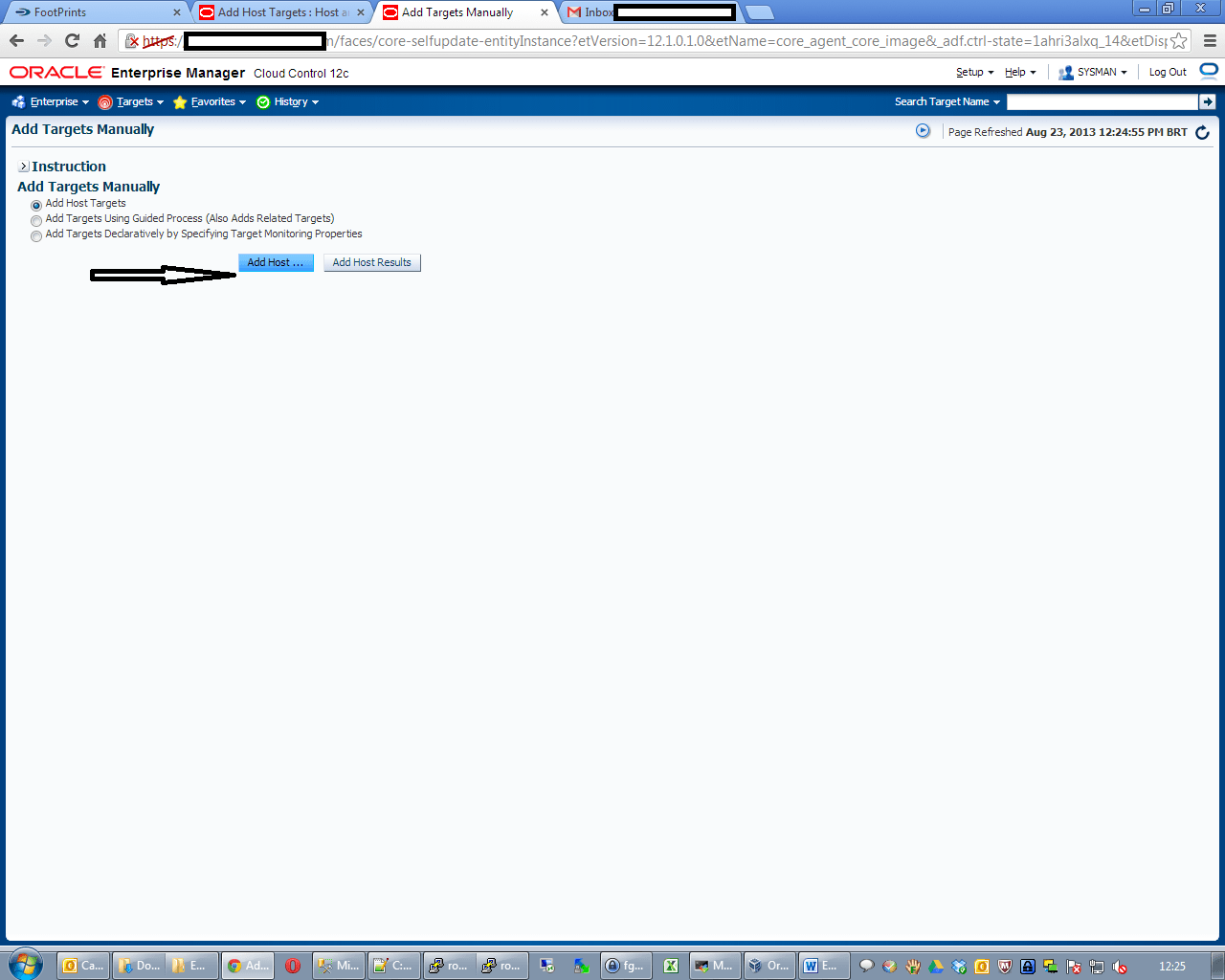 3-Click on the + button to add a new host
3-Click on the + button to add a new host
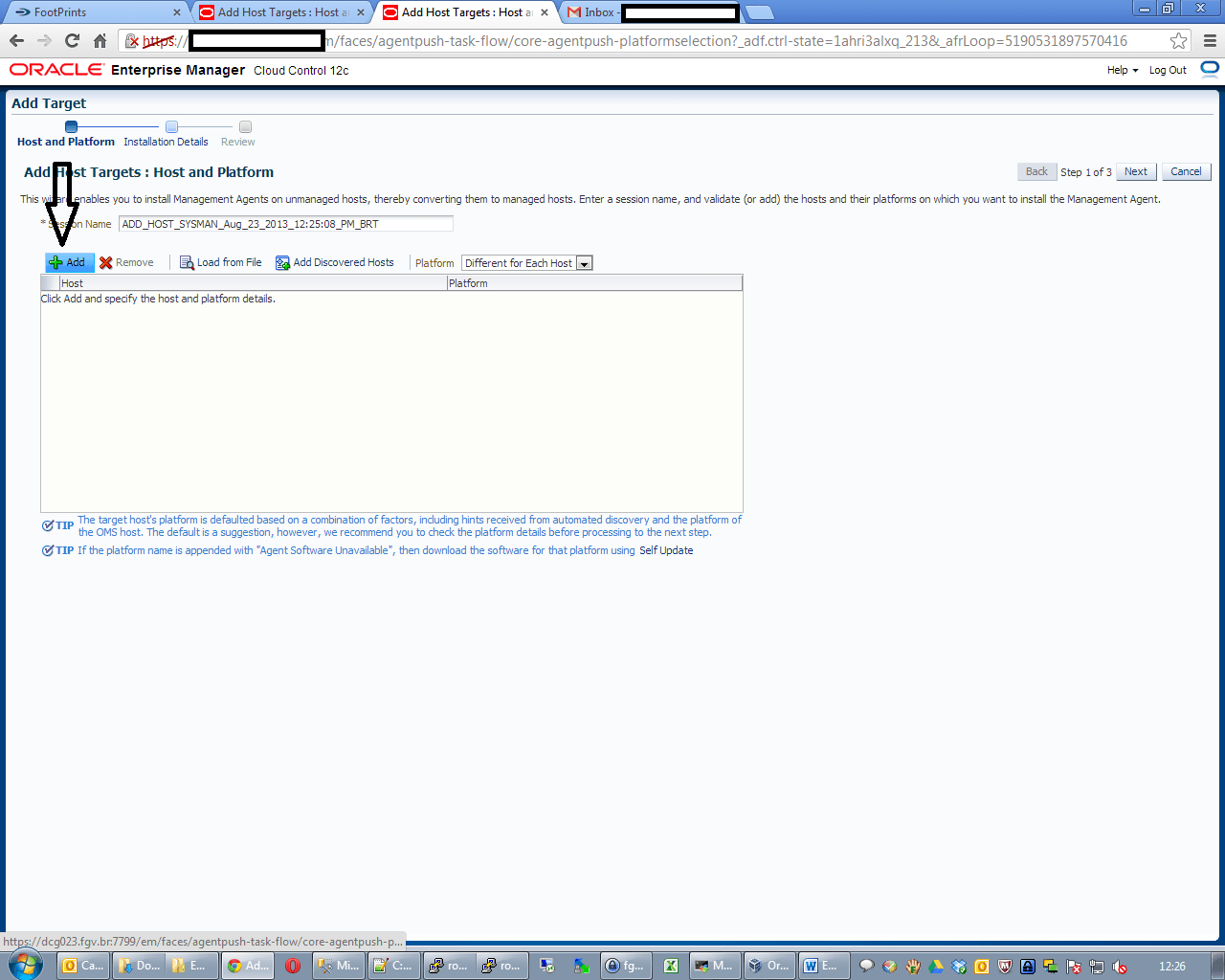 4-Give a name of the host and it's type(platform) >> NEXT
A-Host name/ip address with full domain.
B-Platform type.
4-Give a name of the host and it's type(platform) >> NEXT
A-Host name/ip address with full domain.
B-Platform type.
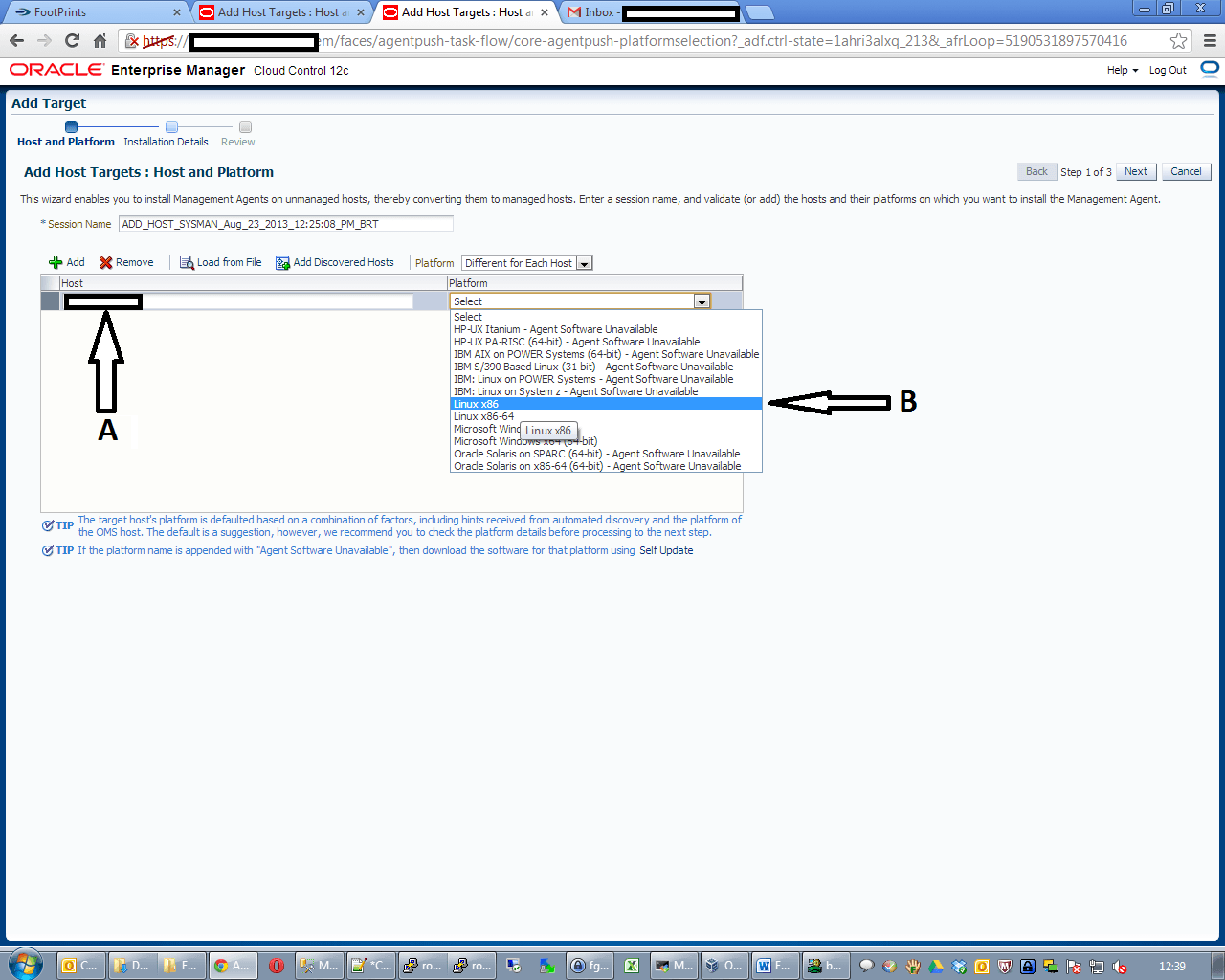 5-Provide the information needed. User credentials, full path to the future agent location(make sure this already created with all necessary grants on it), make sure that port is available(best live it empty!)
A-Full path to agent installation
B-Leave it empty
C-Credentials
5-Provide the information needed. User credentials, full path to the future agent location(make sure this already created with all necessary grants on it), make sure that port is available(best live it empty!)
A-Full path to agent installation
B-Leave it empty
C-Credentials
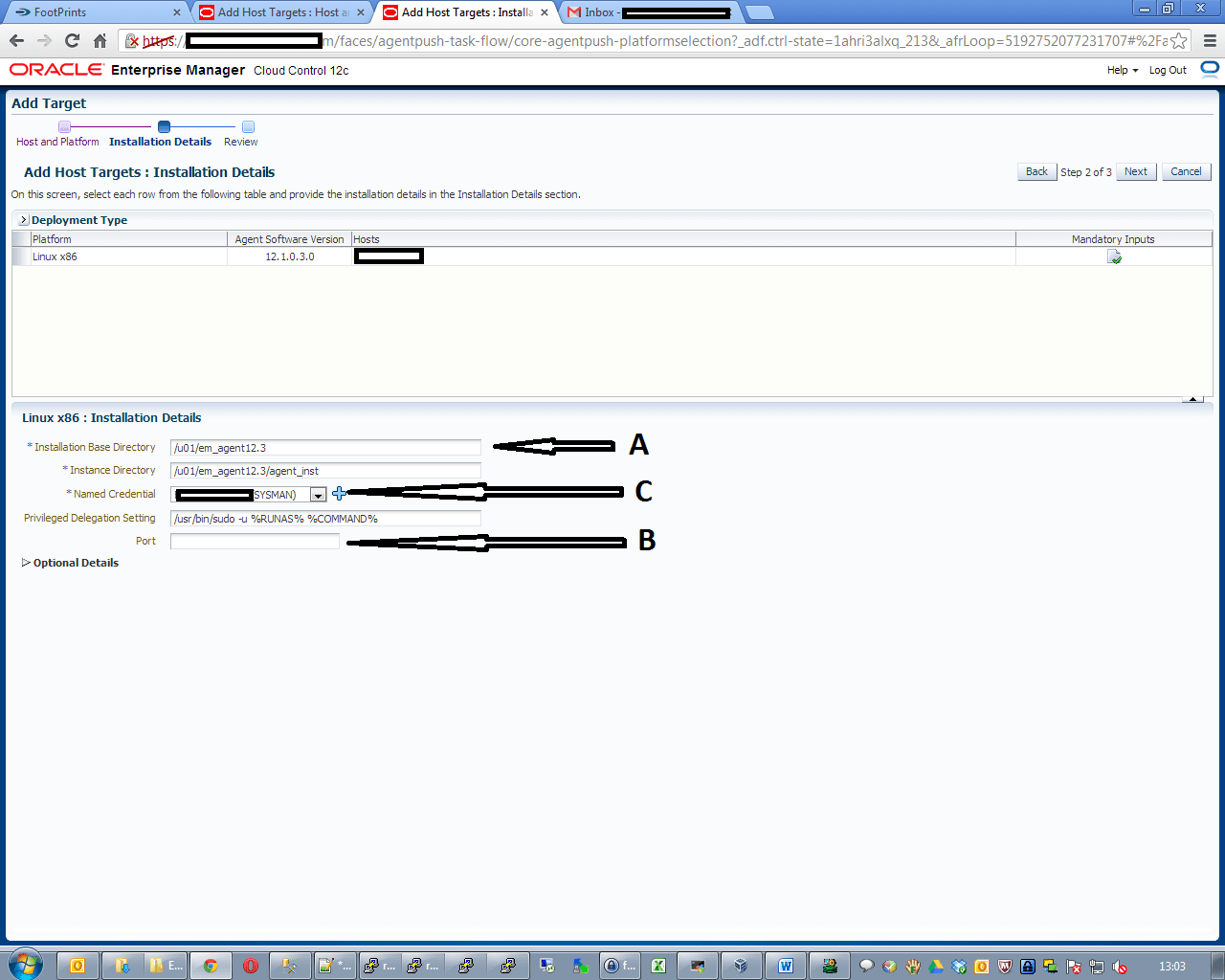 6-Review the process and deploy the agent.
6-Review the process and deploy the agent.
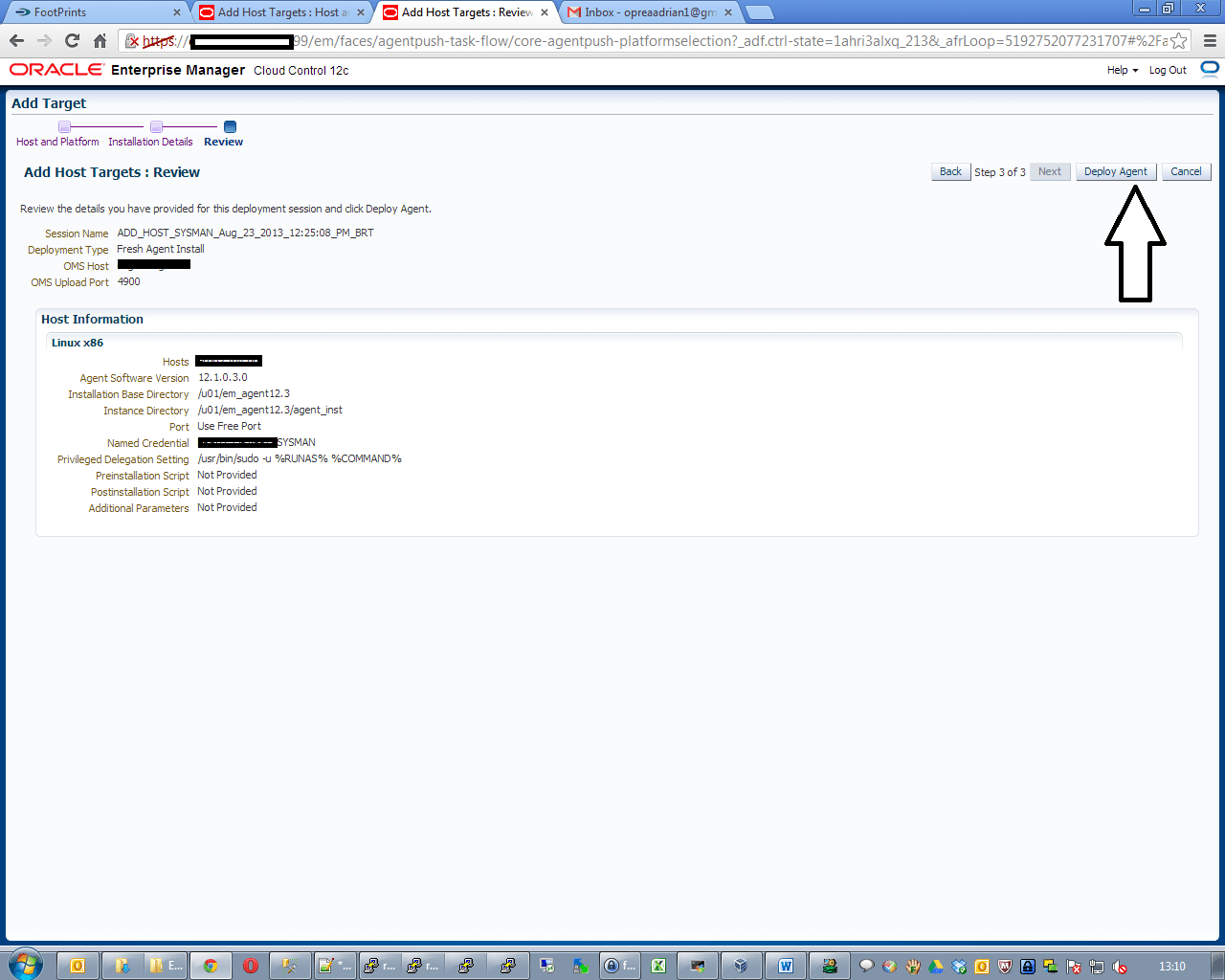
All should work good, to monitor the process "tail -f " the deploy output logs