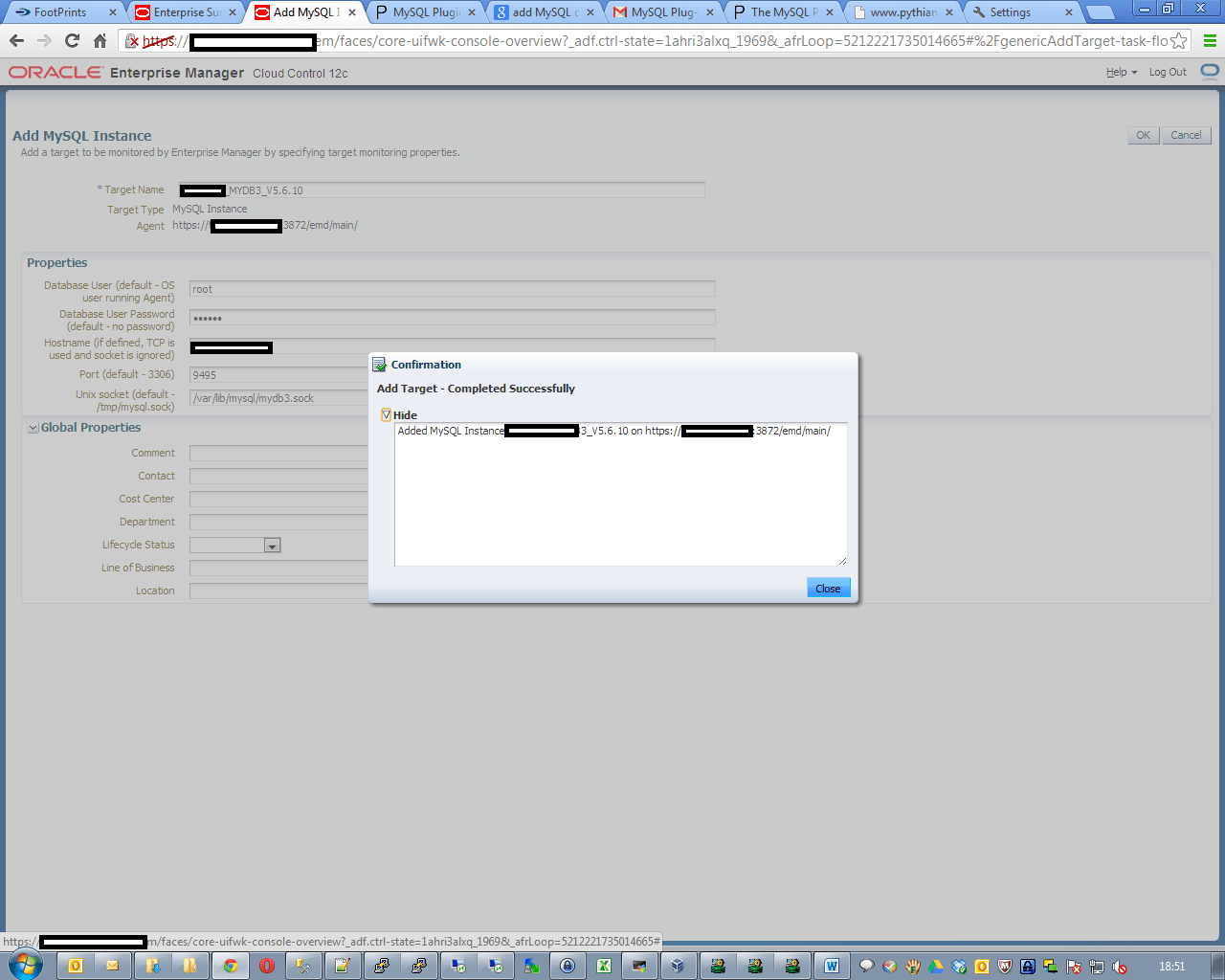How to Add MySql instance to Oracle Enterprise Manager 12C
We will demonstrate how to Add a MySql database instance to Oracle Enterprise Management 12c. Make sure that you already have your MySql plug-in installed, if not follow the Install MySql plug-in tutorial
1-From the main page go to Add Target Add Targets Manually.
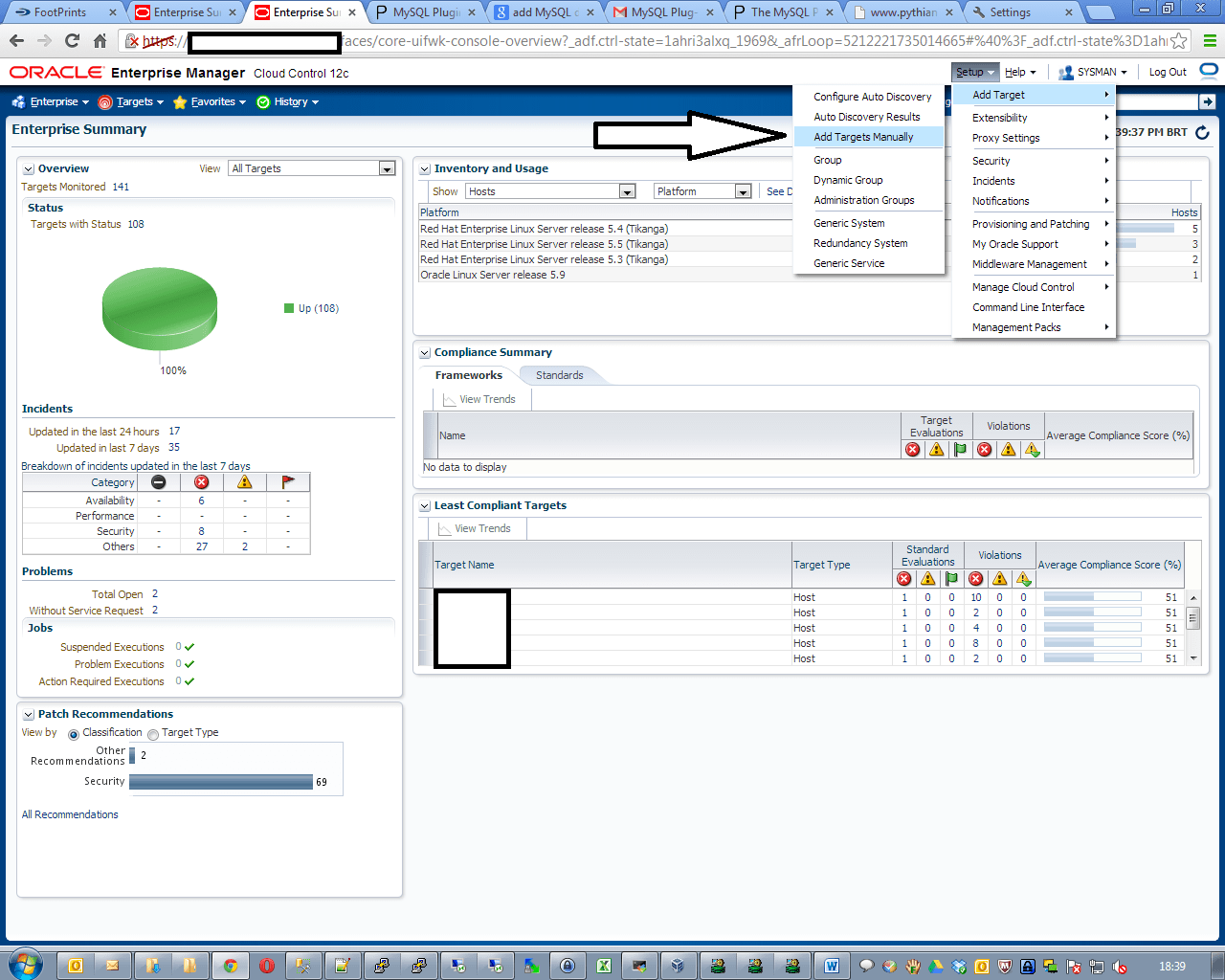
2-Choose the type of target you want to add.(in our case MySql Instance)
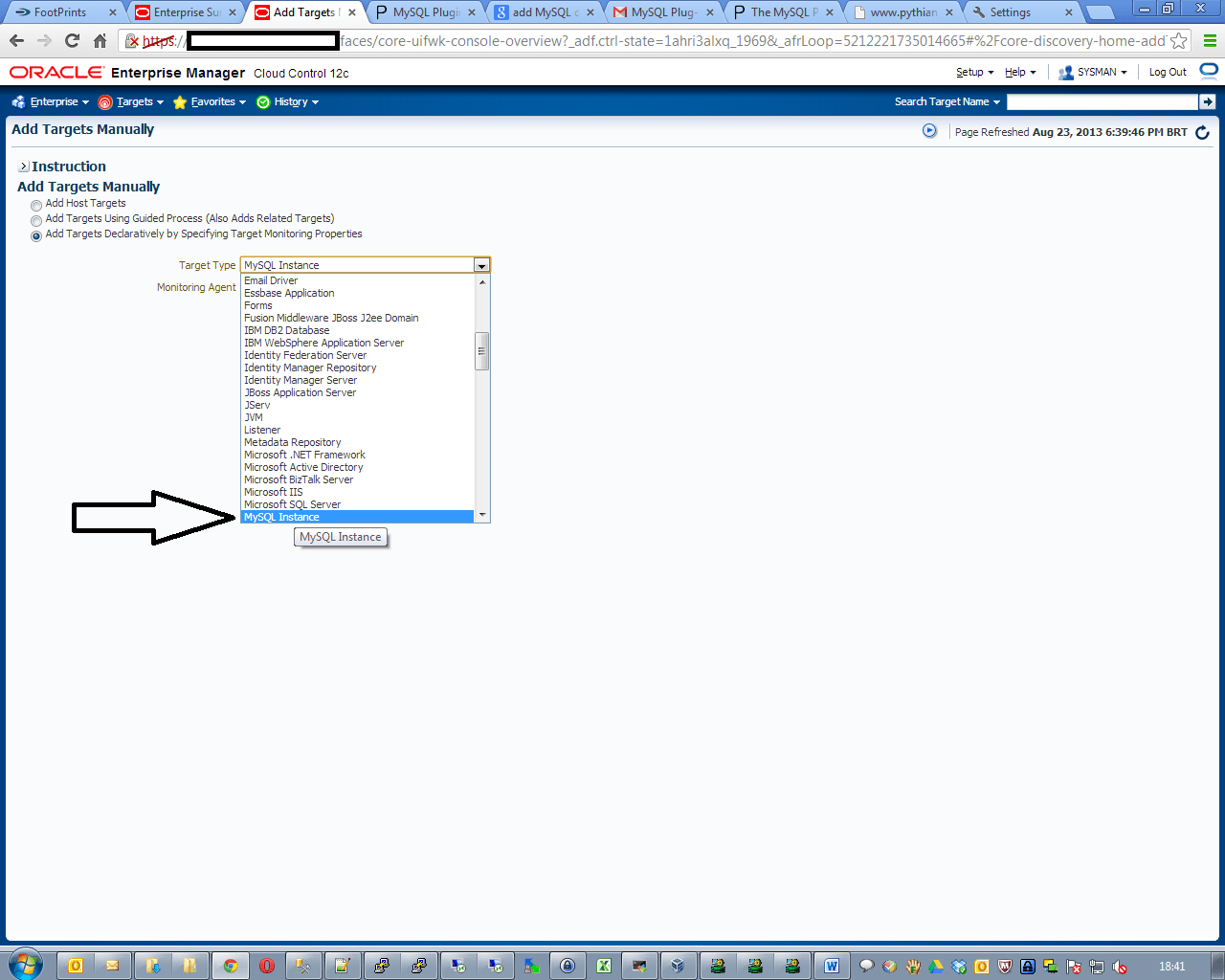
3-Choose from the list of agents which agent installation will be used (before doing this the agent must be installed and running on the host where the MySql instance is running).
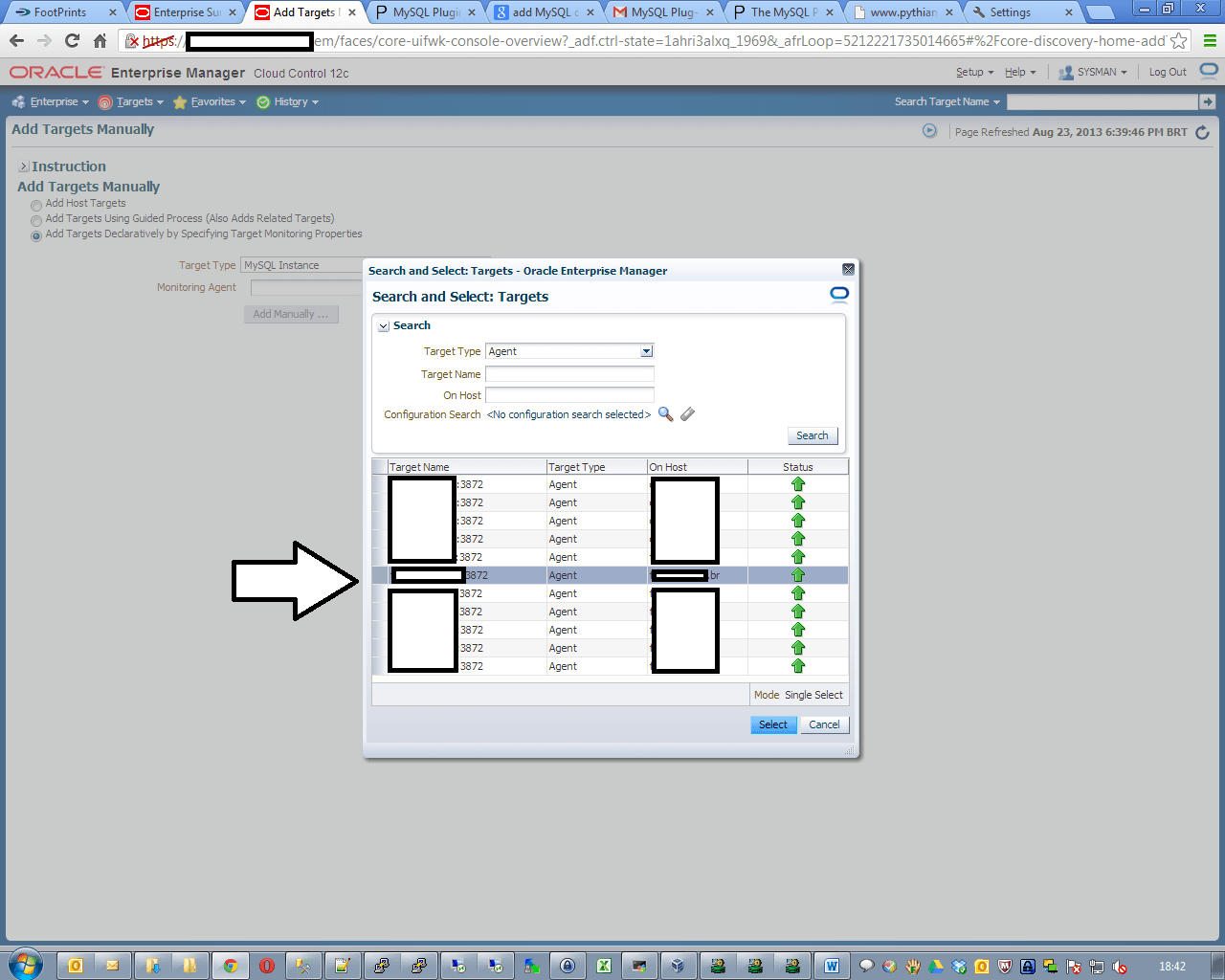
4-Provide the details needed for the connection and credentials needs.
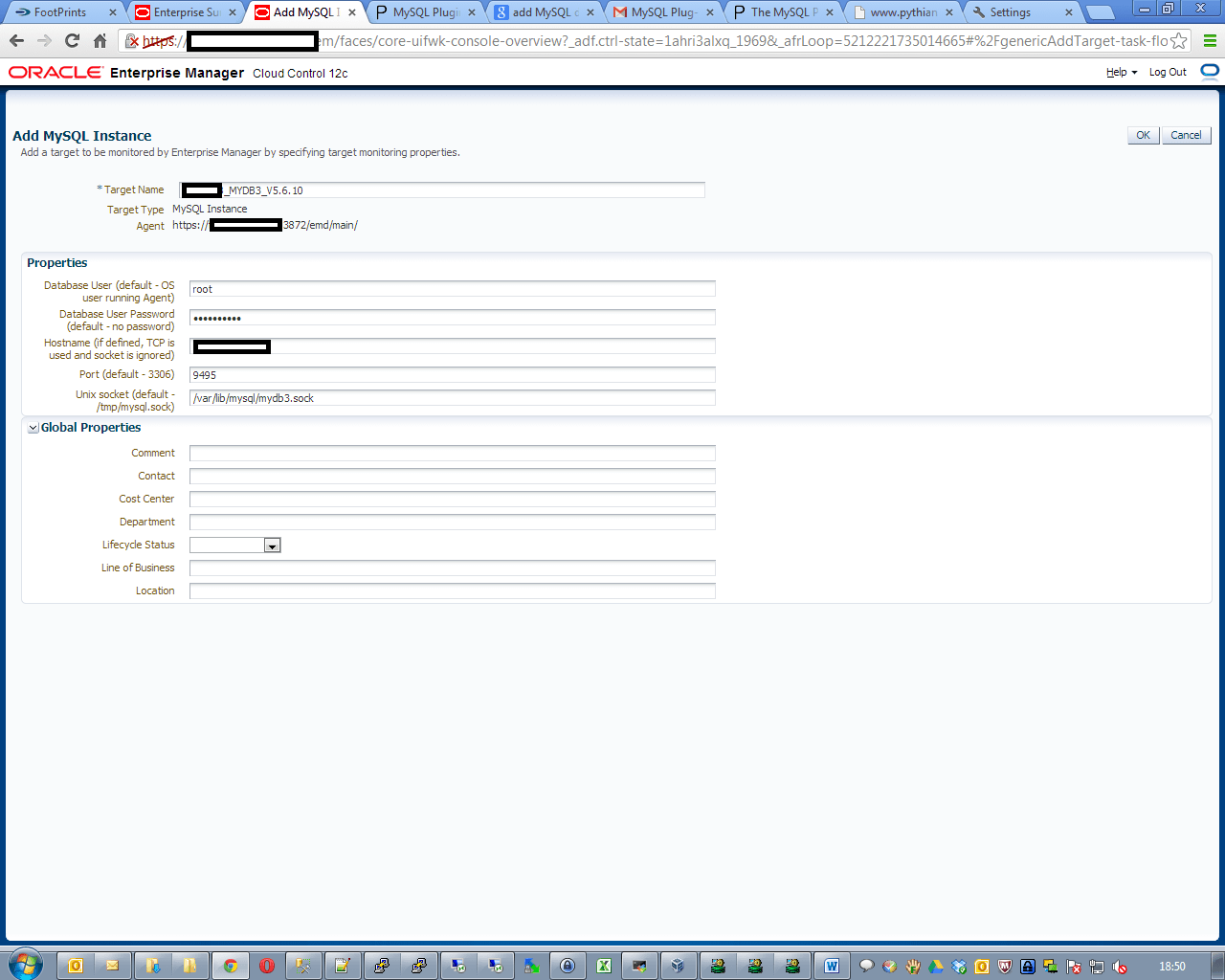
5-Make sure no errors appear when the process is complete.