How to work with Linux Cron and Crontab utilities
This is a very useful and powerful Linux tool, every System Administrator will take full advantage of crontab futures.
Why is Crontab important and useful ?
Well we can create routines and maintenance jobs that will run in the background automatically, following the desired schedule.
Syntax
bash:crontab [option]Options
- [-e] - this option is used when we want to edit the current crontab file, it will open the crontab file into a editor.
- [-l] - this option is used when we want to list and see the content of the crontab file.
- [-r] - this command will remove the crontab file.
- [-u] - this option will point to who's crontab file will be edited, if this option is not used by default the current user crontab file will be used.
- [-v] - will show the last time the crontab file was edited.
Crontab Format
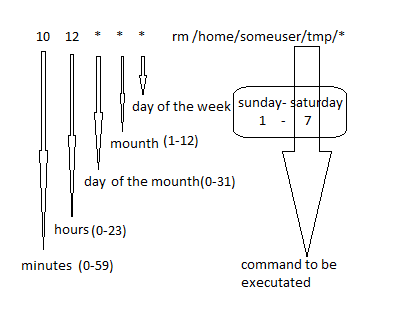
- this is an example of a crontab content
We can also use the *(wildcard)
- witch is a wildcard(can take all the values contained in the current field is encountered).How to view or alter the crontab file of another user
For this task you need to be root user. Examplebash:crontab -u "user name" -lCrontab Restrictions
You can execute crontab if your user name appears in the file "/usr/lib/cron/cron.allow".If that file does not exist and your name does not appear in the file "/usr/lib/cron/cron.deny" you can use crontab. We cannot create a job in the crontab file that will run more often then every 60 seconds.More examples of crontab commands
1- How to view the crontab of another user -you need to have administrator privileges in order to use the -u option.bash:sudo crontab -u jeff -lbash:crontab -r* * * * * command or /path/script*/5 * * * * command or /path/script