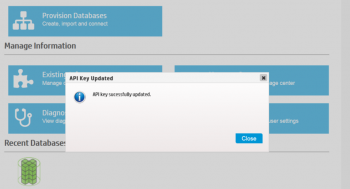Vertica Management Console Upgrade 7.2.1 to 7.2.2
This is a simple step by step Vertica Management Console upgrade guide.
Before you start make sure you download the latest Version or Vertica Management Console from my.vertica.com website.
Here we go !
Stop the Vertica Console:
[root@aodba ~]# /etc/init.d/vertica-consoled stop
Vertica Console: Management Console stoppped
stop OK [ OK ]
[root@aodba ~]#[root@aodba opt]# mkdir bkpvconsole
[root@aodba opt]# cp -r /opt/vconsole /opt/bkpvconsole/[root@aodbainstallers]# rpm -Uhv vertica-console-7.2.2-0.x86_64.RHEL6.rpm
Preparing... ########################################### [100%]
clean up older drivers
Starting installation....
Backing up derby database
1:vertica-console ########################################### [100%]
[postinstall] Restoring analysis database...
[postinstall] Restoring permissions and owndership of files...[postinstall]
username: dbadmin ; group: 500
[postinstall] copy vertica-consoled
mkdir: cannot create directory tools': File exists
Cleaning up temp folder...
Starting the vertica management console....
Vertica Console: Attempting to load properties from /opt/vconsole/config/console.properties
Starting setuidserver
starting monitor thread
2016-04-05 09:21:00.088:INFO:oejs.Server:jetty-7.x.y-SNAPSHOT
2016-04-05 09:21:00.137:INFO:oejw.WebInfConfiguration:Extract jar:file:/opt/vconsole/lib/webui.war!/ to
/opt/vconsole/temp/webapp
2016-04-05 09:21:06.915:INFO:/webui:Set web app root system property: 'webapp.root' = [/opt/vconsole/temp/webapp]
2016-04-05 09:21:06.948:INFO:/webui:Initializing log4j from [classpath:log4j.xml]
2016-04-05 09:21:06.971:INFO:/webui:Initializing Spring root WebApplicationContext
---- Upgrading /opt/vconsole/config/console.properties ----
************************************************************************************************************
Please open the Vertica Management Console at https://aodba:5450/webui
************************************************************************************************************
WARN::Initializing....
2016-04-05 09:21:28.101:INFO:oejsh.ContextHandler:started o.e.j.w.WebAppContext{/webui,file:/opt/vconsole/temp/webapp/}
,file:/opt/vconsole/lib/webui.war
2016-04-05 09:21:28.188:INFO:/webui:Initializing Spring FrameworkServlet 'appServlet'
2016-04-05 09:21:31.037:INFO:oejdp.ScanningAppProvider:Deployment monitor /opt/vconsole/webapps at interval 2
2016-04-05 09:21:31.065:INFO:oejhs.SslContextFactory:Enabled Protocols [SSLv2Hello, TLSv1, TLSv1.1, TLSv1.2] of
[SSLv2Hello, SSLv3, TLSv1, TLSv1.1, TLSv1.2]
2016-04-05 09:21:31.084:INFO:oejs.AbstractConnector:Started [email protected]:5450 STARTING
2016-04-05 09:21:31.101:INFO:oms.SetUIDServer:Setting UID=502
start OK
- accept the conditions.
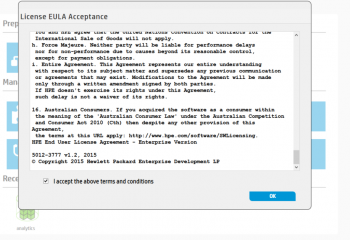 Next you need to fill in the apikey that is stored in the /opt/vertica/config/ folder.
Next you need to fill in the apikey that is stored in the /opt/vertica/config/ folder.
- is the apikey string
[root@aodba config]# cat apikeys.dat
[
{
"apikey": "gmrasa32349FQaasdasdpriDqnuyjm7lY6yjGgA",
"app": "vertica",
"level": "admin",
"requestor": "master"
}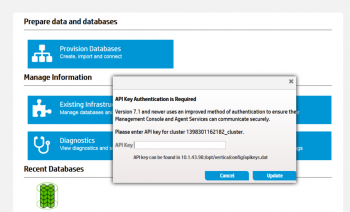 Done your Vertica Management Console was upgraded with success.
Done your Vertica Management Console was upgraded with success.