How to download and deploy new types of agents in OEM 12C
In this tutorial we will demonstrate how to download and deploy new types of agents in OEM 12C
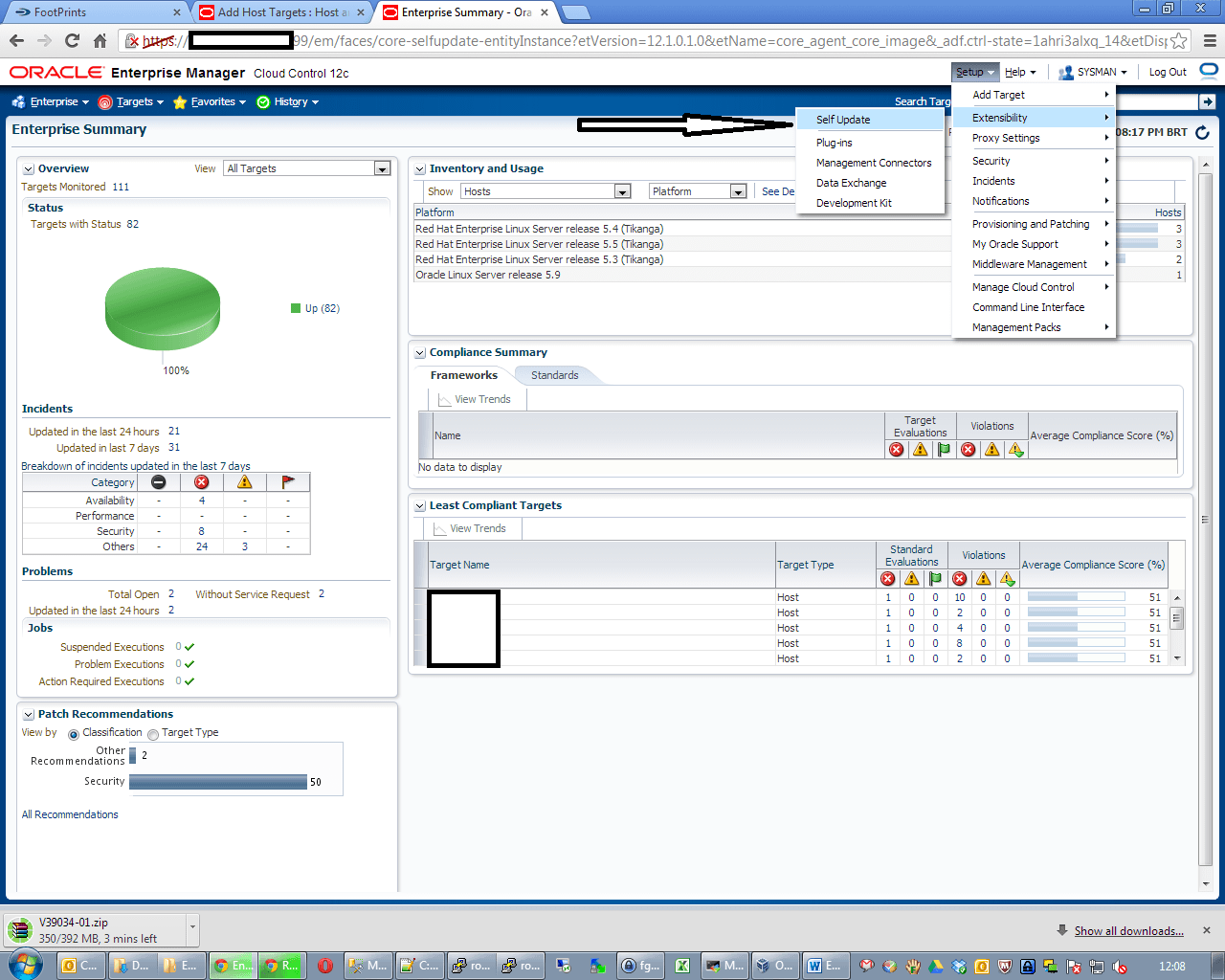
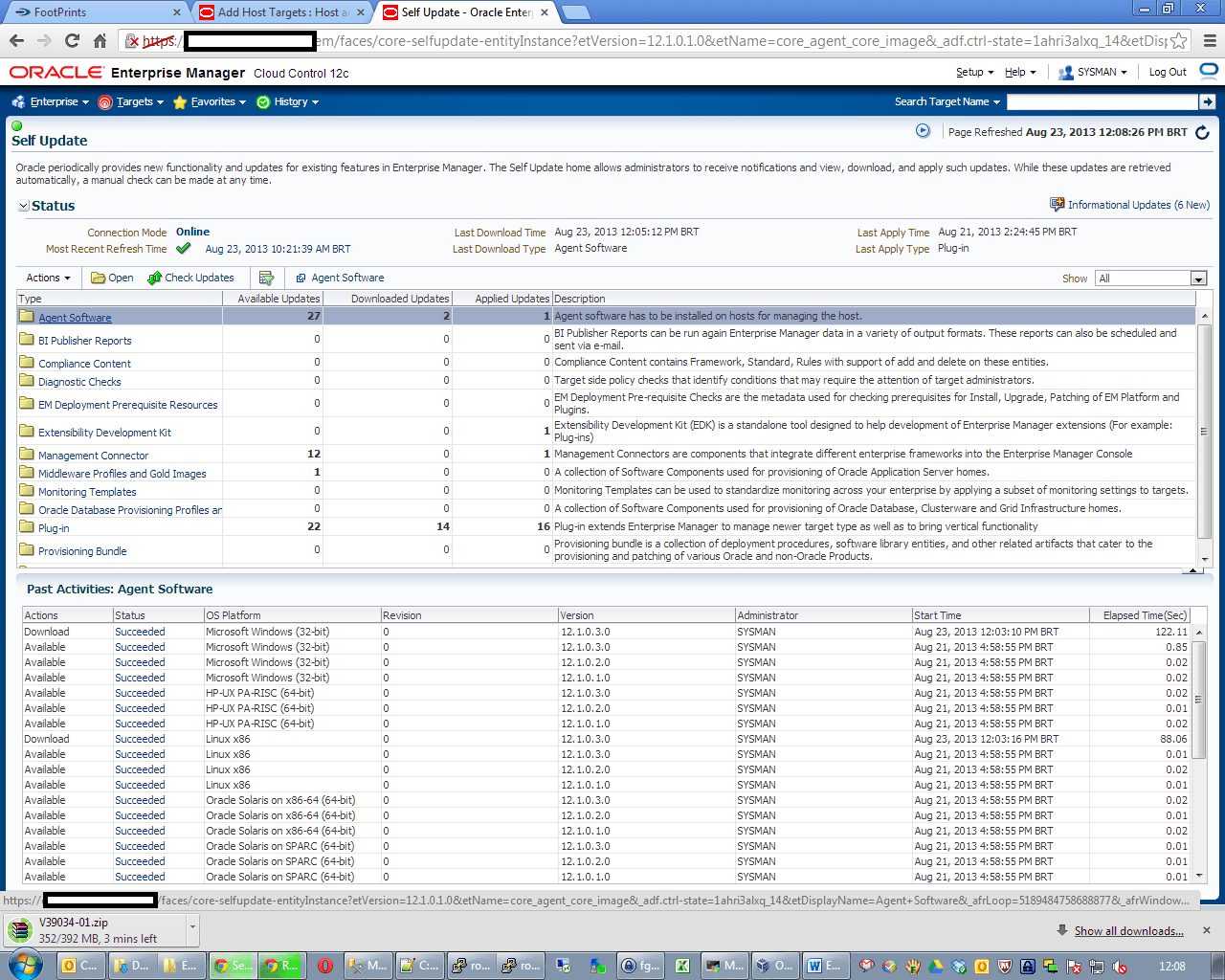
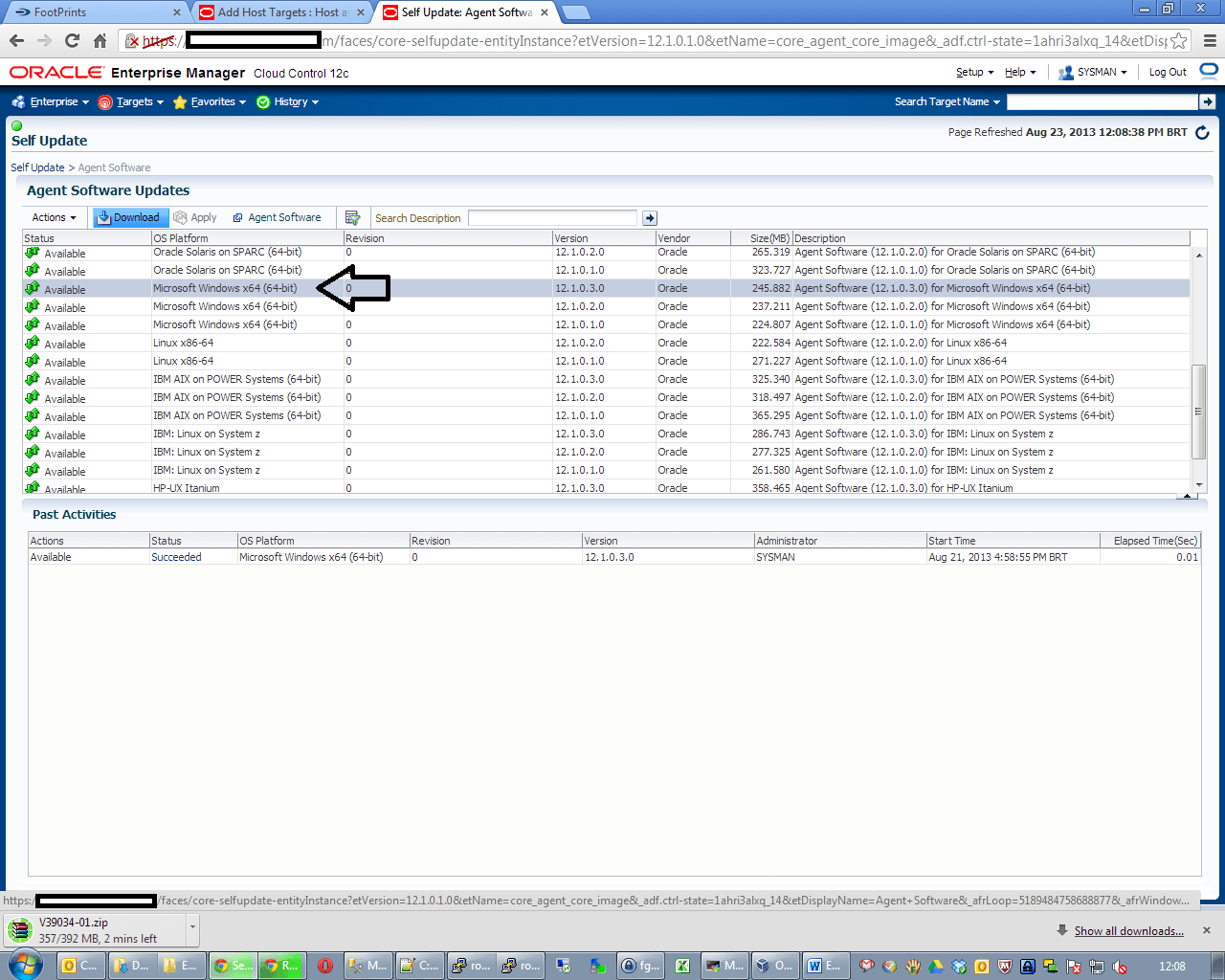
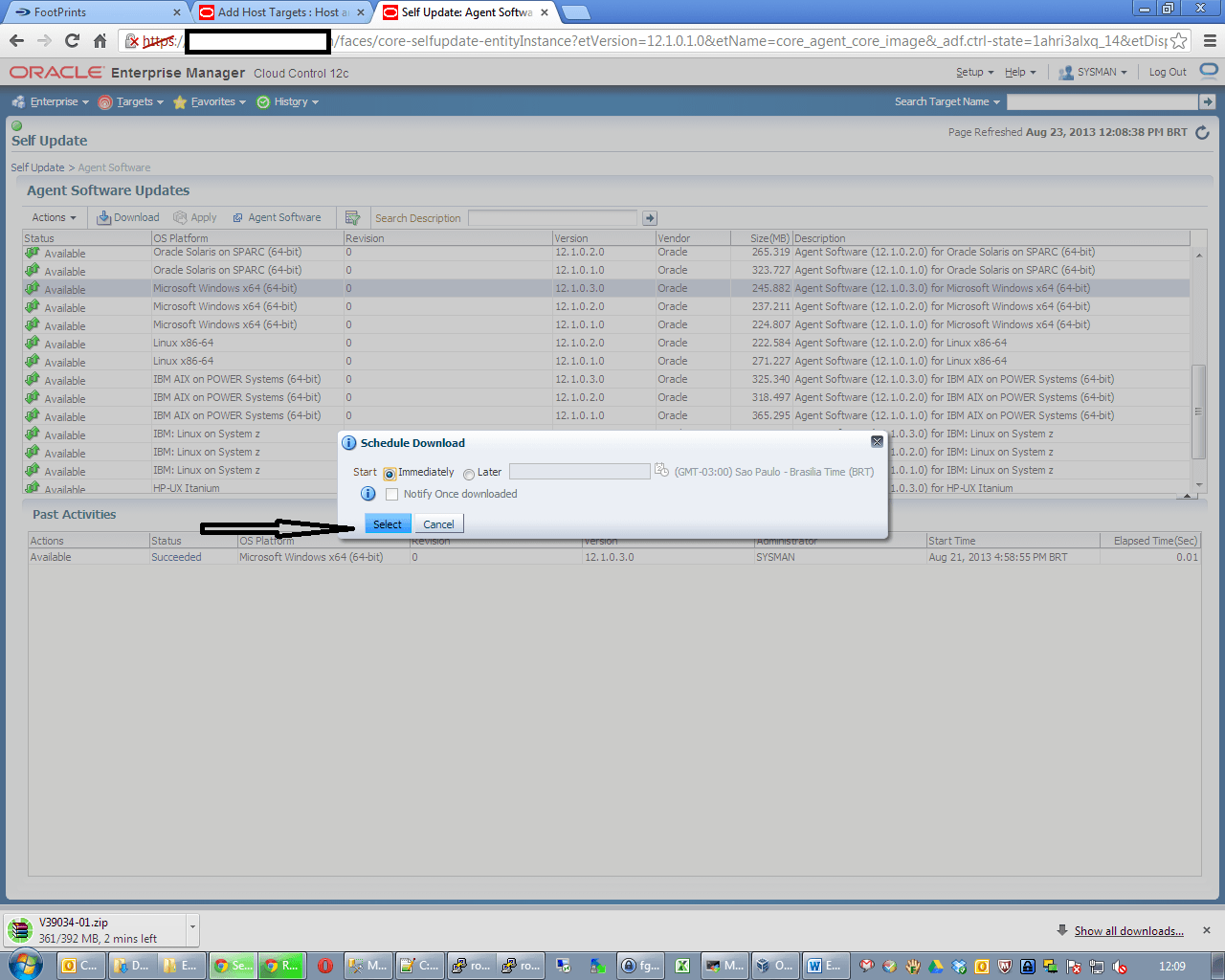
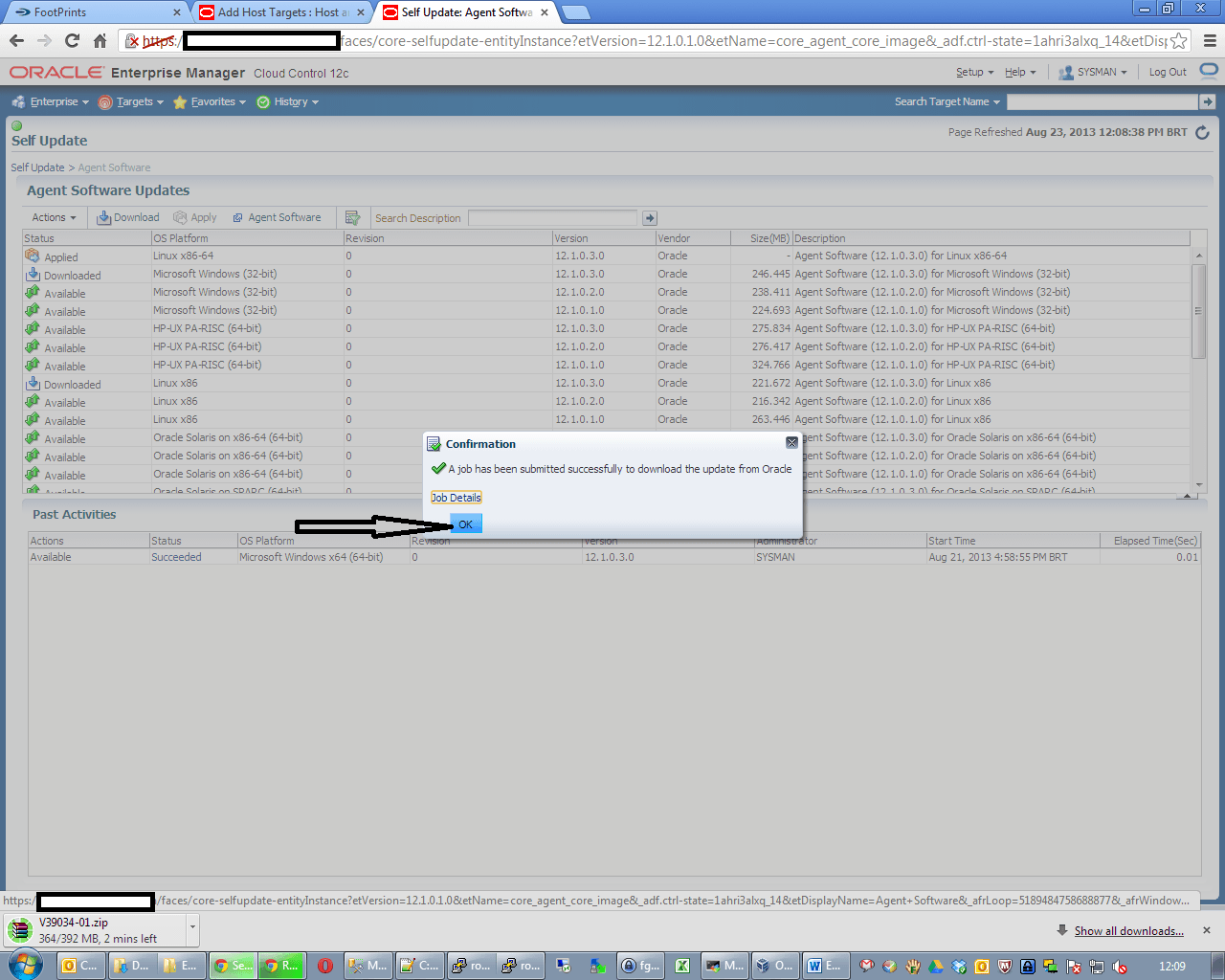
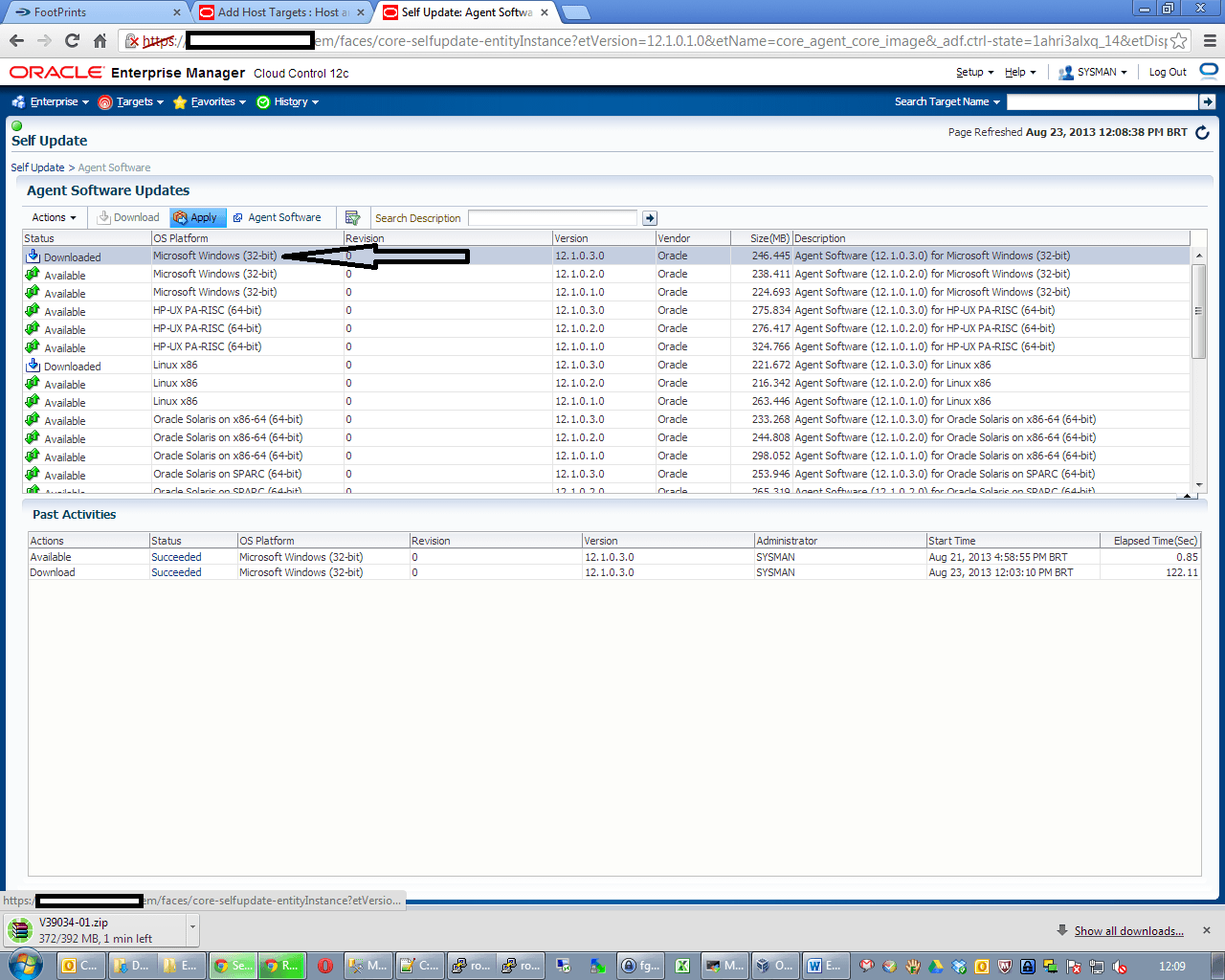
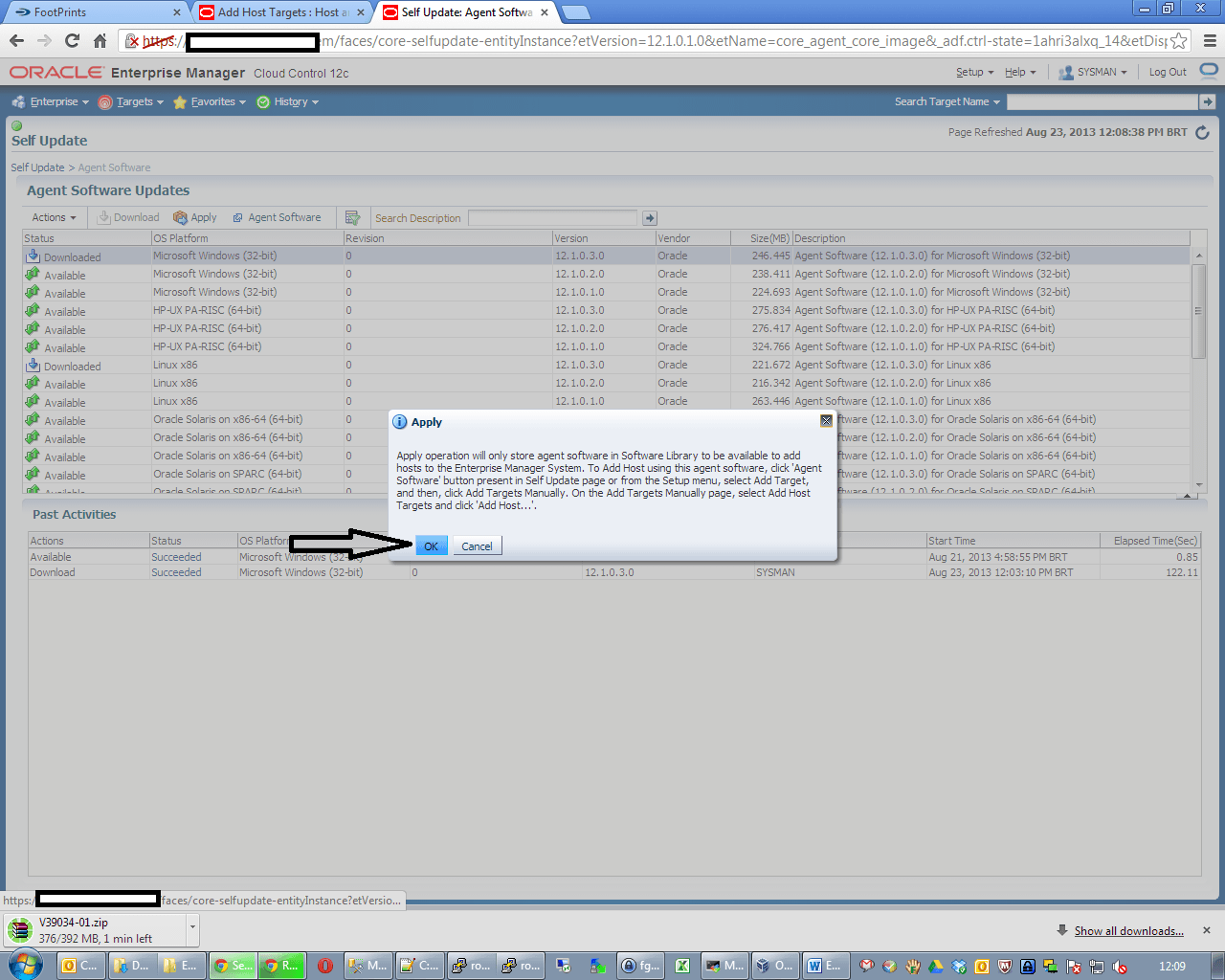
Done the agent for the MS SQL Server was installed in is ready to monitor SQL Server targets. You need to remember that this feature is not for free and a license will be needed for this.
