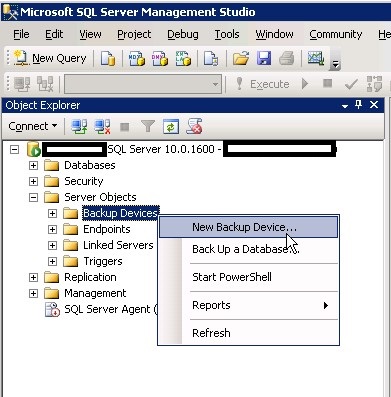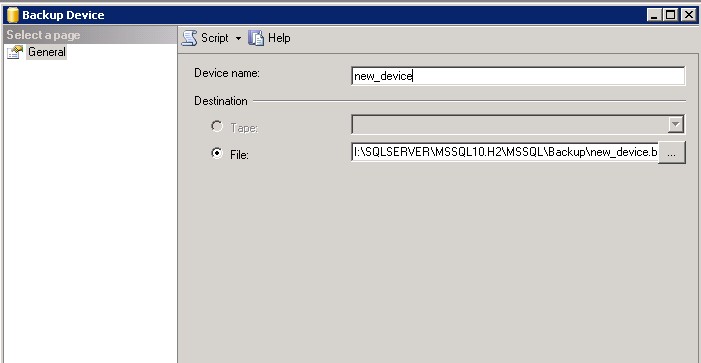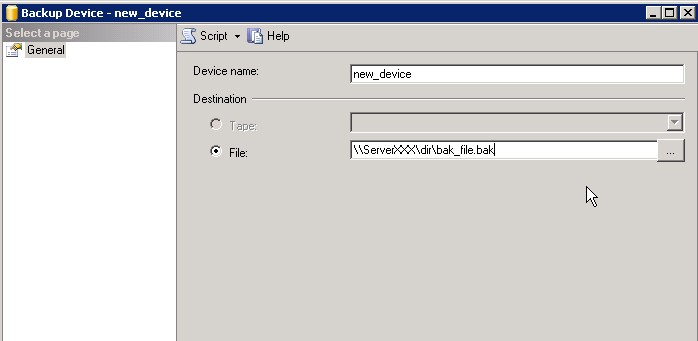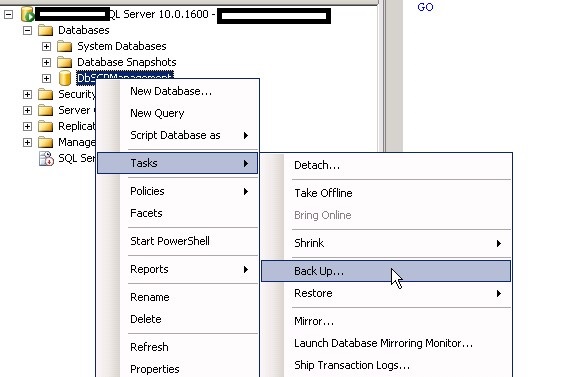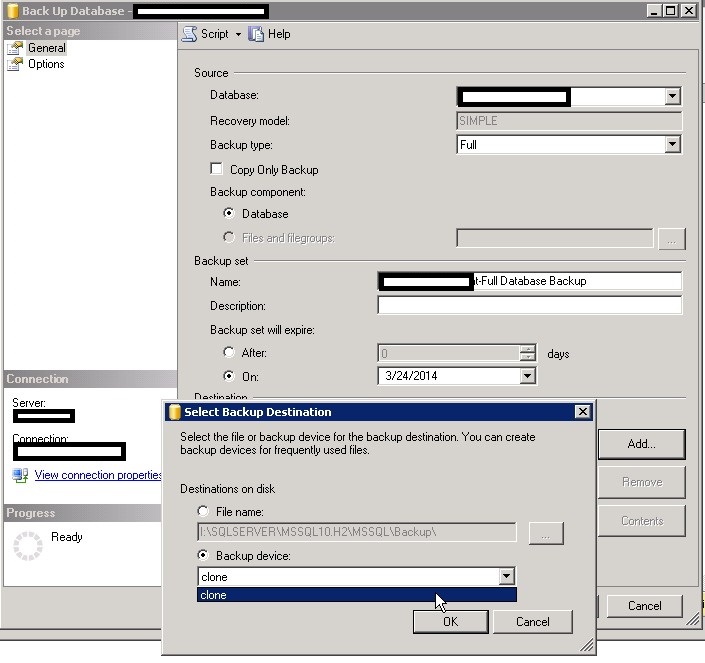Backup SQL SERVER on shared network device
Backing up your database on a shared network device can save the day sometimes.
Let's see how we can setup our SQL Server so you can achieve this.
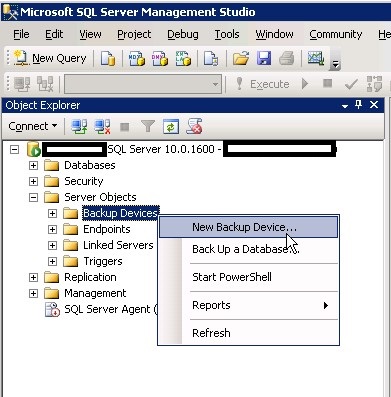
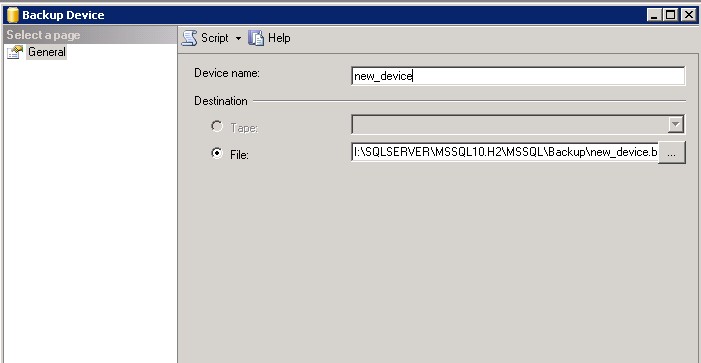
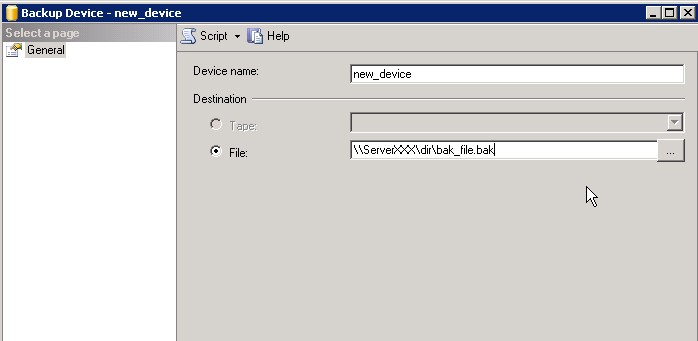
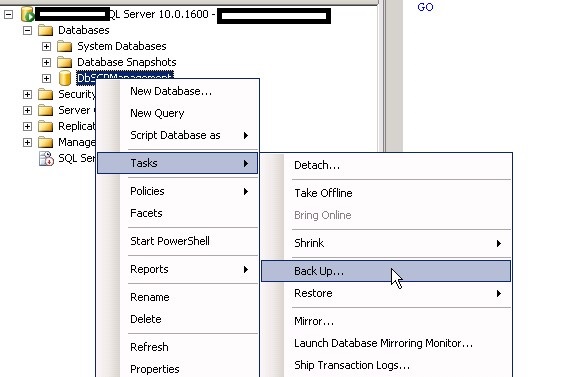
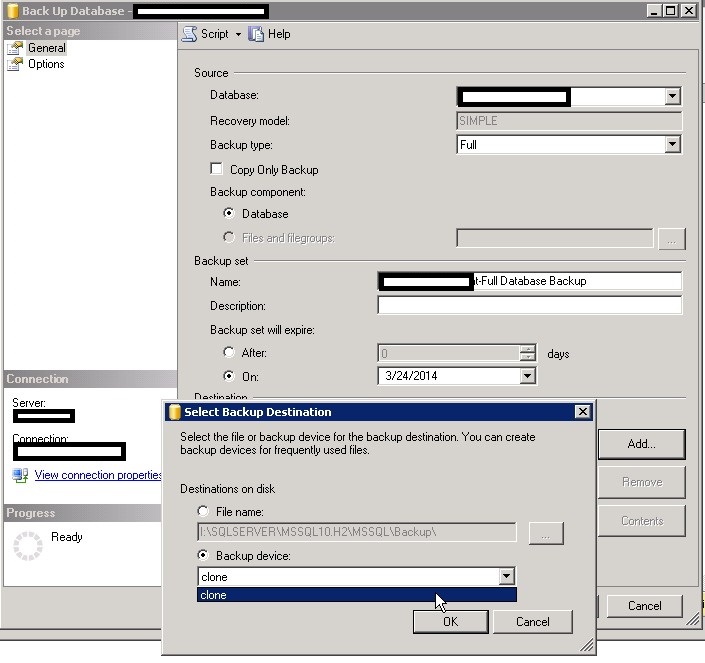
Backing up your database on a shared network device can save the day sometimes.
Let's see how we can setup our SQL Server so you can achieve this.