9 - Linux Echo command
Echo command
Echo command is used to display text or the values of a variable.
Syntax
bash:>
echo [option] [string,variables]
Options
Note - to use this options we need to use the -e after the echo command and before the option.
Examples of echo command use
Simple echo, output's a string:
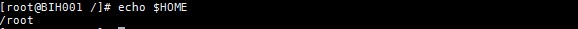
Show a Environment Variable using echo:
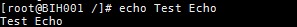
It will show the values stored into HOME variable, in our case the HOME variable stores the path to the home of current user.
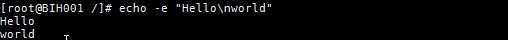
It will print a new line for us, everything that is after the n will be outputed on another line.

It will add a horizontal tab space to our line in the place where the t is placed.
